






After the article on the Arabic design, we
were approached by a client who discovered
a new market opportunity in the Emirates

Monitoring everything isn’t always physically possible, and it becomes
even more difficult when all of this
must be done remotely.












— help to control the renovation of an apartment in Dubai from anywhere in
the world.
The user fills out the application, tells about his wishes, specifies the budget and hands over the keys.



The most important part was to meet the four-month deadline. The client came in September and wanted the app to appear in stores by the New Year holidays

Главное — уложиться в 4 месяца. Заказчик пришел в сентябре и хотел, чтобы к новогодним праздникам приложение появилось в сторах







The client came with a list of features. Of course, we could make all the features at the same time, but this would be time-consuming and expensive, and we, sure, wouldn’t meet the deadline and the budget.
That’s why, we helped our client prioritize the features and leave only the most important ones for the MVP — creating a project, statuses, and planning a call with a manager.
We planned to add all the other features to the later versions after the release.

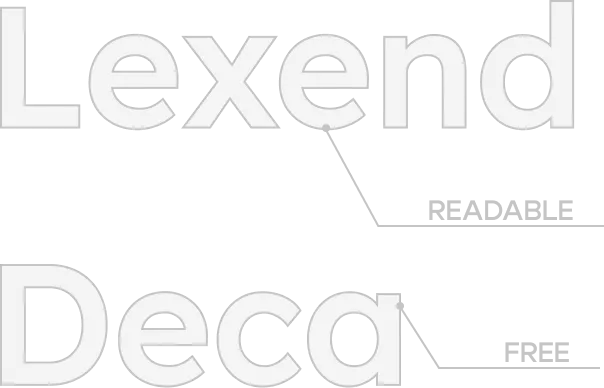
Typeface — Lexend Deca. This is a rounded sans-serif typeface that looks friendly and gentle.
It’s readable and free, so we were able to save our client’s money with no loss in quality.
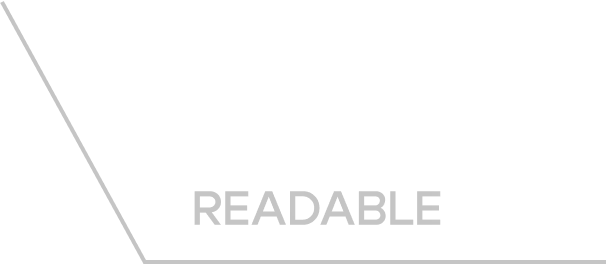

Color — Spanish Orange. The clients wanted the app to evoke a warm and cozy atmosphere of the future home. That’s why we chose the color of Spanish oranges for the accents .









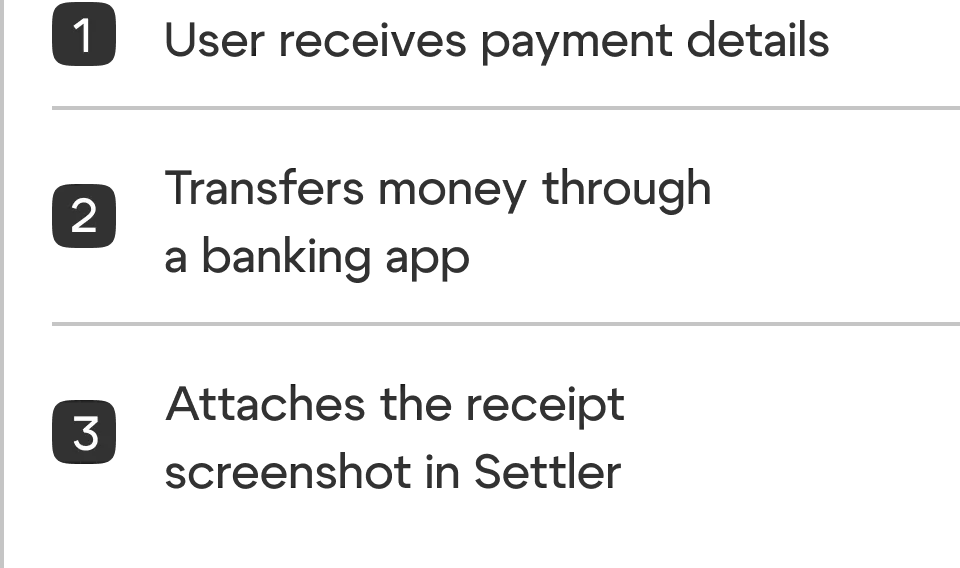



We made a single app for Android and iOS on React Native
— the cross-platform approach let us save up
compared to native development.
We made a single app for Android and iOS on
React Native
— the cross-platform approach
let us save up compared
to native development.
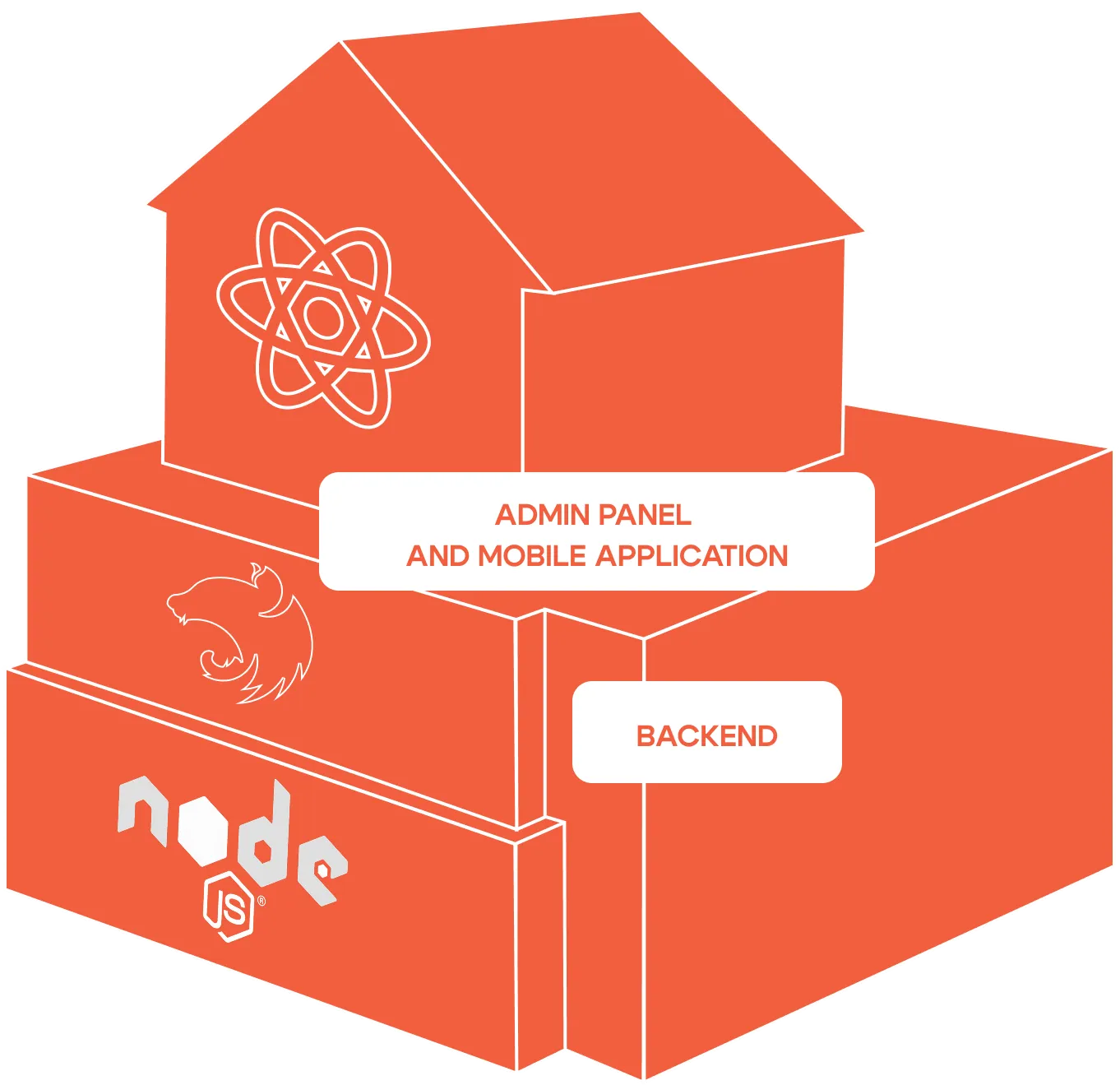
We made an MVP: an app for a user, an admin panel, and a
landing page. Also, we laid the foundation for its further
development.
The client liked the speed and quality of our work, but they
wanted to save money with freelancers. They had no investors,
so they were using their own funds for the project. This is how
we delivered the app to their team:
We made an MVP: an app for a user, an admin panel, and a landing page. Also, we laid the foundation for its further development.
The client liked the speed and quality of our work, but they wanted to save money with freelancers. They had no investors, so they were using their own funds for the project. This is how
we delivered the app to their team:

Provided access to the services we worked with
and made a special file with a list of all of the bugs

Updated the UI kit to make it easier for the Settler
team to add new features and maintain consistency

Collected the basic flows for the product manager
and gave advice on team selection

Had calls to discuss processes, held an onboarding
session, and handed over the code

Made a general chat with developers to help
them in case of any difficulties


Provided access to the services we worked with and made a special file with a list of all of the bugs

Updated the UI kit to make it easier for the Settler team to add new features and maintain consistency

Collected the basic flows for the product manager and gave advice on team selection

Had calls to discuss processes, held an onboarding session, and handed over the code

Made a general chat with developers to help them in case of any difficulties
