


Unexpected expenses can push back the release, cause financial losses, and ultimately tank any app, no matter how unique the idea is. It’s always better to do your own research and learn what goes into the cost of a digital platform before you start actually building it.
So, how much does it cost to make a social media app? In the article we’ll be breaking down the app development process: cost summary, key features, and ideas on how to save money. Let’s go!
%20(1).avif)
The price of a social media app ranges from $60,000 to $150,000. The final cost will depend on the complexity and the number of features you select for the platform. Below, we provide the breakdown of the social media app cost for simple, mid-level, and complex projects.
These social media platforms focus on one core function: for example, posting content or chatting. They usually have a clean, simple UI, minimal user flows, and don’t require backend-heavy features.
Examples: a local chat app for neighbors, an internal social feed for employees
Features: user registration, profiles, text or image posting, basic likes or comments
Cost: $60,000
Mid-level social media apps can combine several features like a feed, chats, notifications, and user settings. They may have simple algorithms, for example, showing recent posts first, and support various media formats and analytics.
Examples: a niche interest-based network or a social networking app for freelancers
Features: personalized feed, direct messaging, push notifications, user content moderation tools, and media uploads (photos/videos)
Cost: $80,000
<div class="post_divider"></div>
Speaking of social networking app development, we’ve created Buy My Brains — a marketplace for people in creative professions to help them monetize their intellectual work. The platform, inspired by Pinterest, allows them to showcase and sell their digital products directly without commissions.
Originally, a client planned to build a full-fledged app, but after initial cost estimation, they decided to scale the project down and pitch to investors to raise funds. We created a detailed, clickable website prototype with a bold, psychedelic design with animated elements that reflects the creativity of the app audience.
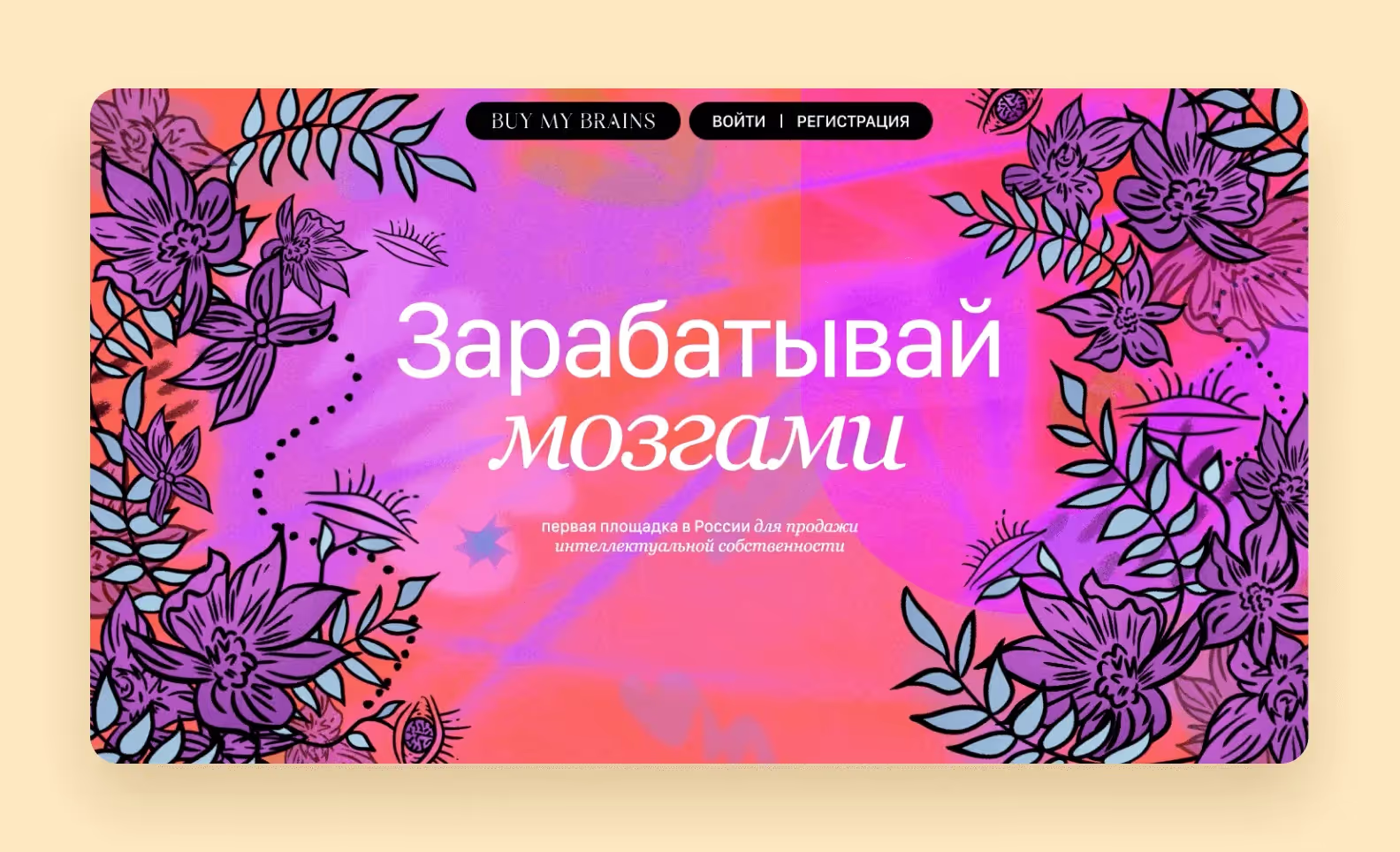
<div class="post_divider"></div>
These are large-scale social platforms with custom recommendation systems, real-time interactions, extensive user personalization, and third-party integrations. They often include admin dashboards, personalization algorithms, and a scaling-up plan from day one.
Examples: a content sharing app with AI-powered feed and monetization tools for creators.
Features: AI-based recommendations, real-time chatting, advanced search and filters, creator monetization tools, scalable architecture, and cloud hosting.
Cost: $120,000 - $150,000
The social media app development costs can vary depending not only on the complexity, but on multiple other factors. We put together the list of decisions that define the price of an app to help you make smarter decisions, prioritize features, and plan your budget more accurately.
The more features you want to include, the higher the development cost. A basic MVP might include user registration, profile creation, posts, likes, comments, and a feed. But if you want to build something more advanced, for example, with multiple content formats, live-streaming, advanced search, or content moderation tools, the development hours and price increase significantly.
If you need an app for both iOS and Android, there are 2 popular ways to approach it. Native development is when the team builds separate apps for each platform, brick by brick. And cross-platform development with React Native or Flutter, which allows you to reuse the codebase between the OS, reducing costs and time to market.
Design is not only about how your app looks, but also about how users interact with it. Social media apps need a carefully planned UI/UX design flow to keep users engaged with the platform and make content discovery easy.
The backend handles data storage, user management, and content delivery. If the social media app supports real-time features like messaging or streaming, it will need a robust architecture and cloud services like AWS, Google Cloud, or Firebase, which can drive the price up. Backend development often includes API creation, database setup, and security standards, all of which can also impact the total cost.
The development team’s location affects your overall budget: for example, teams in North America or Western Europe tend to charge more, while developers in Eastern Europe, South Asia, or Latin America may offer competitive rates with similar quality. You can check the company rates in advance on websites like Clutch.
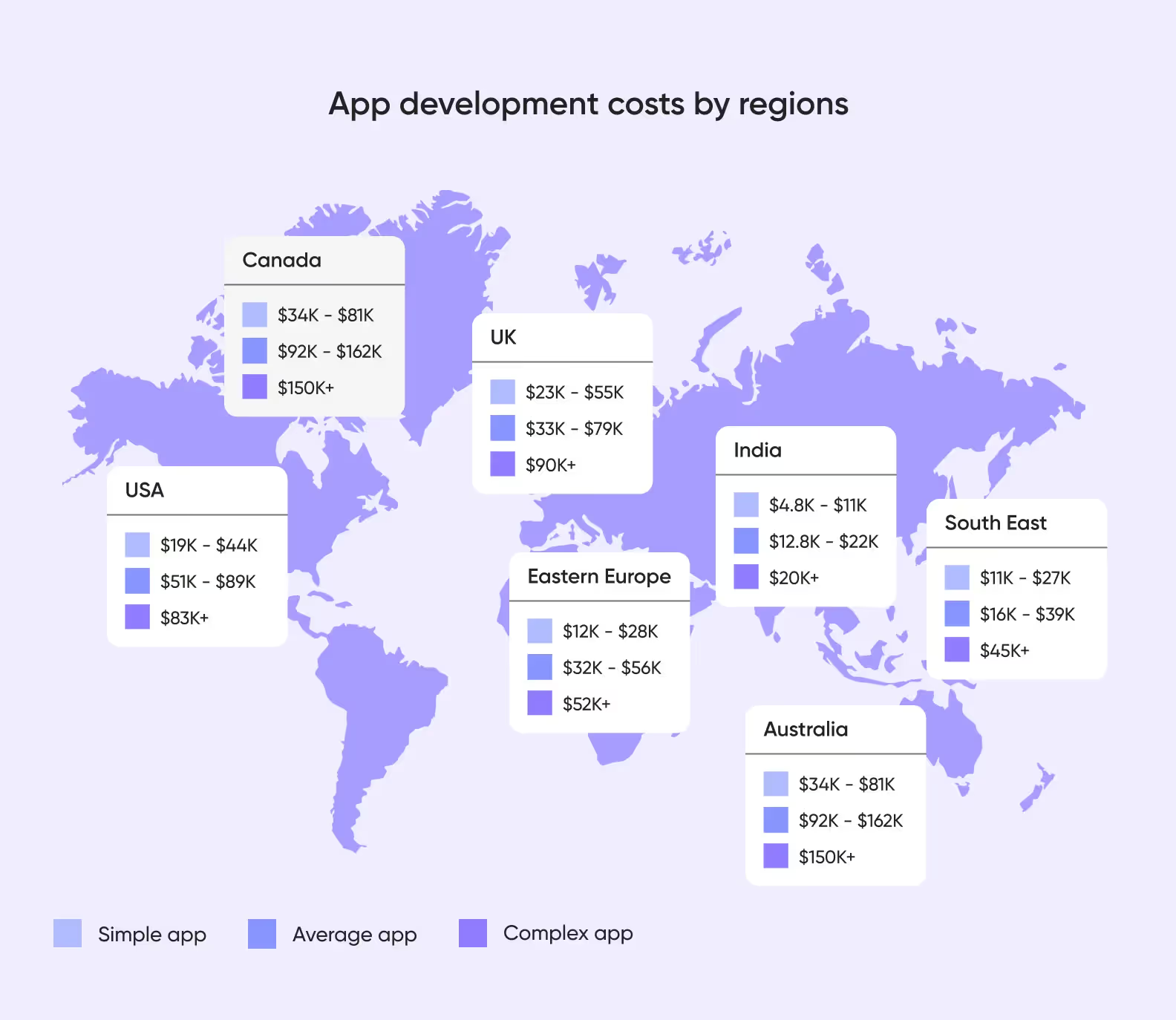
Depending on your business model and goals, some other factors can affect the total cost. For example, features like third-party integrations, localization, multi-language support, and custom dashboards can require more hours to develop = higher project price.
<div class="post_divider"></div>
We know custom dashboards like no other company — we designed Appt, a web app that helps service-based businesses manage their online presence and client bookings. The core feature of Appt is the custom “Reporting Dashboard”, which helps track and monitor the KPIs, business metrics, and analytics. Our team took a user-focused design approach to simplify the data visualization and make the platform as intuitive as possible.
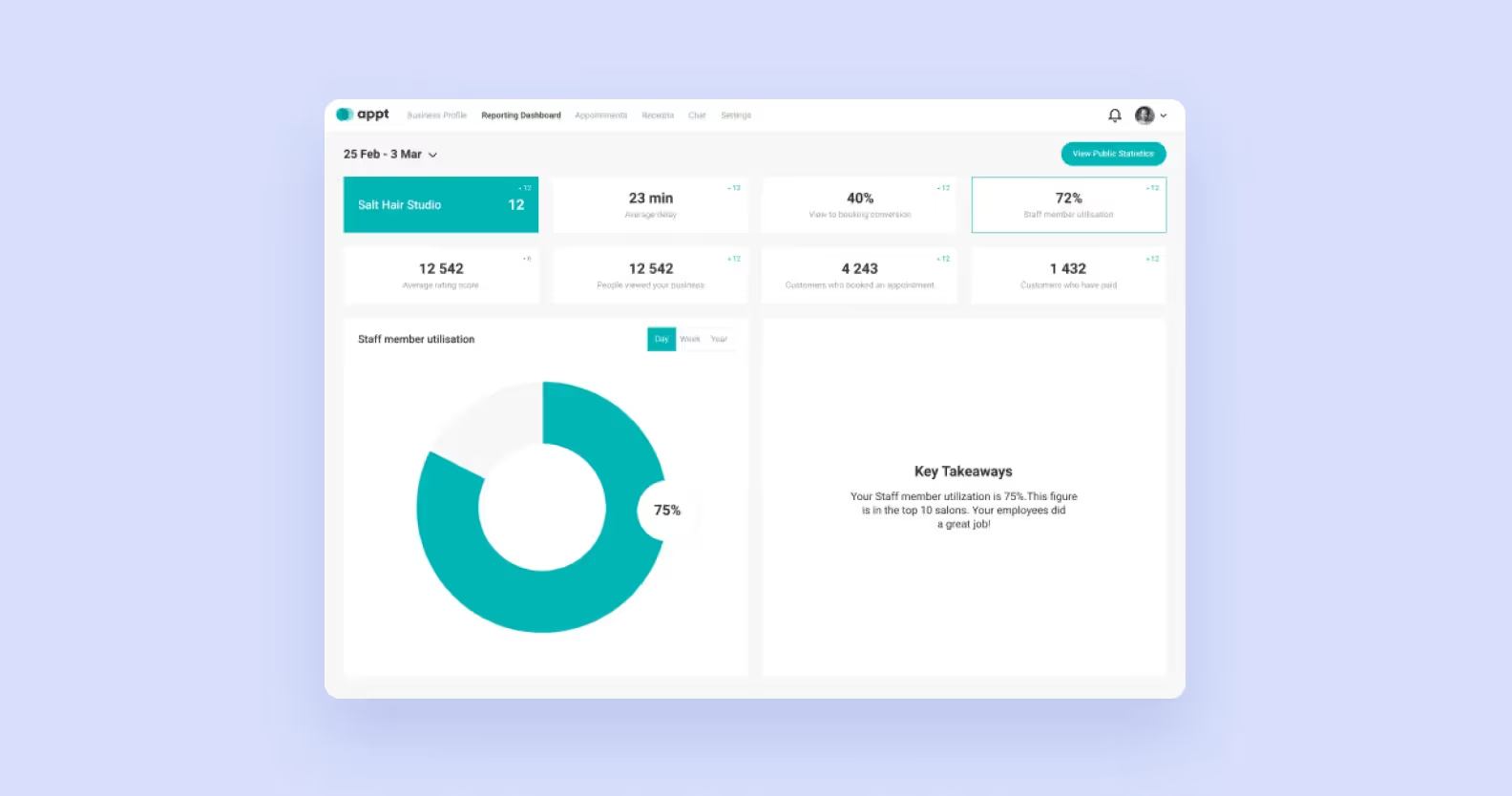
<div class="post_divider"></div>
Instead of building a fully-fledged app from day one, start with an MVP, a minimum viable product. This version includes only the essential features that users need to sign up and use the platform. MVP helps startups launch faster, test the concept with real users, and iterate based on feedback, reducing the risk of investing in an irrelevant idea.
Developing a social media app for both iOS and Android can easily double your cost. To save money, start with just one platform, Android or iOS, whichever the majority of your target audience prefers. Also, you can consider using cross-platform development with frameworks like Flutter or React Native. They allow for building one codebase for both platforms and reduce development time and cost.
Custom animations, advanced transitions, and unique visual elements can be expensive to build and maintain. In the early stages, stick to a clean, functional UI/UX design that prioritizes usability over complex visuals.
Unclear requirements and poor communication often lead to scope creep and hidden costs. Partner with a development team that provides transparent estimates, explains what services are included, and keeps you in the loop with regular progress reports. This approach will help you stay on budget and avoid unpleasant surprises as the project is unfolding.
Here are the core features that are essential for a strong social media app.
User profiles are the place where people can upload a profile picture, add a bio, fill in necessary details like location, and manage their activity. More advanced options might include privacy settings, comment filters, or profile customization tools.
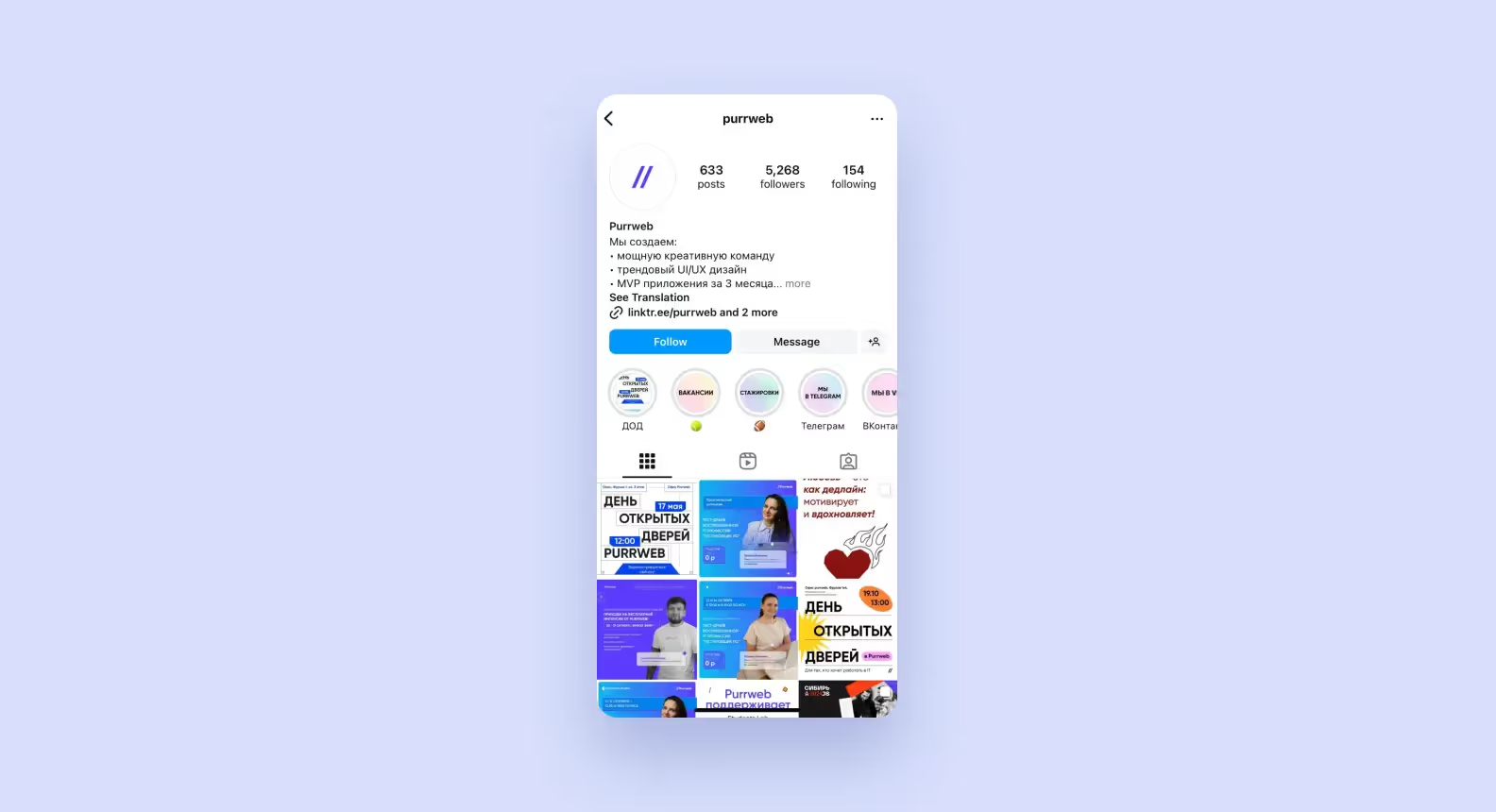
The news feed, or timeline, contains photos and videos, algorithm-based recommendations with features like infinite scroll, content previews, and in-feed ads are also common.
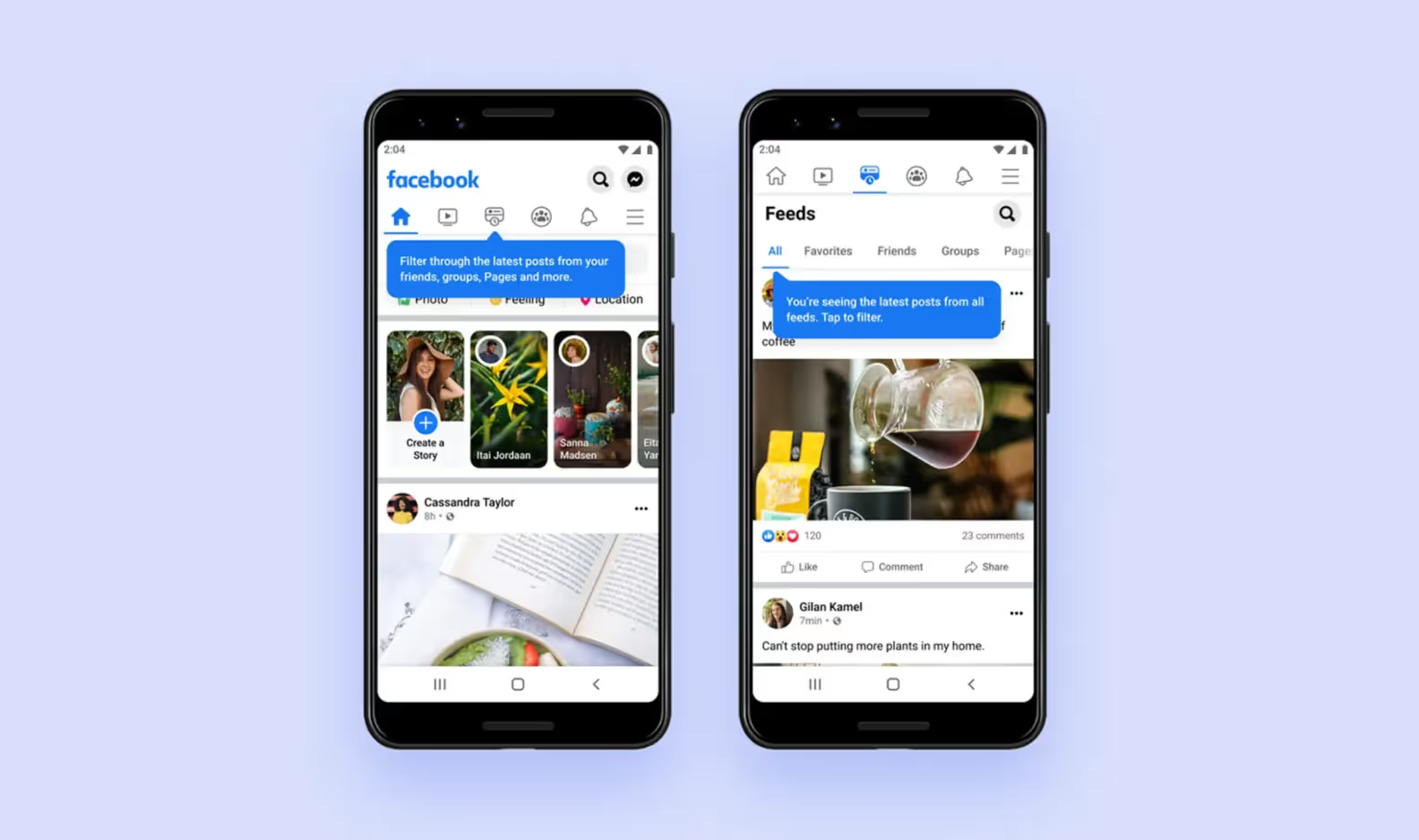
Tools for content creation can range from text messages, photos, or videos to upload to in-built editors, tagged users, locations, or hashtags. To get users' insights into the results of their creative process, the app can display key analytics and recommendations for amplifying the content.
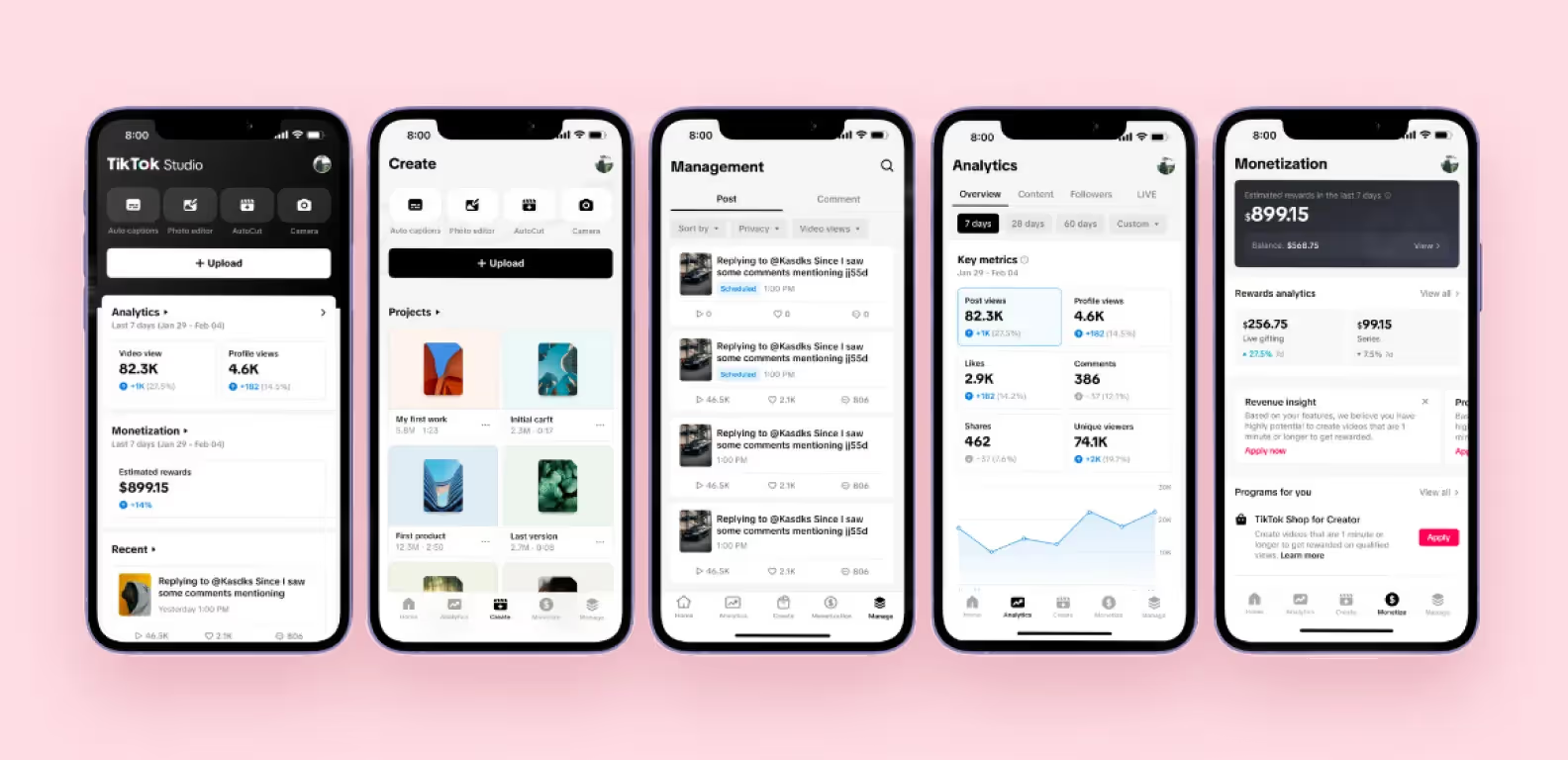
Likes, comments, and shares drive engagement and help surface popular content. These tools should be intuitive, responsive, and support real-time updates to keep conversations active. Advanced interaction features can include replies or reaction emojis like 👍 or 👎.
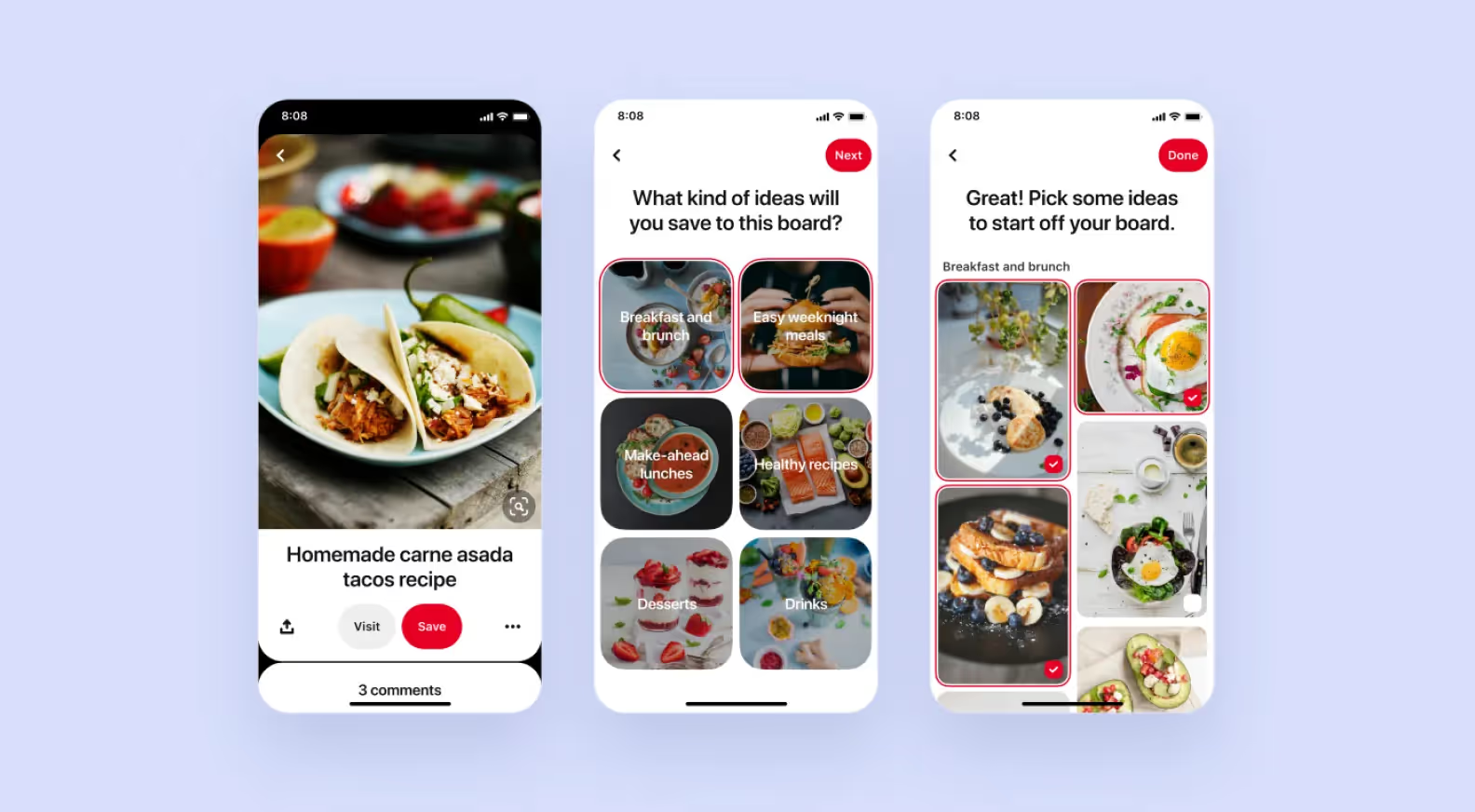
Private messages and group chats allow users to connect directly and build relationships on social media platforms. Real-time messaging should support media sharing, read receipts, and notifications. For more complex apps, encrypted messaging and voice/video calls may also be considered.

Push and in-app notifications keep users in the loop about new followers, comments, likes, or messages. This requires a delicate balance of providing all necessary information but also not being intrusive or irrelevant.

Here are the most common types of social media apps, alongside well-known examples to research.
These platforms allow users to create and share different media types with the world, including photos, videos, or text posts.
Examples: Instagram, TikTok, X (Twitter)
Сost: $60,000 - $100,000
Apps like this help users stay in touch and build connections, both professional and personal. They typically include features like friend lists, news feeds, and personal profiles.
Examples: Facebook, LinkedIn
Сost: $60,000 - $85,000
They focus on real-time communication, such as text messaging, voice/video calls, group chats, and media sharing.
Examples: WhatsApp, Telegram
Сost: $75,000 - $100,000
These apps are centered around video content and cater to both video creators and viewers.
Examples: YouTube, Twitch
Сost: $80,000 - $140,000
Forum-based apps provide a platform for topic-driven discussions and community knowledge sharing.
Examples: Reddit, Quora
Сost: $60,000 - $95,000
Social media app cost breakdown by type
<div class="post_divider"></div>
We worked on the redesign of Blue Social, a US-based family startup focused on offline networking through a Bluetooth tag. Our team conducted deep user research, refreshed the UX logic, and developed a modern, modular interface with a clean visual style and gamification-inspired features.

<div class="post_divider"></div>
Building a social media app is not the end of the road — the product needs to make money in order to drive growth and keep investors happy. Here are 4 common ideas on how to make profits from a social media platform.
In-app advertising is essentially displaying paid ads to users. They can include banner ads, interstitials, video ads, or native ads that blend into the content feed. Platforms like Facebook and Instagram generate most of their revenue through this model.
The freemium model is when the app has a free version with basic features and a premium one with more tools or unique experiences. For example, users can pay to access advanced profile customization, ad-free browsing, or exclusive content. This model is used by platforms like LinkedIn.
Many social media platforms build an in-app shopping feature, where users can purchase items directly through the platform. The prime example is TikTok Shop, an e-commerce feature in the TikTok app, allowing users to browse and buy products directly from their feed. By the end of 2024, the TikTok Shop had sold merchandise for $33.2 billion.
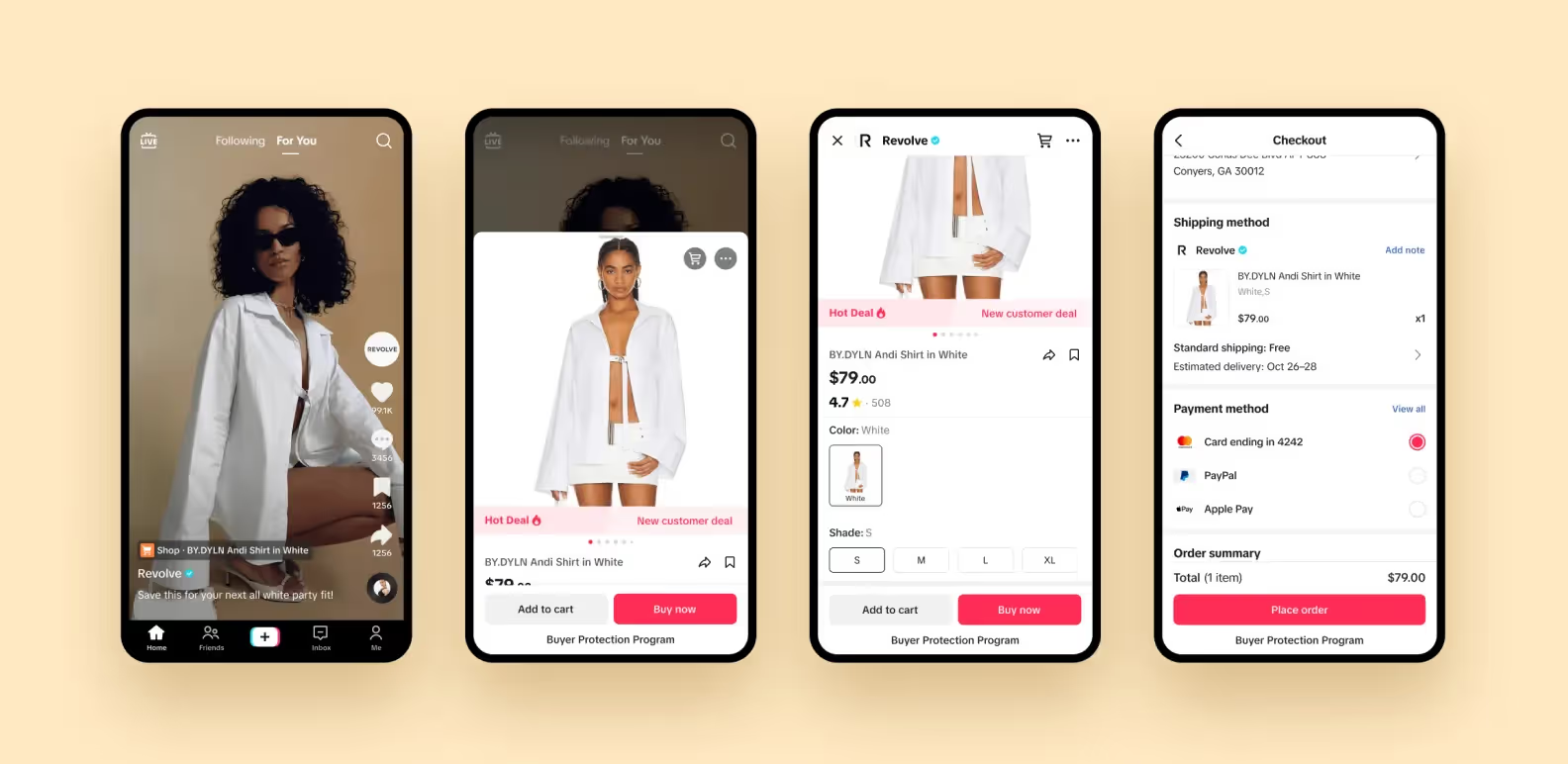
Social media apps can monetize through influencer campaigns, branded posts, or official partnerships. This approach works especially well in niche communities where the audience knows and respects brand values.
In this article, we’ve shared details of a social media app development cost and revealed the tips that can help you save money and take control over the project budget.
➡️ Want to know the exact estimate for your social media app idea? <a class="blog-modal_opener">Fill out the form</a>, and we will get back to you in 48 hours.