


Over 2.4 billion people use Instagram daily to post and edit videos and photos, share Stories, watch Reels and broadcasts, discover places, make purchases, and text with friends. The app could replace a search browser — that’s how good it is at satisfying user’s needs. And it's all in one mobile application. Today we will break down the how and why of this success. So if you're wondering how to make a social media app — look no further.
This article is for entrepreneurs who are going to make an app like Instagram. We’ll look at best practices of similar apps, talk about essential and additional features, estimate social media app development cost, and share tips on promoting.

The right moment. The time was right for Instagram founders. At the start, they ran a social media app with a photo-editing feature for iPhone. The old app had a feed, user profile, search, photo filters, and social features. There was no app that had all of these features.
So Instagram broke through into the audience’s hearts and gained the first million downloads in two months. And now it’s valued at over $100 billion and used in most major countries in the world.
Feature adoption. Instagram implemented social features of other apps that were gaining popularity. The most notable are Snapchat Stories, Periscope broadcasts, and, later on, TikTok video feed. This way, it provides the user with every feature essential for social media in one app.
Monetization opportunities. There are a lot of ways to earn money on the platform. These vary from paid subscriptions and badges to brand deals and commercial accounts. All manners of money-savvy users flock to Instagram in hopes of making an extra buck. So it isn’t just a social media, it’s a multipurpose platform that allows people to make a living.

Over 61% of the world population is registered on social media — around 5 billion active users on the market. Out of everyone connected to the Internet, over 90% are using Facebook, Instagram, Snapchat, Reddit, TikTok or other services. These numbers keep growing every month and will continue to increase in 2024.
Such a broad and spread-out audience has its perks for startups with a social media app:
No matter how crazy and innovative your ideas are, you will be able to find your niche and discover your target audience.
In terms of investments, social media app development is a well-established industry with many previous experiences and statistics to rely on. What types of social media do investors prefer? What funding round is usually most successful for social media apps? Just look at the Crunchbase data to learn about key trends and investor behavior.
It is impossible to review the intricacies of social media app development without a discussion about various types of platforms. As we have mentioned, there are thousands of social media apps on the market, but most of them gravitate toward these 4 categories.
Text-based platforms are the OGs of social media networks — everything started with blogging platforms (Open Diary, LiveJournal) and social media-like messenger apps (Yahoo, AQL, MSN Messenger), where users could post their thoughts, chat with friends, set fun statuses, and make voice call. To this day, most social media have text-based functionality in any form or shape: whether it is 280-character posts on X (former Twitter) or Threads or work updates on LinkedIn. It is ideal for quick updates, networking, and engaging with industry trends.
Main features: Microblogging, a news feed, hashtags, and following other social media users.
Examples: Threads, X, LinkedIn

These social media networks thrive on the power of images to engage users and tell compelling stories. Think of Instagram as a classical example of an image-based social media app. Sure, it has text too, but who reads the captions when photos speak louder than words? Visual-based platforms provide users with an opportunity to showcase their personality, connect with friends or a larger target audience, build a strong digital presence, and even make a career — for social media managers or influencers.

Main features: Photo and other media sharing, filters, editing tools, explore page.
Examples: Instagram, Pinterest, Flickr.
Video-based social media platforms prioritize video as the main form of content. Usually, these networks incorporate video creation and editing tools, as well as seamless integration of music and collaboration tools (such as replies or duets on TikTok) that can enhance the user experience. All of these tools and features require an intuitive and user-friendly interface that encourages creativity and guides active users through the social network app.
Main features: Videos, media sharing, music integration, duets, explore page.
Examples: TikTok, Vimeo.
Live-streaming adds a real-time, interactive dimension to social media. The flow of such social networking apps is pretty intuitive: one user streams and others watch or join in. But to create a social media app like Twitch requires much more than just intuition. You will need a robust infrastructure for video streaming, chat functionalities, donation options, and subscriber perks to help users monetize content. Live-streaming apps can be a powerful product for startups to engage with the audience in real time and create innovation on the market.
Main features: Live-streaming, chat, donations/subscriptions, admin panel.
Examples: Twitch.
These 4 types of social media apps are not a strict framework for each platform. Modern networks are a combination of several types at once. For example, Instagram has text features, images, videos, and live-streaming. We propose to see these types as a spectrum, where each social media app is leaning towards one side or another.
It’s hard to imagine Instagram without such features as authorization, feed, content creation, editing, profile search, social features, and notifications. Let’s explain why.
A user creates an account to use a social media platform. They sign up via email, other social media apps, or a new login and password.
Most social media apps try to be as accessible as possible, but there is a notable exception. Chat room app Clubhouse required the user to get an invitation from a friend. Otherwise, the user couldn’t get access. The air of exclusivity proved to be very enticing for users.
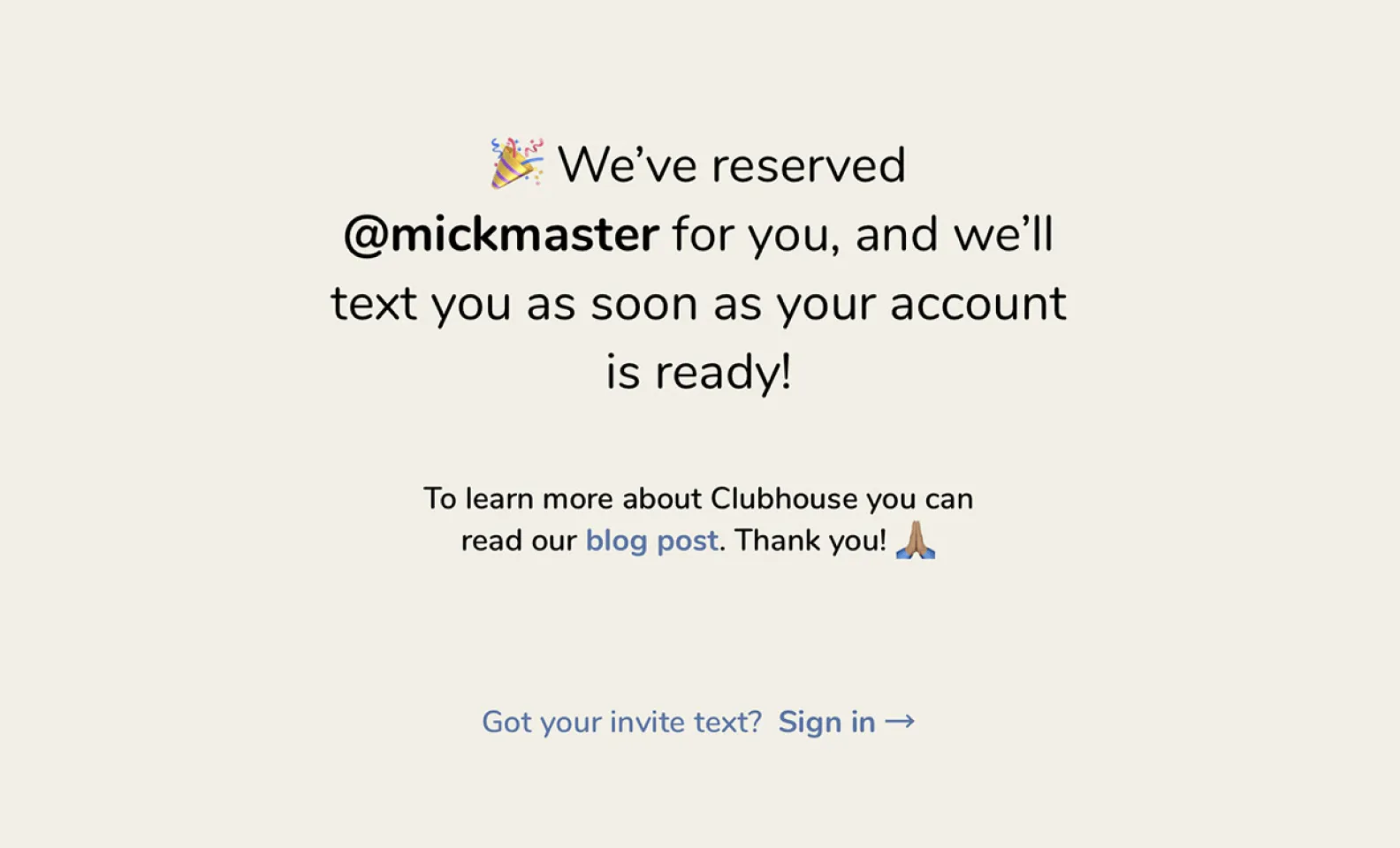
This is where users interact with content. It’s an endless scroll of posts that embodies the core user experience.
To make the user spend more time on a social media app, you can make a feed based on recommendations, just like on TikTok. It takes into account the user’s behavior such as views, comments, and likes. The feed shows you the type of content that you’ll likely enjoy based on your previous activity.
If video content appeals to you more than photos, learn how to make a viral app like TikTok.

Users not only watch other people’s content but can also create content themselves. Instagram allows you to take pictures and videos within the app or upload them from the library. The latter was originally unavailable for users, much to their dismay. The creators listened and added library uploads. You don’t need to repeat their mistake, allow this from the get-go.
Reels and Stories are short videos lasting between 15 and 60 seconds that users can edit right in the app. The short, digestible format fits well with current trends, as users prefer simple, entertaining videos that can be watched in seconds.
Instagram provides an extensive library of music and text overlays that allow users to create compelling content. To increase visibility and offer more options, the app has placed the clips in a special place on the Explore page and made it easier for users to discover content from accounts they don’t follow. Just like with the feed, the algorithms tailor video content recommendations to user preferences. Short-form video content has proven to be highly engaging, encouraging more frequent app usage and longer user sessions.
Video and photo editing are critical for users who want to express their personality and style. You may implement video filters, with a preview of the result and customization settings. But at the same time, the list of options shouldn’t be too extensive. Otherwise, you are risking overwhelming your users with too many choices.
A good example of concise editing is VSCO. It’s an app like Instagram, where the user can apply custom presets, add visual effects, and adjust skin tone.

All the posted content and user info are on the profile. Some basics: a user avatar, bio, content feed, and contact button. The user should be able to customize their profile but, again, don’t overdo it.
Profile screen may become a home for some advanced features. For example, X users can send donations by interacting with a button in a profile.

This feature is perfect for finding friends and discovering new users. Users can search for posts, accounts, or anything that’s under a specific tag like “food” or “Kim Kardashian.” Located at the top of the Explore page, the search bar allows users to find where to type in queries intuitively.
Users may make typos, and it might prevent them from getting what they want. It could be alleviated with search suggestions, so the user flow is more better.

Like, comment, and share. Lots of photo-sharing apps have these buttons to interact with content and share it with followers. It’s impossible to develop and grow a social media app without it.
During the user interface design, make sure that the social buttons are convenient for a thumb, so there is no strain. Because the more users are willing to tap on these buttons, the longer they will be on your app.

Remind users to respond to friends’ comments. Or use any other call to action that encourages opening of the app. This will increase user retention. It’s also convenient for your audience — they want to see their social updates in time.
BeReal went further and linked interaction with notifications to take and share new photos daily. The user has 2 minutes to take a photo with both cameras at once and share them.

That’s all for the essential features of your social media app. But there are still some less conventional features left for you to consider. Some of them aren’t implemented on Instagram yet, so they might give you a competitive edge.
When you create a social media app, you might think of a unique content format. It will highlight you from competitors’ apps.
To create a new experience, you could rely on emotions, limits, and combinations of new features. You could put some spin on photo masks like on Snapchat, new content challenges like on TikTok, or conversation rooms like on Clubhouse.
Over time, users began to feel that there was not enough communication in the comments, especially since it doesn’t allow content sharing. After that, developers introduced DMs to the app to provide a new communication space. Also, you may add voice calls and video messages.
Expanding the application’s capabilities, you may add geolocation to help users to find new places.
During the development process, it is crucial to consider whether users can mark that geolocation manually if the connection is weak. Constant tracking will also come in handy to offer relevant content depending on the location or track friends’ movements like on Zenly.
Sometimes users have some difficulties and need to contact support. It is best to make it one of the buttons in the settings where other essential features are located. The user can read the knowledge base or ask for help from the support manager.
If you launch your product internationally, consider hiring specialists who will answer users’ questions in shifts. This way, you provide round-the-clock support for your social media app.
Analyze the current market to identify trends and growth opportunities. Evaluate market size, user demographics, and geographic distribution to pinpoint areas with the highest potential for user acquisition. Create user personas that include age, gender, interests, and behavior. Understanding your audience’s needs and preferences will help you design an app that resonates with them.
Study your competitors meticulously. Identify the leading social media apps and list their features and monetization strategies. Look at their strengths and weaknesses, as well as customer reviews.
Determine the app development timeline and budget. Consider the resources required, plan for potential challenges, and set realistic milestones. Investigate the legal requirements for launching a social media app, including data privacy laws and content regulations. This will ensure that you are well-informed and prepared for the subsequent stages.
To stand out from competitors and attract a potential audience, incorporate a unique selling point (USP) into the app. Using the results of your competitor analysis, identify features or services that are inadequately provided by existing apps. Perhaps a certain type of content or a specific feature is missing.
You can use the following questions that will help find the right USP:
After answering the questions, form an app concept. Ask yourself: how to ensure your vision meets the needs of the audience? To do this, ask friends or a focus group, and test your hypothesis.
Once the USP is clearly defined, you have to communicate it to your future users through your marketing efforts. Make sure your target audience understands what makes your own app unique and why they should choose it over others.
After market research and USP, you’ll need to determine the functions of your social media app. Envision the app’s interaction logic before implementing the design of all the elements, icons, and texts on the screen. This is critical for user retention and satisfaction.
Ensure that your app’s user interface is easy to navigate. Users should be able to understand and use features without confusion. Also, it’s very important to find a consistent color scheme, typography, and visual style that align with your brand identity.
Keep in mind that your app should perform well on various devices and screen sizes. A responsive design will boost the UX, whether it’s on a smartphone, tablet, or desktop. Incorporate animations and transitions mindfully to ensure these elements actually improve the user experience rather than detract from it.
At this stage, a UI/UX designer creates all the buttons, icons, text fields, and determines how they will interact. Here at Purrweb, this step results in ready-to-develop app layouts + UI-kit for developers. We prioritize the user experience by designing with your target audience in mind, as well ad conduct usability testing to gather feedback.
Now it’s time to code your social media app. This step will require a proficient team of mobile developers if you want it to be of good quality and run quickly.
Start by developing the core features identified in the market research phase. It’s not a good strategy to overload the MVP. You will always have the opportunity to scale up and refine your app, but it’s better to test your idea on the market first. Proceed to development if your app idea is welcomed and the product deserves further investment.
At Purrweb, we use an agile development methodology to build your app in iterative cycles. This allows for continuous testing, feedback, and optimization. It also helps in managing the project more efficiently and adapting to changes.
The platforms your app will work on affect this step drastically. You can develop for iOS and Android separately, or you can opt for a cross-platform development process. This will save you time and money by up to 30%. If you want to reach a larger audience and save your budget, our React Native development team will help you accomplish just that.
We create a robust back-end to handle data storage, server-side logic, and user authentication, while ensuring it is scalable to accommodate growing user numbers. Also, we integrate necessary APIs and third-party services for things like payment processing and analytics.
You need to test the application builds for all functions to work properly. To do this, the QA team will check the app for bugs and fix them.
Consider releasing a beta version to a small group of users. Testers will collect feedback on any issues users encounter. This helps identify bugs that may not have been caught. Ensure the developers implement strong encryption for data transmission and secure user authentication.
Ask the QA specialists to optimize your app for performance. This includes improving load times, reducing memory usage, and ensuring smooth animations. Performance optimization reduces the risk of app crashes.
Release an app in stores. Purrweb’s team will prepare your app for launch, after 300+ released projects, we know everything about App Store and Google Play requirements.
Develop a marketing strategy. Use social media, influencer partnerships, content marketing, and other channels to reach your target audience. Generate buzz and anticipation for your app’s release.
Continuously gather feedback. Collect the feedback from users and make necessary adjustments. Engaging with your customer base and addressing their concerns make them feel supported and motivates to be loyal.
Your users will enjoy frequent updates and quality-of-life improvements.
To create a social media app that will be engaging and attractive to users, you need a robust technology stack and versatile professionals on a team who know how to code with these tools.
For the Purrweb team, our modest yet versatile tech stack is our biggest advantage, as we know all the pitfalls and best practices of the JavaScript world.
The key indicator to measure if your social media app is thriving is its audience growth rate.
If new users don’t join you, it means your social networking platform urgently needs to change its course of action.
When you monitor how many new users join your platform and record these insights, over time you can understand the network’s popularity and relevance, and share this info with investors. For example, a steady and sustainable growth rate indicates that your app resonates with users and targets the right niche in the social media app market.
As a startup owner, it is crucial to collaborate with developers who understand user behavior and engagement strategies. The goal is not just to create a social media app and attract users but to cultivate an active community that interacts with your platform.
User activity is the beating heart of any social media app. Track metrics such as daily and monthly active users, session duration, and content interactions to get an accurate snapshot of how users engage with your app.
If there is no active audience on your social network app, you can pronounce the product dead.
The more users interact with your social media app, the stronger its foundation for long-term success. High user activity signifies a vibrant community that attracts new audiences and investors. When you work with skilled developers to make a social media app, they will implement features that enhance user engagement, from intuitive interfaces to personalized content recommendations.
Monetization is a pivotal aspect of social media success, and the number of paying users is a key metric in this arena. Identify the proportion of users who are willing to pay for premium features, subscriptions, or exclusive content to project revenue potential when you present the idea to investors and create a social media app.
The number of paying users is directly related to how profitable and sustainable your social network app is.
Effective monetization strategies, seamless payment integrations, and clear value propositions for paid services contribute to a growing base of paying users. Collaborate with developers who understand how to incorporate premium offerings and establish secure and convenient payment features when they make a social media product.
User feedback serves as a compass if you need to redirect or update your social media platform.
A user feedback analysis provides valuable insights into audience satisfaction, pain points, and feature requests.
As a startup owner, choose the developers who prioritize user experience design and iterate based on user feedback. This development approach ensures that your platform will evolve in sync with user expectations.
When you make a social media app and bring it to investors, the very first question you will hear is “How will it make money?” To give you some ideas about profit-generating paths, we put together a list of six common monetization strategies for social media apps.
The integration of social e-commerce features into your social network app connects users with brands or sellers. This model turns the platform into a marketplace where users can discover, share, purchase, or sell items. For a startup owner, collaboration with merchants can generate revenue. The key is to create a seamless and secure transaction experience with trusted payment gateways and several checkout options.

User-generated content (UGC) can be a game-changer for the revenue of your social media. This model enables users to create and share valuable tips and advice, and then leverage these posts for monetization. For example, startups can explore partnerships, sponsored content, or even feature premium user-generated content, like Instagram Subscriptions. UGC fosters community engagement and opens up your social media app for brands and influencers to join and build user-created narratives.
This strategy is a savvy way to monetize by partnering with brands. Integrate affiliate links or referral programs within your social network app, and earn a commission for every sale or user acquisition generated through these links. This model thrives on strategic partnerships with businesses. This makes it a good option for social media apps that need additional revenue streams but don’t want to overwhelm users with intrusive photo and video ads or e-commerce features.
The subscription-based model offers premium content or features for a recurring fee. The perk of this strategy is that it is familiar to most users: they already pay for Netflix or Spotify subscriptions anyway, so they are warmed up to the idea of paying for a social media app. Startups can retain users with exclusive access, ad-free experiences, or advanced features that are available only through a paid subscription. This type of content can establish a steady revenue stream, but you will need to find the right balance between free and premium content to satisfy users.
The freemium model blends free access with optional premium features. Startups can attract a broader user base with free basic services and offer users to upgrade for enhanced functionality. This approach allows the audience to experience the app’s core features first, and then decide if they want to commit and pay. A tip for startup owners: offer clear and transparent incentives for the premium version to a smooth transition from free to paid services.
Advertising remains one of the main monetization strategies for social media platforms. Let users incorporate strategically placed ads, sponsored content, or native advertising and pay you a fee to customize posts on the admin panel and match them with the audience’s interests. The key is to find a balance between ad frequency and relevance to maintain user engagement.
The cost of developing a social media app depends on several factors. These are the features, the complexity of the design, and the platforms you aim for. Be mindful of the time needed to implement special features. Also, remember that the cost of MVP will be much lower than that of full-fledged traditional app. Let’s see what we need to make a social media app.
This is a basic assessment for MVP development. If you want to evaluate your app idea accurately, we can prepare an individual offer. To do this, fill out the form below.
Acquire an audience after launching an app.
You should captivate users with the app so they can recommend it to their friends. Consider your audience, adopt a suitable tone of voice, and endear yourself to your customers. Establish your brand in social media and help like-minded people find a sense of community over your app.
Look for strange news, link it to the app, and share it on other social media apps. Boom, you’re topical!
For instance, if Instagram servers go down, it’s time to open X and post about the cool features your app has and they don’t. People will search for the info related to servers shutting down and likely will stumble onto your post.
Add a logo to the content that users may share outside the app. This way, their followers will notice the app’s name and are more likely to install it. For example, Snapchat QR codes have their logo in the middle.
Enlist creators with an existing fan base on other social apps to make unique content on yours. They’ll share links to your platform with their fans. If everything goes right, their audience may gradually switch to your app to reach new social experiences.
For example, you might promote a photo-sharing app with Instagram ads. Show your killer features in short videos to engage the target audiences so that they download the new app.
A social media app requires a unique feature. Users should like it so that they choose your application over more well-known competitors. If you’ve found that unique selling point — get a development team and follow your vision. Create, enhance, promote, and maybe your own app will become the next social media titan.
At Purrweb, we understand the nuances d dynamics of social media app development. Our expertise lies in technically sound platforms and user-centric interfaces that can define success in this competitive market.
In the past, we have built an app to connect and party with friends, an independent ecosystem for nightclub owners and attendees, and a video content marketplace.
If you are going to build a social media app, feel free to <a class="blog-modal_opener">contact us</a>. We are a full-cycle development team that will help make mobile, web, and desktop apps from app idea to release. We use popular programming languages and an efficient technology stack that supports high-performing apps. With us, you get access to over 200 specialists, and we have been on the market for 10+ years. So we will gladly provide our expertise to make your ideas a reality.