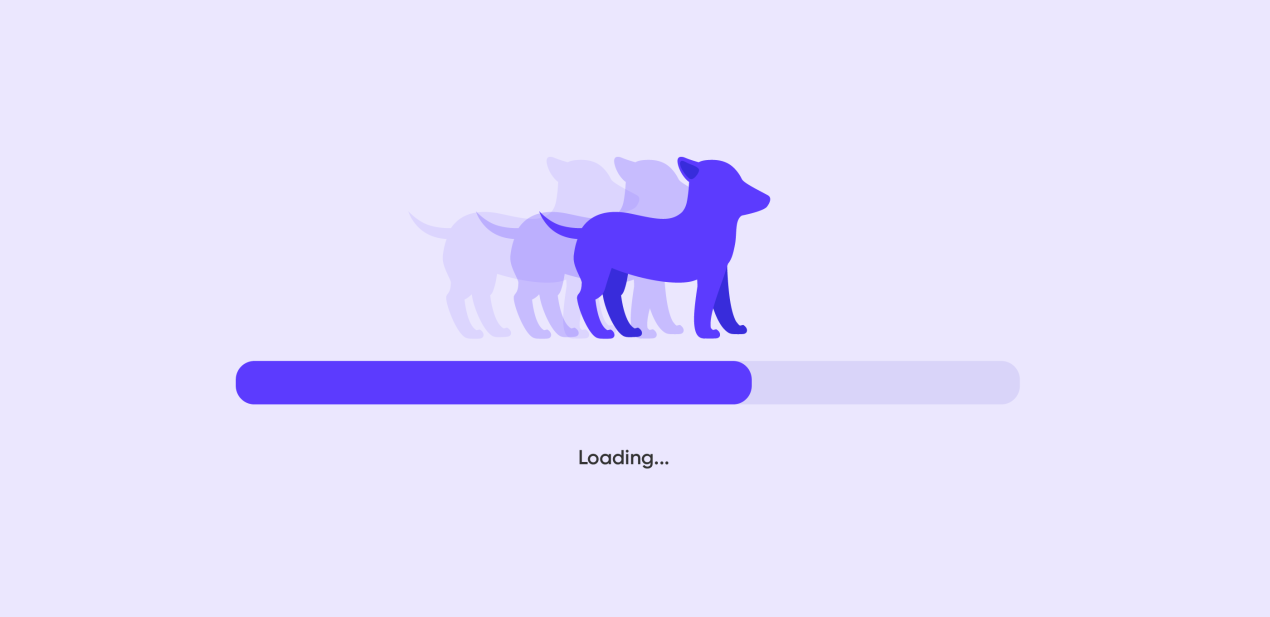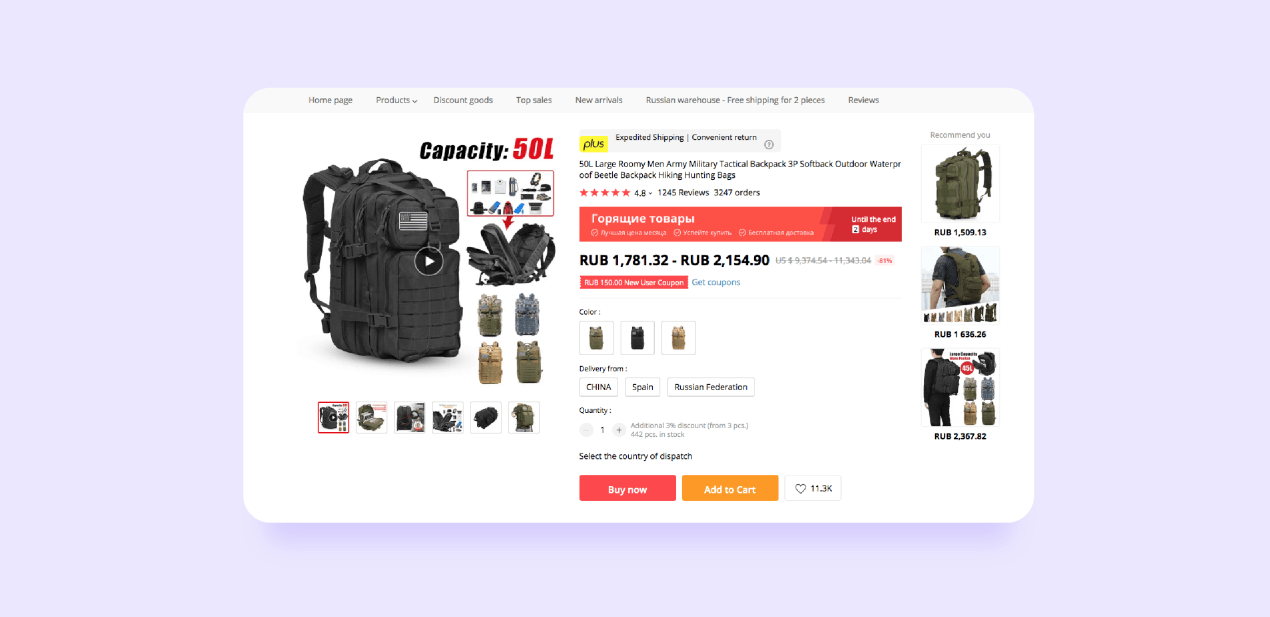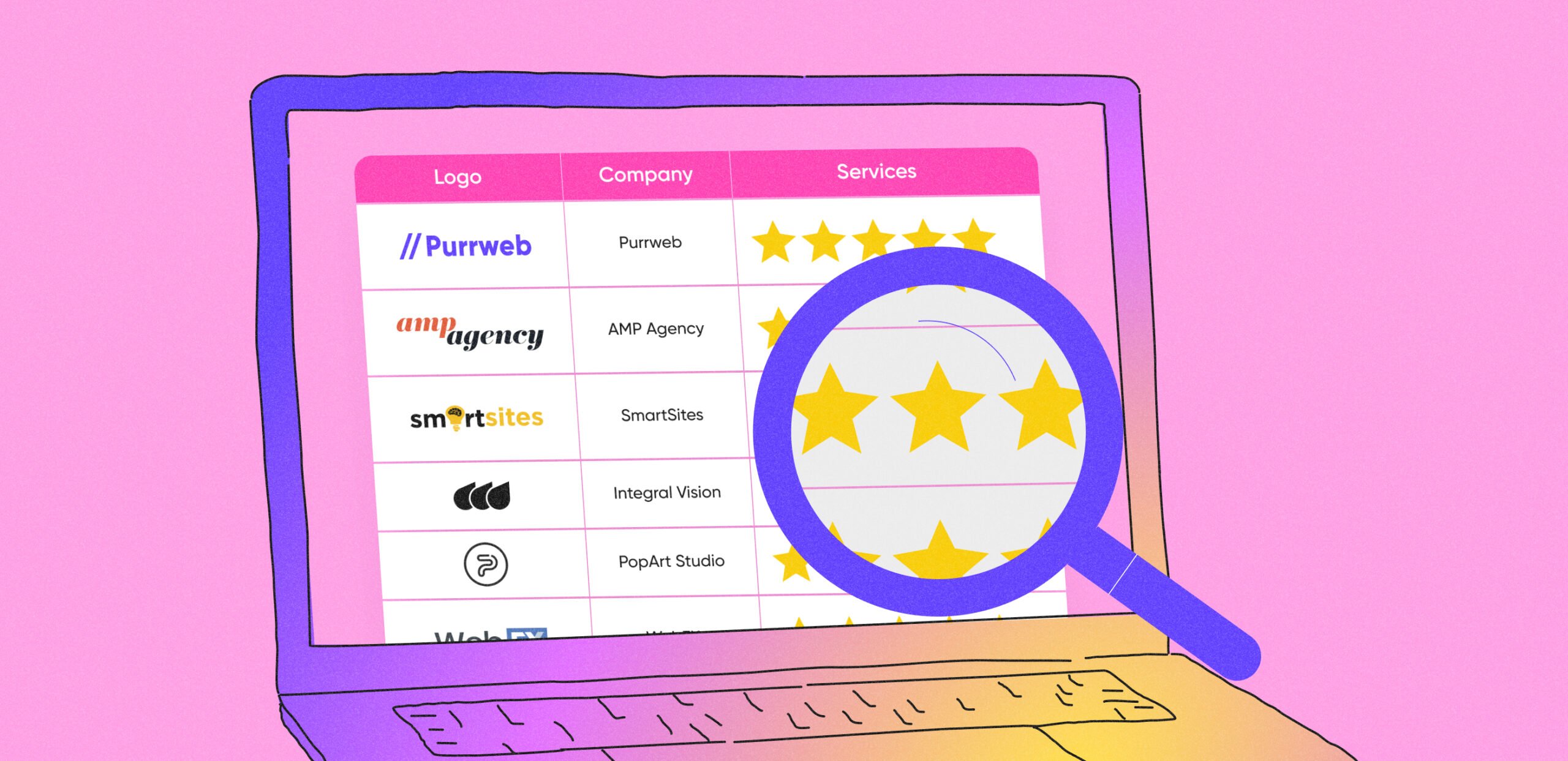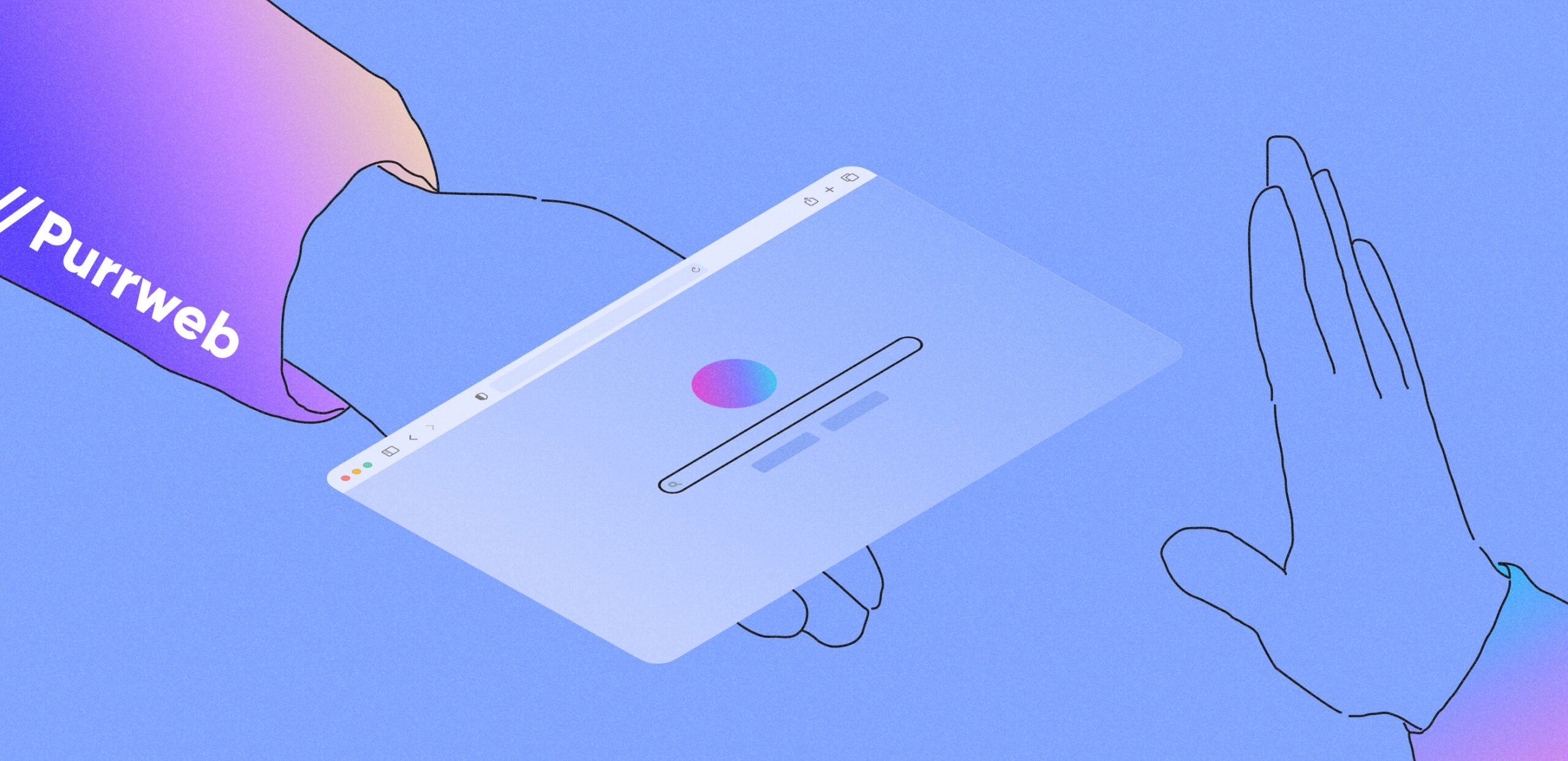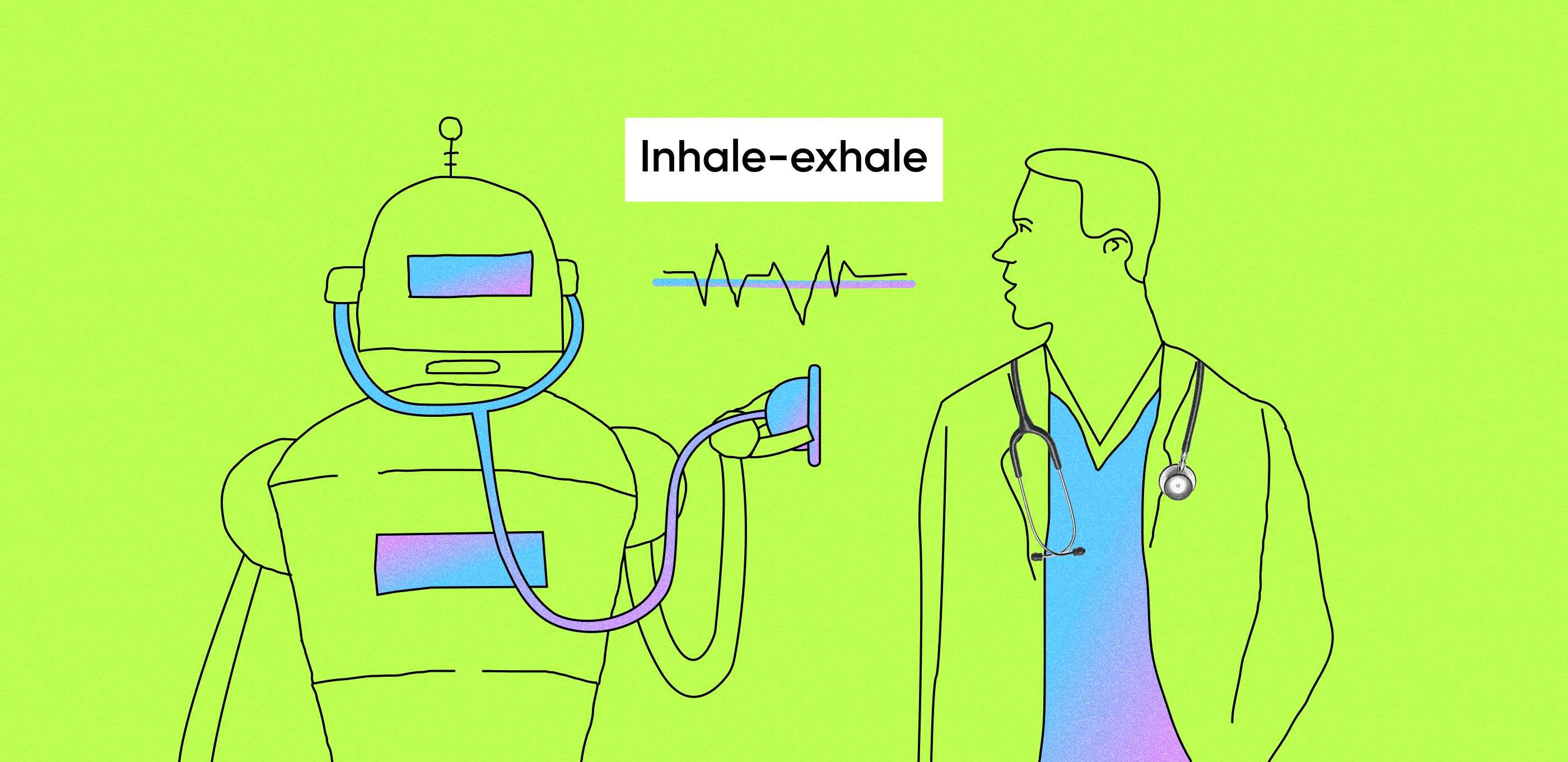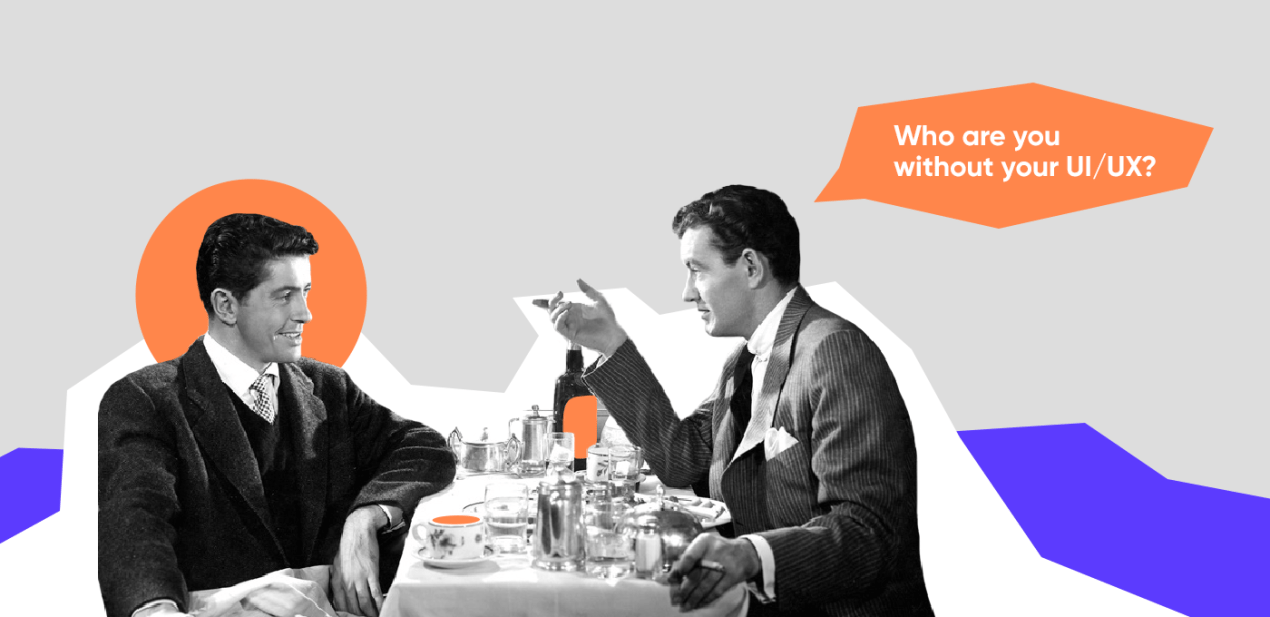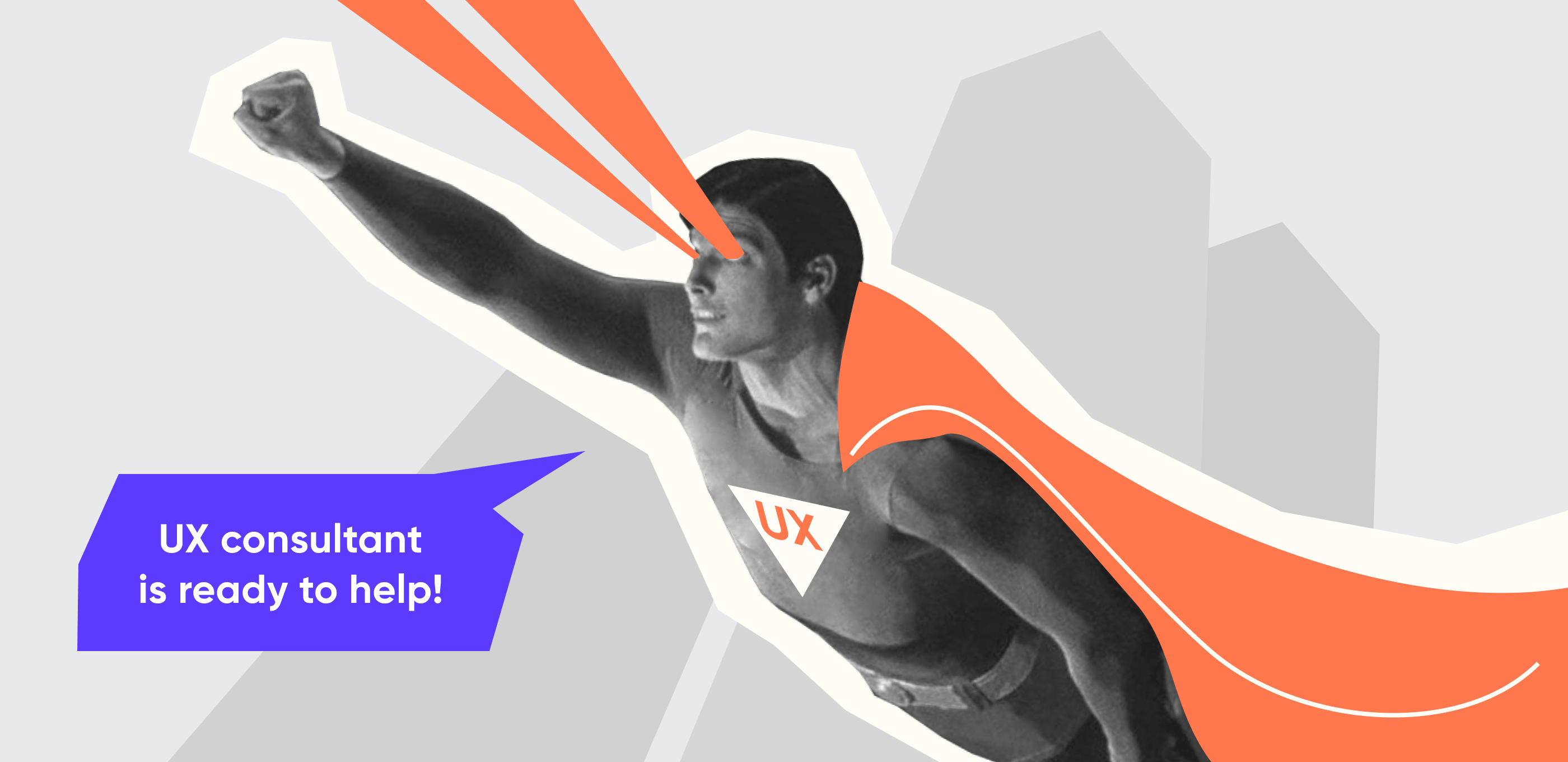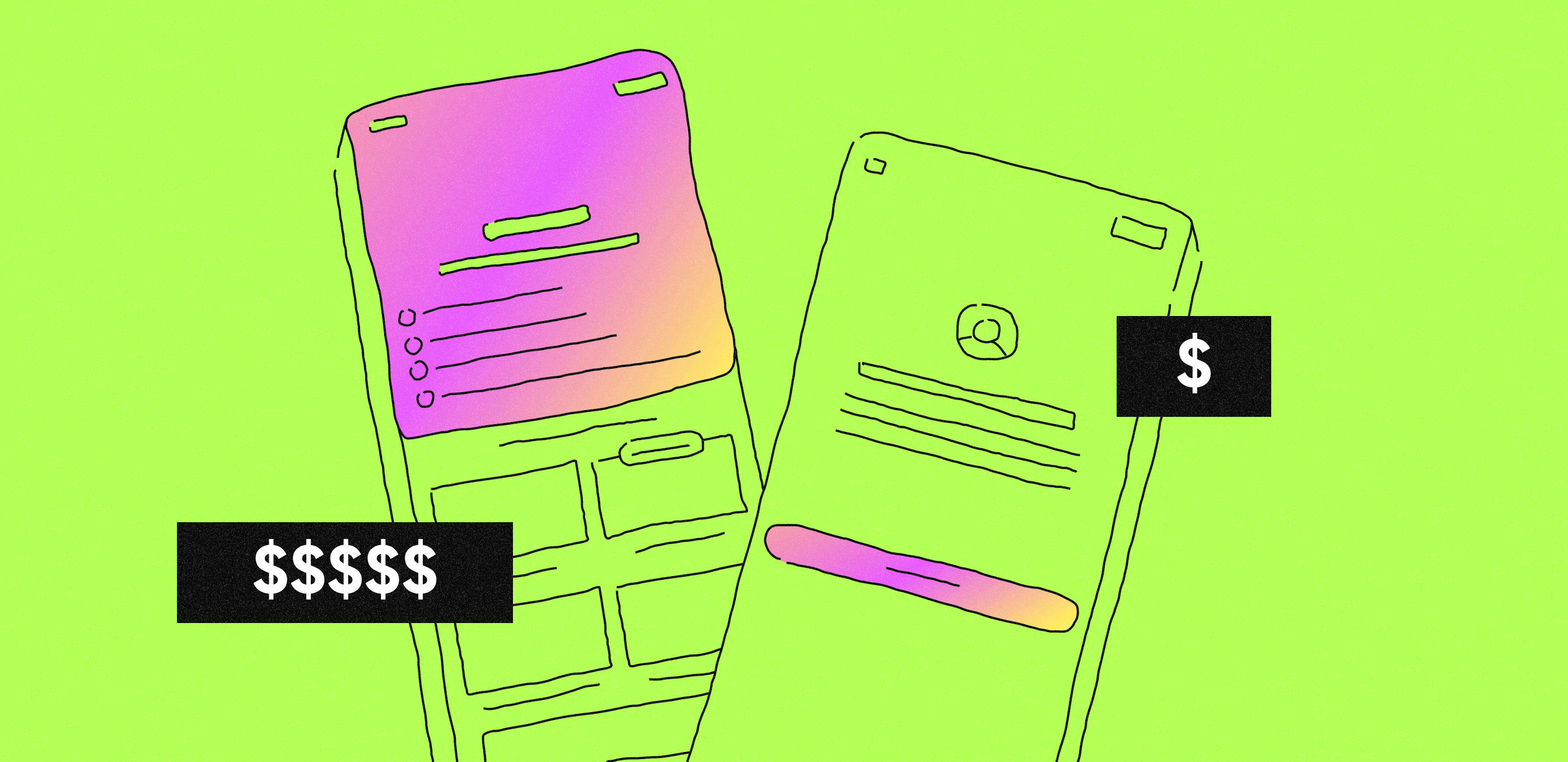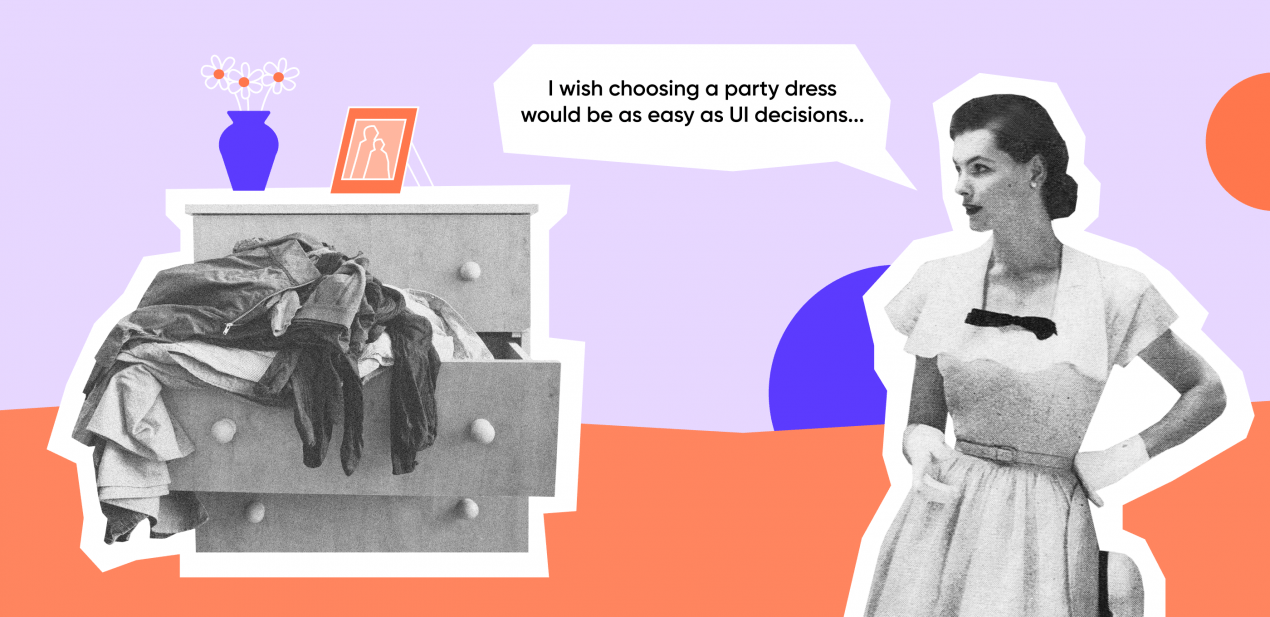Conversion rate is a percentage number that shows how many users have performed a certain action out of every person using the platform. It’s an effective tool that shows how compelling a certain call to action is and allows to make more deliberate strategic plans. Of course, high conversion rates are what a lot of businesses strive to achieve with their applications. Big numbers in this category often mean higher sales numbers or, overall, more profit gained. Conversion rate analysis can also help you determine the best advertisement channels or fix the mistakes in your campaign.
UI/UX design is one of the most important tools you can use to improve conversion rate. Well-conceived design is often used to direct users’ attention and motivate them to perform a certain action. Want to learn how to do it right? Here are a few tips on how to design UI/UX app with high conversions in mind.
1. Use past and familiar user experience
The human brain is a complex system, yet it often tends to minimize the effort in every task and fall back on familiar actions and past experiences. That’s why it is beneficial for you to incorporate design elements recognizable by users from other apps, as something unusual might turn them away.
You should also pay attention to current mobile app trends. If some design elements work for other applications, why not to try them out yourself? Popular and well-known elements will be adopted as easily as old familiar ones. Don’t push people to perform a certain action – make their brain perform it out of habit.
2. Minimize loading time
Our modern world is becoming busier and faster every day. People are losing patience, and their attention span becomes ever shorter. That’s why every loading screen your app has can result in users leaving it behind, thus reducing the conversion rate.
You need to optimize your application to the best of your abilities. Any loading image or other multimedia element can mess up the outcome. When the waiting time cannot be avoided, try to capture the attention of your user with a side activity, interesting information, or a placeholder design. Loading indicators can also help with this problem.
3. Make it simple and fresh
Another feature of our brain is that it often tends to stay away from complex tasks. This means that when you design UI/UX app, you should avoid creating complex and crowded screens. If there is too much to focus on, a person might just not bother focusing on what you have to offer at all.
Make the screen seem large and open. The elements you want your user to pay attention to should also be large and easy to spot. Make sure your app is easy to use in poor conditions, like when walking outside or in a setting with bad lighting.
4. Reduce the number of possible options
Choice overload is a well-known term in psychology and marketing. It refers to a phenomenon when people have difficulties choosing a certain option when presented with an abundance of them. A person faced with such a decision often feels frustrated and anxious about making the wrong choice.
Obviously, depriving people of choice completely is not the best solution to this problem. However, reducing the number of choices to a couple of options is a valid decision and a good idea if you want your users to keep using your app, thus improving the conversion rate.
5. Direct the users’ attention
If you know how users behave in certain situations or when they come across certain design elements, you can use that for your advantage. By adopting the user in-app behavior analysis, you can direct their attention to elements you need and to perform the actions you would benefit from.
For example, eye-tracking shows that users follow F and Z-shaped patterns when exploring the app screen. So, when you design your UI/UX app, you should place the most important elements in this pattern to be noticed and recognized right away.
6. Make the starting process easier
After the user downloads the app, they are usually required to complete a certain registration and authentication process. Depending on the level of security the app provides, this procedure might last from a couple of seconds to a couple of minutes. And, as we’ve discussed, if the process is too long or too complicated, the user might just leave the app altogether.
If there is no way for you to make the registration any faster, you should consider making it easier for the user. Divide the process into smaller, easy-to-perform, steps, add prompts and tips to each step to help the user to figure out what needs to be done, give them some sort of instant gratification, like a present or a bonus, after the process is completed.
7. Make forms easy to fill out
A lot of actions that are mentioned when the conversion is being discussed require filling out some sort of form. Examples of these actions are mobile subscriptions and taking a survey. Overall, they are not mandatory for a user to continue working with your app. They can drop this action whenever they like.
Complicated and long forms will only encourage the user to leave. That’s why you should make them as easy to fill out as possible. If possible, fill in certain information yourself by drawing from the in-app profile or social media accounts connected to it.
8. Incorporate FOMO
Fear of Missing Out, or FOMO, is another well-known psychological phenomenon widely used by marketing specialists everywhere. It is a form of social anxiety that a person experiences when they learn that they’re not experiencing something while others do.
FOMO can be easily evoked by upholding a feeling of urgency and scarcity. If you convince your users that they soon won’t be able to perform a certain action due to time or quantity limit, they will be much more likely to perform said action right away, which will improve your conversions.
9. Add a social element
Whether you like it or not, our modern world is a world of social media. Everyone, from a factory worker to our world leaders, uses some sort of social media website. It’s a place where you can openly share your opinion, connect with a like-minded person, and yes, even find a customer for your product.
Adding a social feature to your app will open for you a perfect opportunity to find more users. However, you should first learn more about which social media platform is the most suitable for your goals. Make sure the most important and helpful info is the easiest to share and be present on your social media accounts too if you want to gather and respond to feedback.
10. Test new ideas and find what’s working
While the advice we’ve provided earlier is helpful to increase conversion, there is no definite winning strategy when it comes to UI/UX design. You should aim to provide a helpful and easy-to-use solution to your clients’ problems while trying to gain from it as well.
All in all, any new idea that follows that principle can be more successful than the ones we’ve outlined here. It depends on a lot of factors, which is why it is much better to test it ‘in the field’. Customer development, which is built on testing new ideas, is a valid and successful method of app development, so employ it.
Final Words
UI/UX design is a big part of your application. You can successfully use it as a tool to reach your goal, as through it you affect what the user does with your app in a lot of ways. Even simple, seemingly insignificant changes in the design can result in a big change in analytics.
So, if you want to improve the conversion rate of your app and overall make it easier and more effective to use, turn to its UI/UX design. Employ new features, test them out, and find out what works for you. Never stop improving and your app will gain the success it deserves.