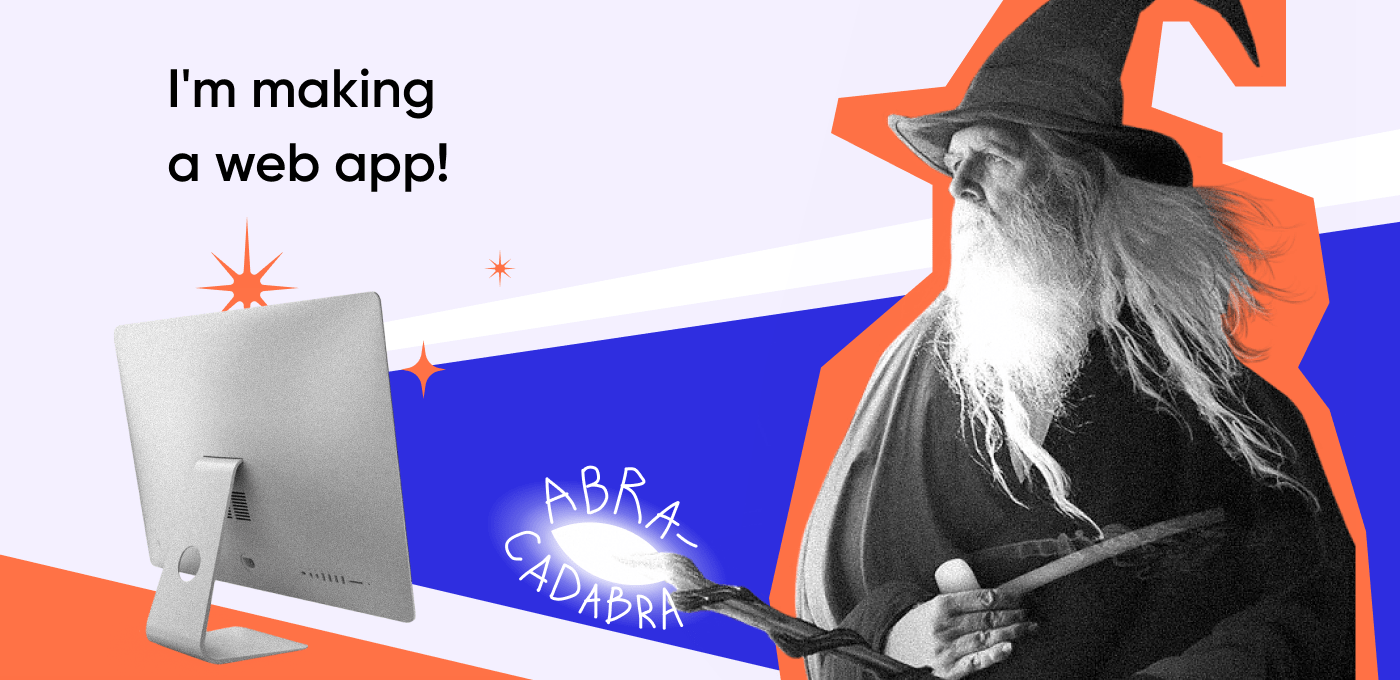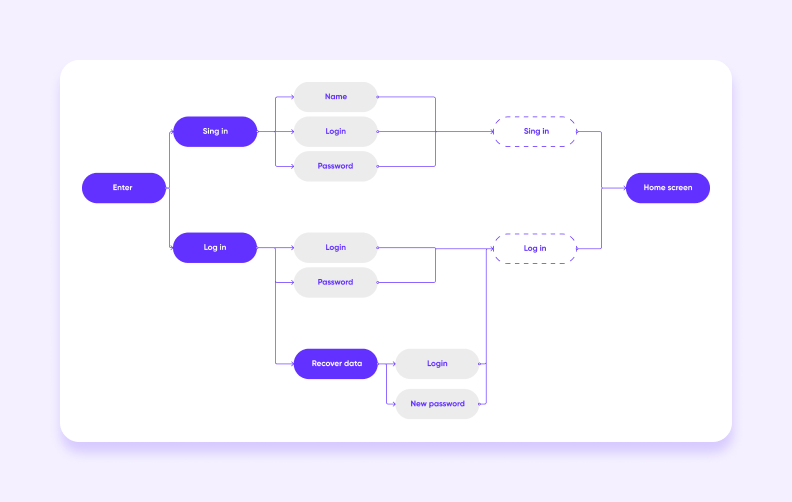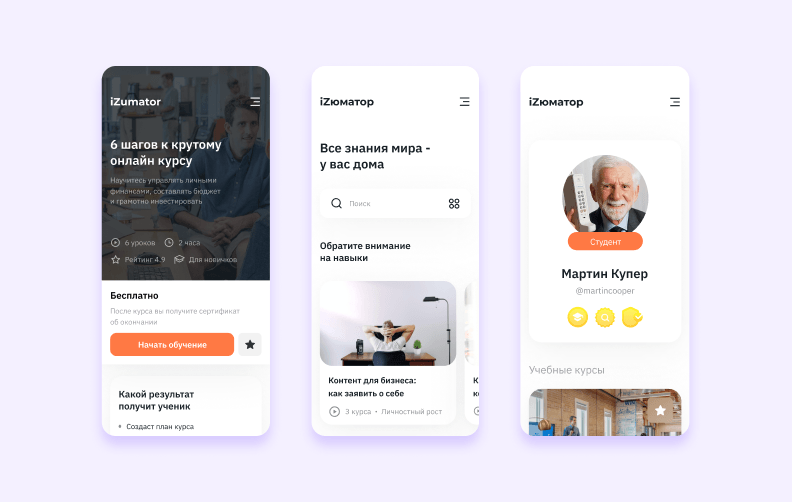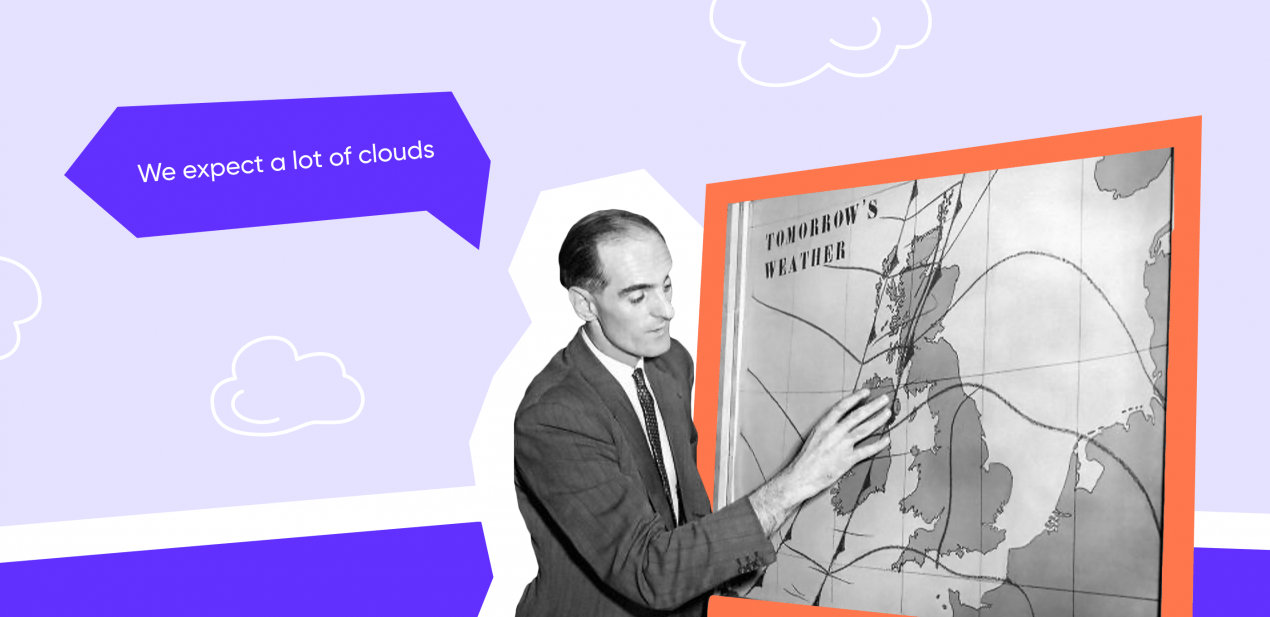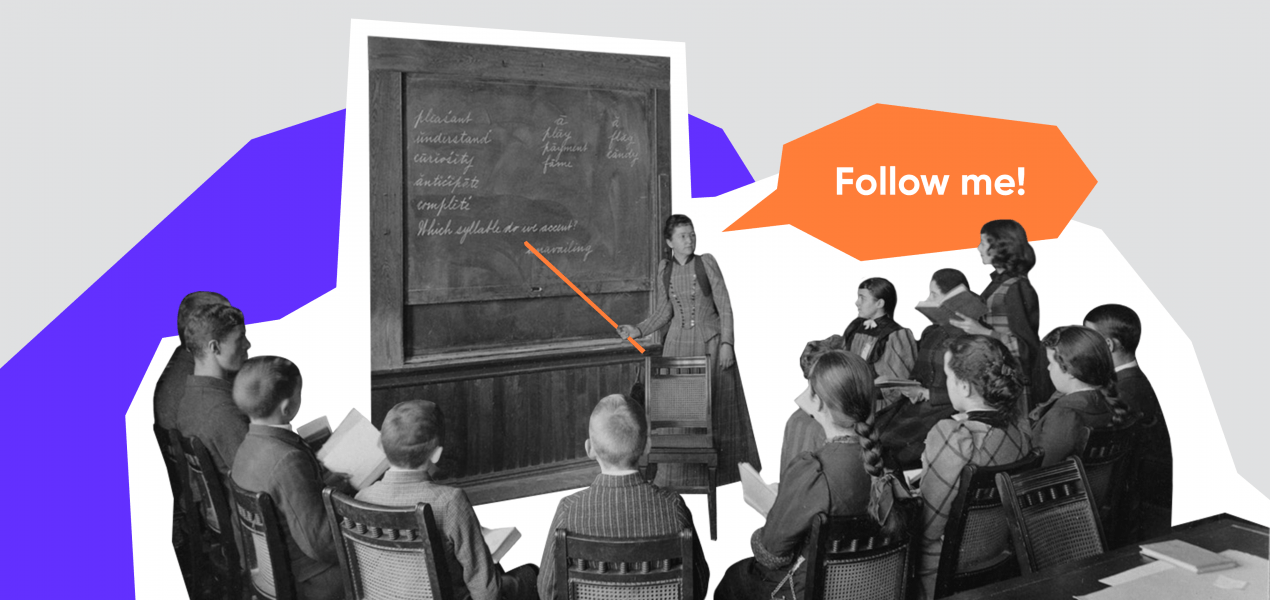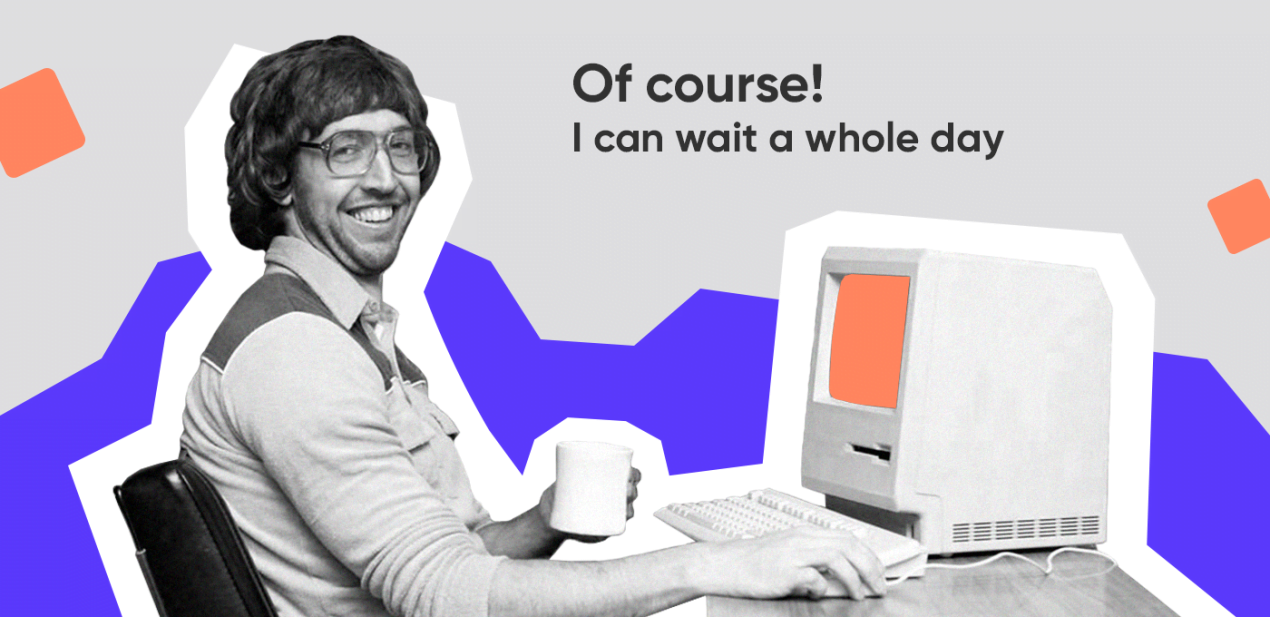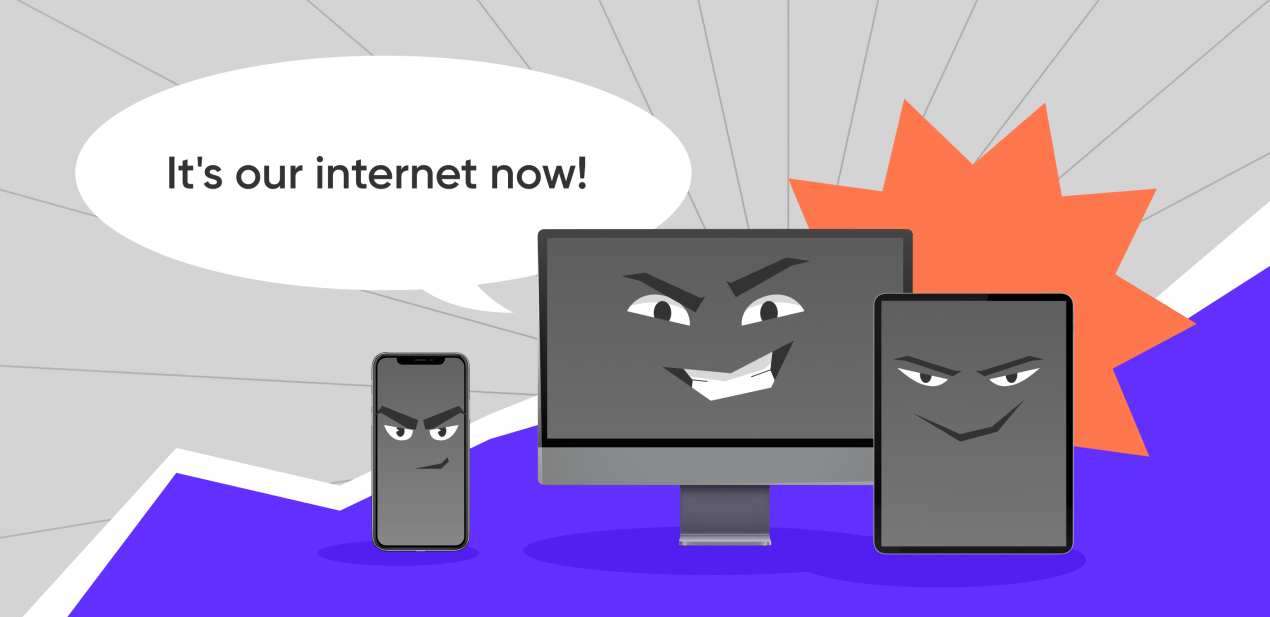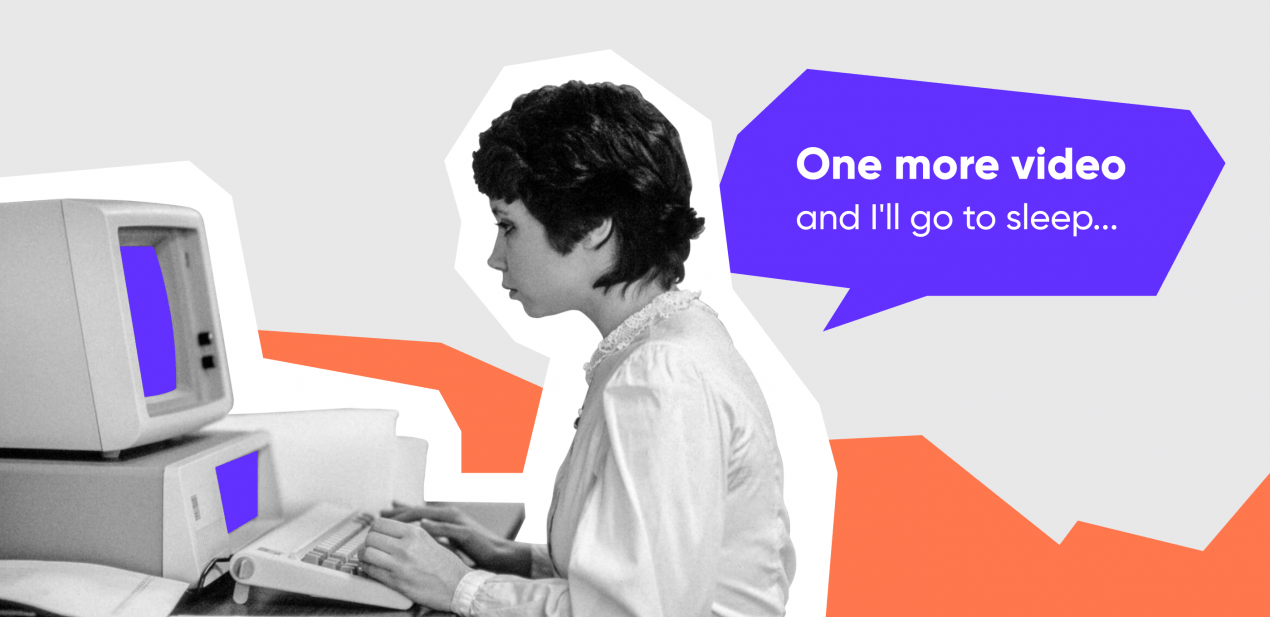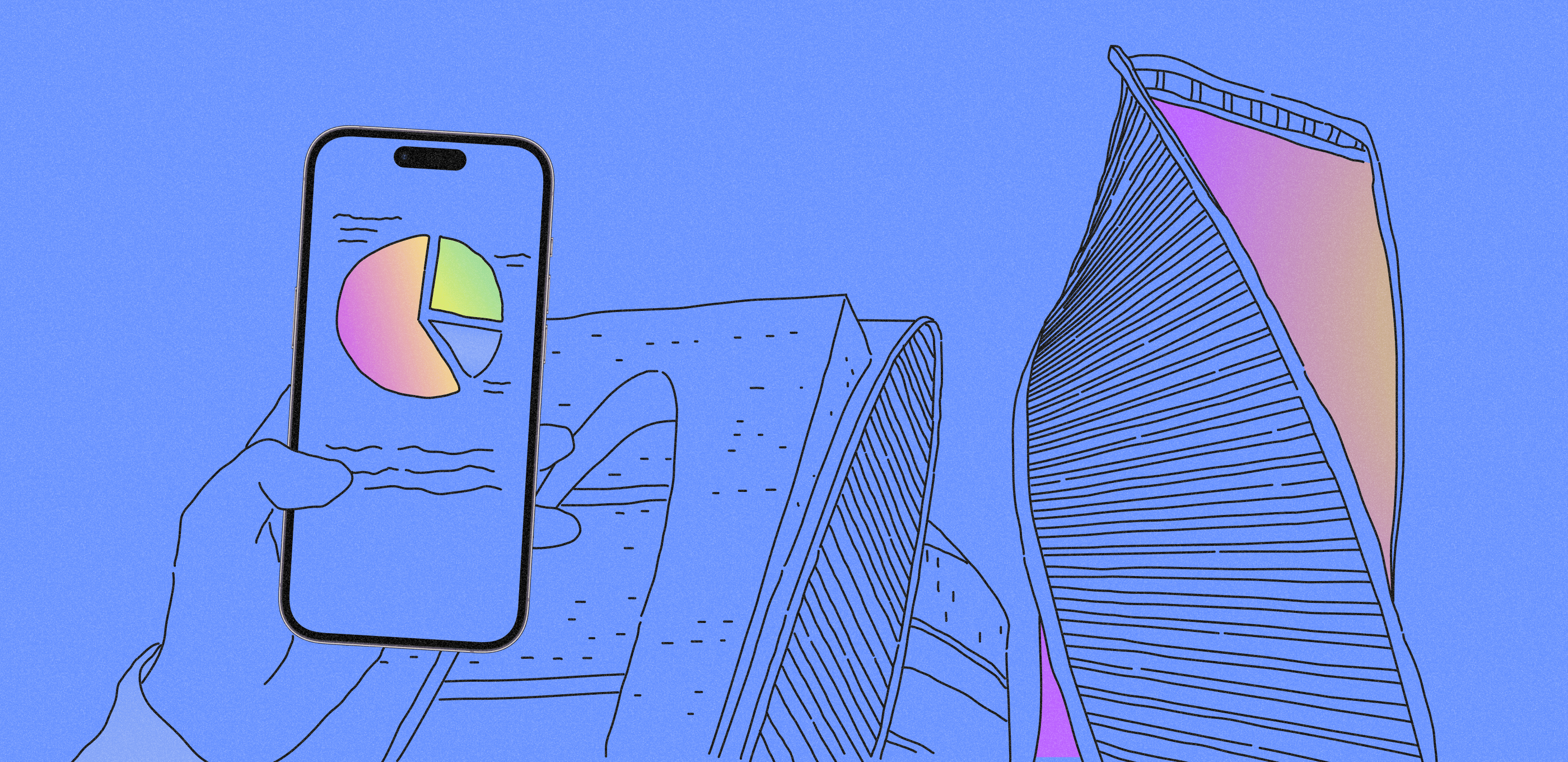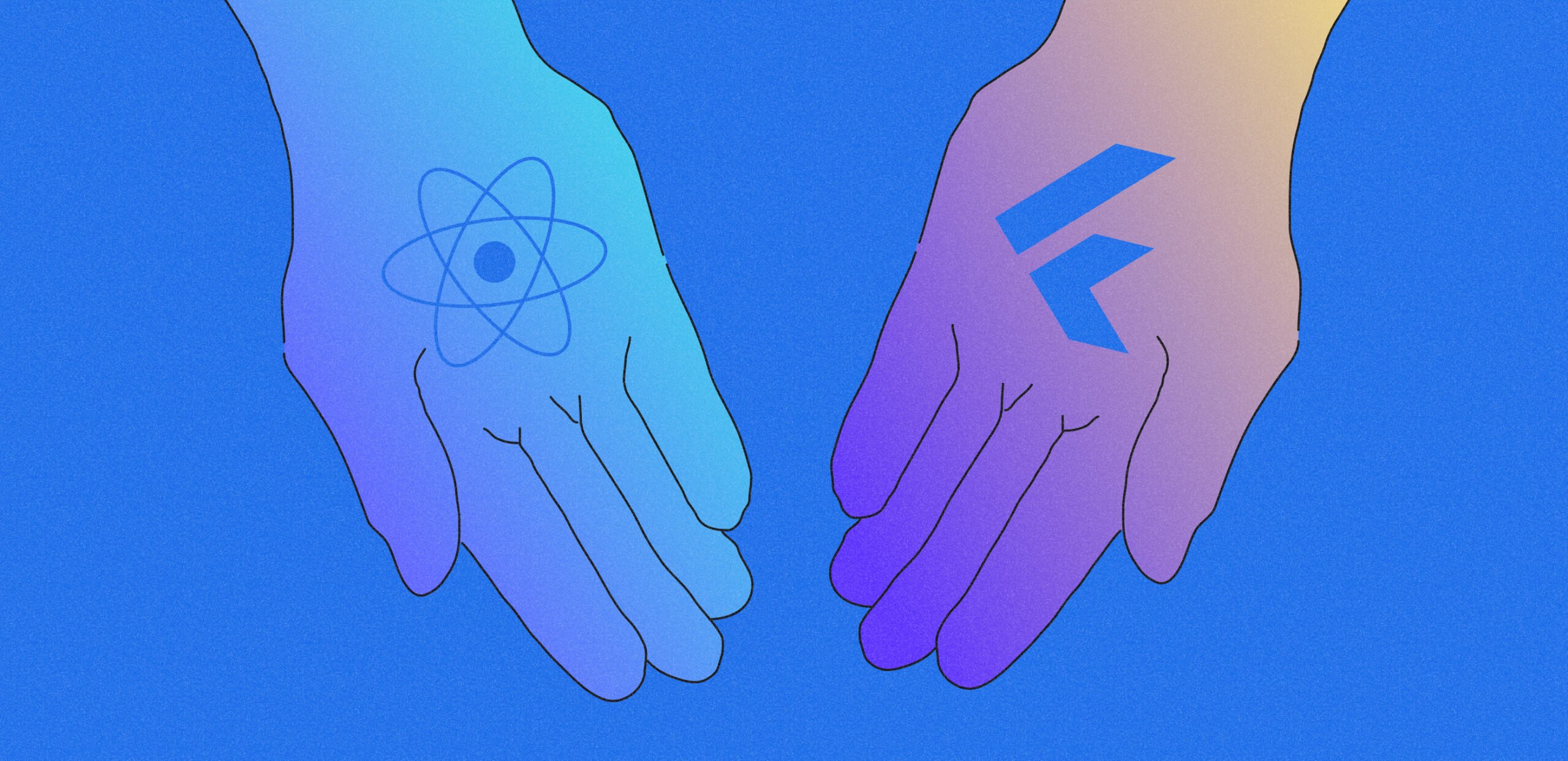What web apps are for
Online stores, social networks, edtech products, photo, video and text editors, games, booking platforms — these are some examples of web applications. Such products are more complicated than simple sites. The user is not a passive reader, but a participant in the business process: they interact with a company. Certainly, enterprises need simple websites but these sites’ capabilities are limited. For example, this is a business card site.
Web apps can be useful to:
- Provide services to the user online: to sell goods, to book tickets for events, to give courses, and to deliver webinars.
- Solve the company’s internal problems. Large organizations may need a web application to manage employees, and to create internal logistics. For instance, you can onboard new hires and optimize work processes with contractors using web apps.
The website developed without interactive elements doesn’t provide this range of opportunities for a company. Besides, such an interactivity allows you to gamify, to add commenting and user communication features. All that helps you to grow the community around the brand and to increase customer loyalty. You can tell the user about your company with a website but you can’t get feedback or provide a service. Since businesses have been rapidly moving to an online format in recent years, web apps become increasingly popular. The digital service is the main source of monetization for many companies.
Web apps that users open in a browser compete with mobile applications. Both are similar in their features. To choose one, you should consider each individual case. For example, the web version is more convenient for a corporate task tracker, and the mobile app development is more relevant for a food delivery service. There is also a technology that combines two options: the user downloads an app to a mobile device, and it works from a browser window. We will consider how to build a web app with every kind of architecture in the next section.
Types of web apps
There are a lot of ways how to build a web app. The price, deadlines, and the functionality will depend on the chosen type of apps. Let’s look at each one and find out which architecture is optimal for which task.
Primarily, apps can be divided into the custom (written in code) and no-code (built in constructors). Modern no-code editors, like Webflow or Bubble, allow you to create interactive solutions: you can connect a payment system to an app and make an operating online store. People choose no-code because it’s fast and cheap. But these solutions are suitable only for an MVP or simple tasks. For example, landing page development or creating job boards with info about vacancies and recruiter contacts. Its functionality is very limited, because a no-code editor is a constructor with a fixed set of elements. Besides, the performance of such applications is lower than the custom ones have. Therefore, if you need a full-fledged service aimed at a larger audience, you should settle on custom solutions.
Do you want to learn more about the features of no-code solutions and their differences from the classical development? You can read our article where we have analyzed the specifics of working with designers in detail.
The apps written in code also differ from each other — by architecture or the program organization system. Let’s consider what these applications are.
SPA
It stands for Single Page Application. HTML and JavaScript are used to develop such apps. In fact, this is landing page development with interactive elements. But an SPA can be quite complex. A single HTML page is stored on the server, and the content is updated as you scroll or click on links. So, when you click on a button, you don’t go to a new page — the elements are added to the already loaded one. For example, Gmail works this way.
👍 SPA advantages:
- It is easier to develop than multipage apps.
- Apps work fast: the content of a page just changes as the user goes, its loading doesn’t require a lot of resources.
- It is easier to make a homogenous design on one page, and the user won’t get lost and confused.
👎 SPA disadvantages:
- Setting up SEO for an SPA will be more time-consuming than for other options.
- It is difficult to guarantee the security. Such pages are more susceptible to hacks and leaks than the MPA and PVA are. We will discuss types of these apps below.
MPA
It stands for Multi Page Application. These apps allow the user not just to scroll the browser window, but to switch between individual pages. Such apps load entire pages of content. For instance, if the user makes a payment, an SPA confirmation window will load and an MPA payment page will be completely updated. The Amazon online store is an example of the multipage application.
👍 Advantages of MPA:
- Simple SEO.
- A more familiar option for most users who are used to switching between pages.
- If the application has a lot of functions, it should definitely be multipage. Navigating through the pages allows the user to get to the desired sections easily. No one wants to scroll a huge single-page app to the beginning when some information is needed.
👎 Disadvantages of MPA:
- Complex and more expensive development and design compared to SPA.
PWA
It stands for Progressive Web Application. This is something between mobile app development and a website. You can install the PWA directly from a browser to the home screen of a smartphone bypassing the app stores. Such applications work offline and send push notifications, but at the same time you can open them in a browser. It’s possible because of the Service Worker technology — this is a script all interactions between the frontend and backend pass through. This script has access to the cache and data. In fact, if you add Service Worker to most sites, you will get a PWA. Therefore, the media often switch to this technology. The Washington Post, for instance.
👍 Advantages of PWA:
- The combination of offline and online modes is convenient for the user.
- Such apps can be developed relatively quickly.
👎 Disadvantages of PWA:
- The application may work intermittently in the older browser versions.
- There are browsers that don’t support these apps at all. Firefox, fox example.
| SPA | MPA | PWA | |
| Pros | — You save time and money
— The app works fast — It’s easy to make a homogenous design |
— Simple SEO
— A familiar structure with page switching |
— The combination of offline and online modes
— You can open it on mobile devices |
| Cons | — Complex SEO
— High risk of hacking and data leakage |
— Complex and more expensive development and design than SPA has | — It works intermittently in older browser versions and doesn’t work in Firefox |
We use the Node.js platform for backend development and React — for frontend. You can implement any kind of architecture with this stack: from landing page development to multiple-page and progressive applications. Further work depends on specific business tasks.
Who develops apps
Hiring your own team to develop an application is long and expensive. According to Indeed.com, the cost of hiring one employee starts at $4,000 excluding salaries. You can turn to freelancers to save money. But often it’s not the best solution. A full-fledged app requires a team of analysts, designers, and programmers. It is unlikely that one freelancer has all that knowledge. And if you hire several freelancers, you will have to be a project manager. So, the easiest way to develop a website for a company is to turn to an agency, where an experienced and well-coordinated team will work on the project.
The following specialists take part in the process of building a web application:
- Analysts — they help to study the niche better, to determine the target audience, and to understand what functionality is necessary for success on the market.
- UI/UX designers. They think over the user path and create prototypes. Then they draw the website design itself: buttons, icons, and other interface elements.
- Frontend developers. They turn the website design (a layout) into a working website: they power up buttons and blocks using code.
- Backend developers. They are responsible for the features: they connect databases, payment systems, and build the internal logic of the application.
- Testers. They check the app for bugs and help to release a product that works without flaws.
The development stages
Each specialist is responsible for their development stage of building a web app. However, the stages and their sequences may vary slightly in different agencies. We’ll talk about how Purrweb works and what kind of participation the business owner needs to take in the process. It’s crucial for understanding how to build a web app.
Analytics
You should go to an agency when you already have an idea of the app and an approximate understanding of how this application will work. The entrepreneur should be an expert in the chosen field to do this. But you can delegate market research to specialists. Analysts will figure out what niche your product can occupy in the market, which audience is more profitable to target, what features these people need, and which monetization model to choose.
The result: After working with the analyst, you will clearly understand who you build the application for, what user problems it will solve, and how to make money with it.
UX design
Modern customers are used to thoughtful and high-quality interfaces. In terms of high brand competition, if something seems inconvenient or incomprehensible to the user, they will simply choose another product. Therefore, it is important to think over the user’s path: what sequence of actions they will perform and how the elements of the site will respond to those actions. The UX designer creates a prototype that displays the main blocks and shows the interaction between them.
The result: An application diagram showing the interface blocks and the relations between these elements. You will be able to evaluate the functionality and availability of an app.
UI design
The interface designer visualizes the blocks that the UX designer came up with. UI design is the rendering of icons and buttons, the layout of screens, the selection of colors and fonts, and the preparation of a UI style guide for further development. If you want to learn more about the UI designer’s job, you may read our articles about the design process and guides for our projects.
The result: You will see an almost finished application that doesn’t work yet. Only after the site design phase, you can get the development cost and deadlines. It will depend on the project complexity and the client’s wishes for functions and design.
Frontend
The frontend developer is responsible for the external part of the site that users see. But the frontend is not only the layout. The frontend developer is responsible for adaptive and responsive design: that means the site looks the sameon different devices and in various browser versions. At this stage, the developers define the loading process of elements, its clickability, animation, and other micro-interactions.
The result: The design becomes interactive: you can click buttons and links. But the application doesn’t perform its functions yet.
Backend
The next stage is the development of the server part: how the app will work with databases, how the payment, booking and other processes will be executed. The backend developer is responsible for the site working correctly, the connection between the application components, data storage and structure, logic of algorithms and calculations. They are accountable for the integration with external services such as payment systems and social networks too.
The result: a fully working application.
Testing
This is a necessary phase for the final app to work as intended. The main task of the tester is to check the app performance before the release, so that the team enters the market with a quality product. Testers study the product documentation and make test cases — it’s a list of functions and these features order one need to check. Then they manually simulate user’s actions in different scenarios or write scripts for automatic testing. After that, developers receive a report with a list of bugs and recommendations for fixing.
The result: The app works without errors, the risk of their occurrence is minimized.
You can releasethe application for users afterwards. But the team doesn’t stop improving the app — it goes to the support stage. After the release, the developers improve the app stability and fix bugs users found. The team can collect feedback from users and improve the product quality — for example, specialists add new features or change the design of the app elements.
How much does it cost to build a web app
Now that you know how to build a web app let’s talk expenses. The development cost depends on the application functionality. Let’s look at the most popular app types. At the end, we will give a detailed estimation of the development stages.
☝ Certainly, these are only approximate calculations: the final price of the app depends on lots of nuances. If you need more or fewer functions, the cost will change. Usually you can find out how much it costs to build an app when the design is ready: it is clear exactly how the app will look like and what features it will have.
The social network with
- A chat;
- A newsfeed with comments;
- Public pages or forums;
- The users’ profiles.
This app will cost about 137,331 USD in our agency.
The travel aggregator web app with booking of hotels, railway or air tickets. It should have:
- A personal account;
- A search engine with filters;
- A blog with tour recommendations;
- A payment system;
- Continuous emails.
Such a web app will cost approximately 105,810 USD.
Here is a detailed table showing how much does it cost to build a web app.
| Development phase | Cost of social network | Cost of aggregator |
| Analytics | 120 hours / 4,046 USD. | 120 hours / 4,046 USD |
| UX design | 260 hours / 12,273 USD | 150 hours / 7,081 USD. |
| UI design | ||
| Frontend | 1600 hours / 75,530 USD. | 1200 hours / 56,689 USD. |
| Backend | 800 hours / 37,765 USD. | 600 hours / 28,324 USD. |
| Testing | 540 hours / 13,109 USD. | 400 hours / 9,711 USD. |
The web app development is a complex process that requires cooperation with a professional team. At Purrweb, we have extensive experience in creating online stores and other types of applications in various fields. For example, we have recently developed a video content marketplace and a fitness web app.
Have a business idea? Contact us for advice!