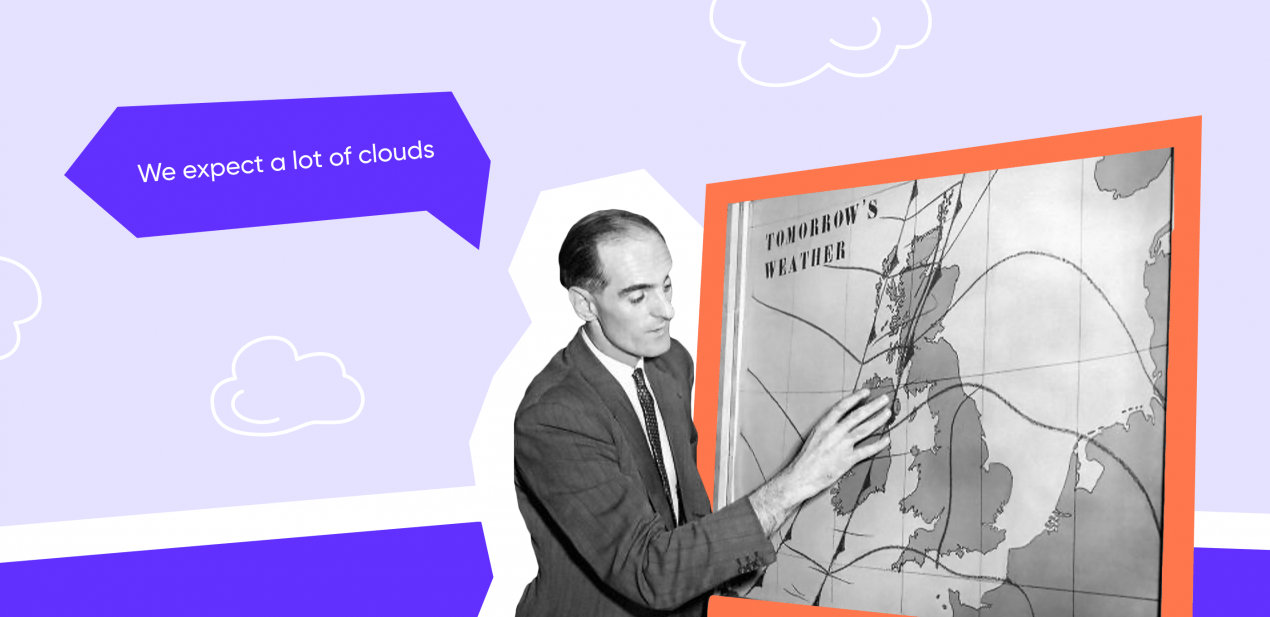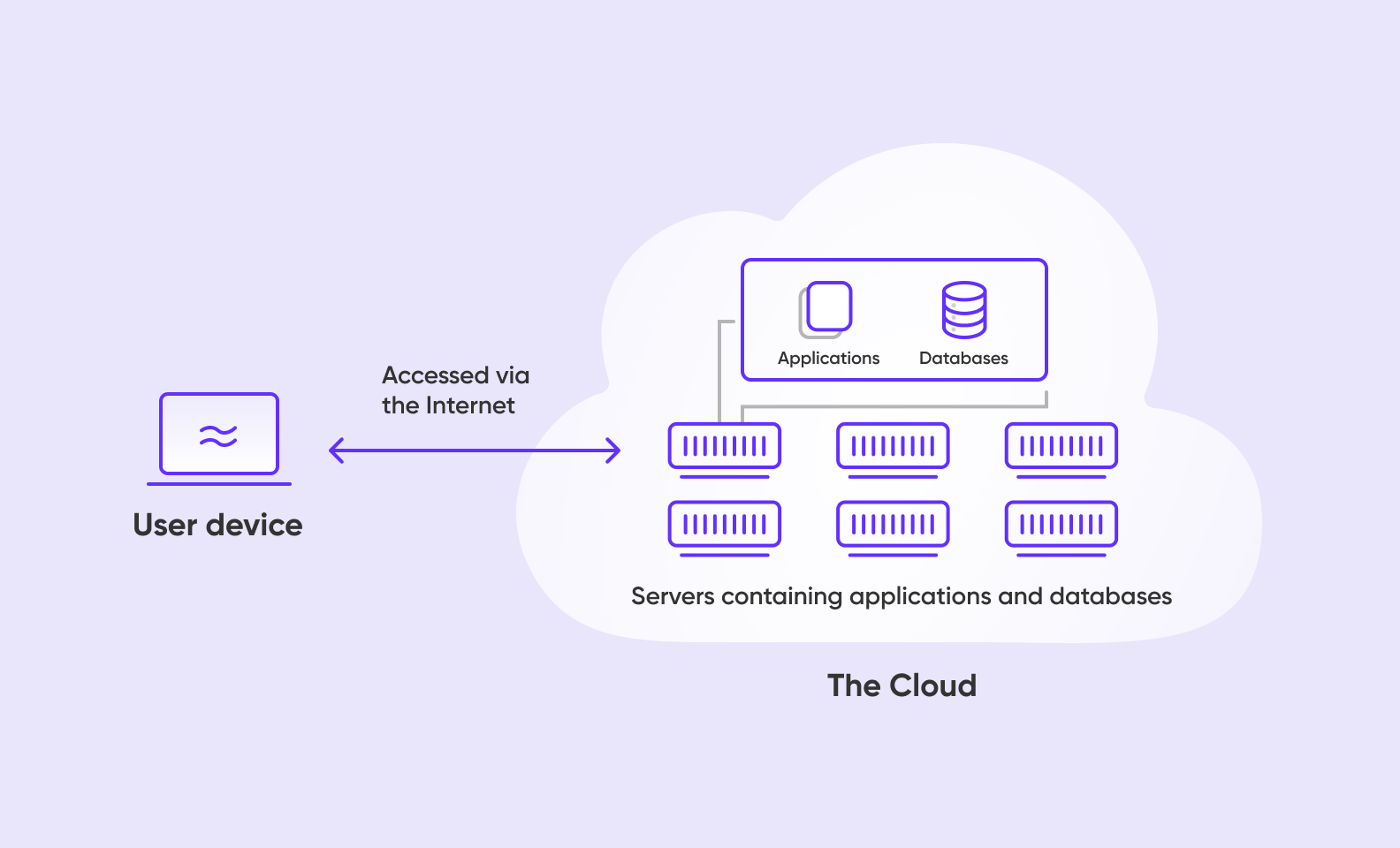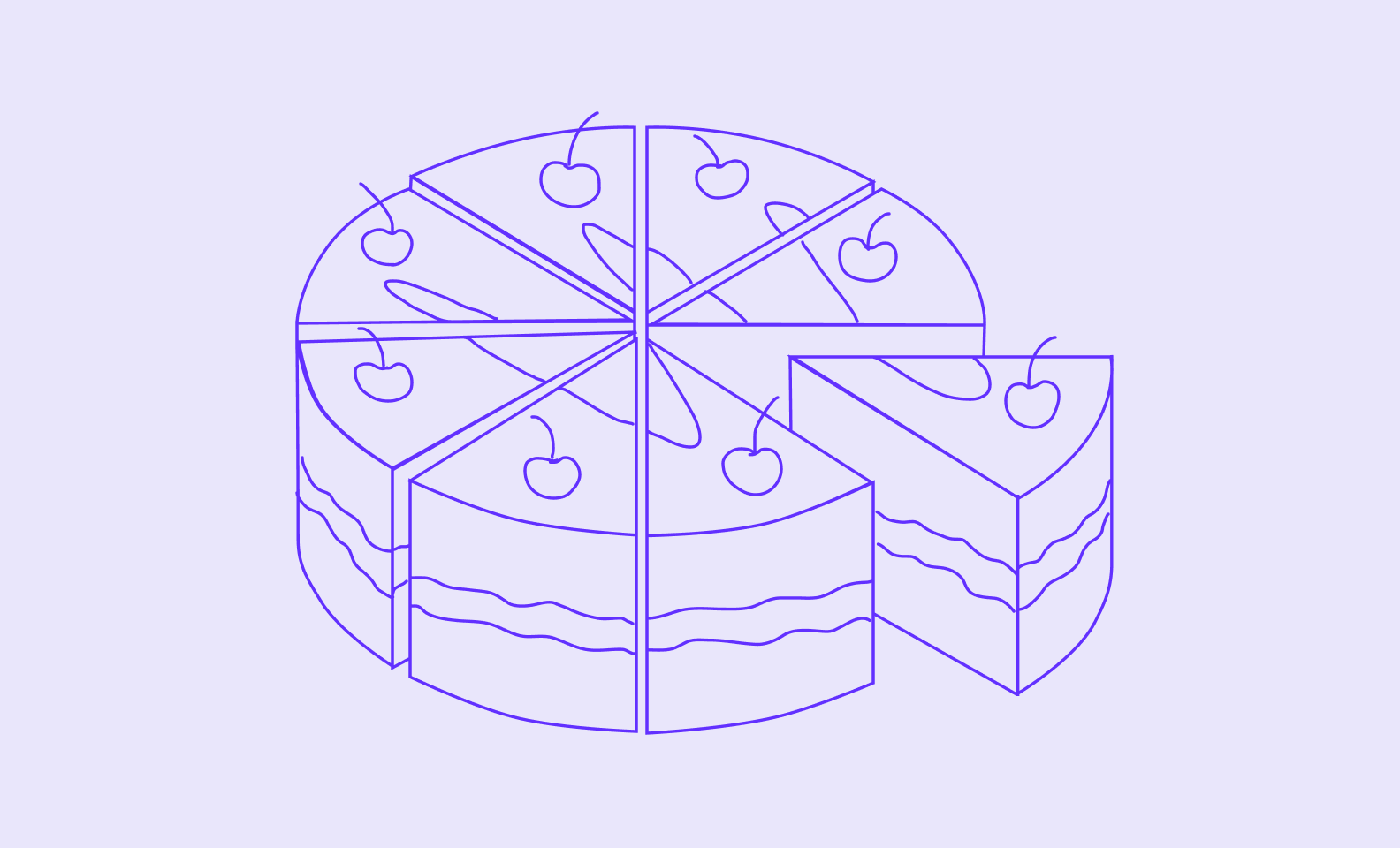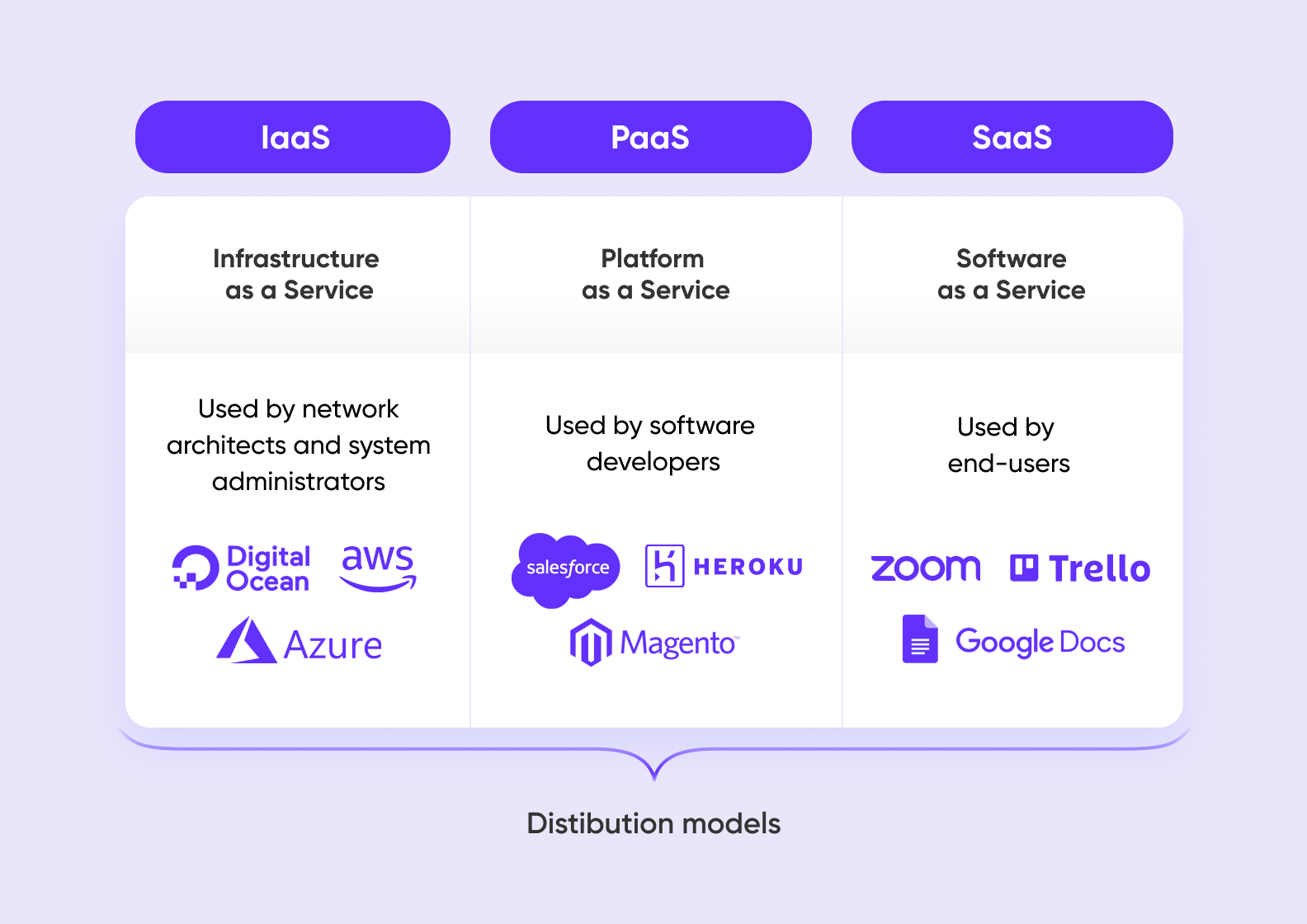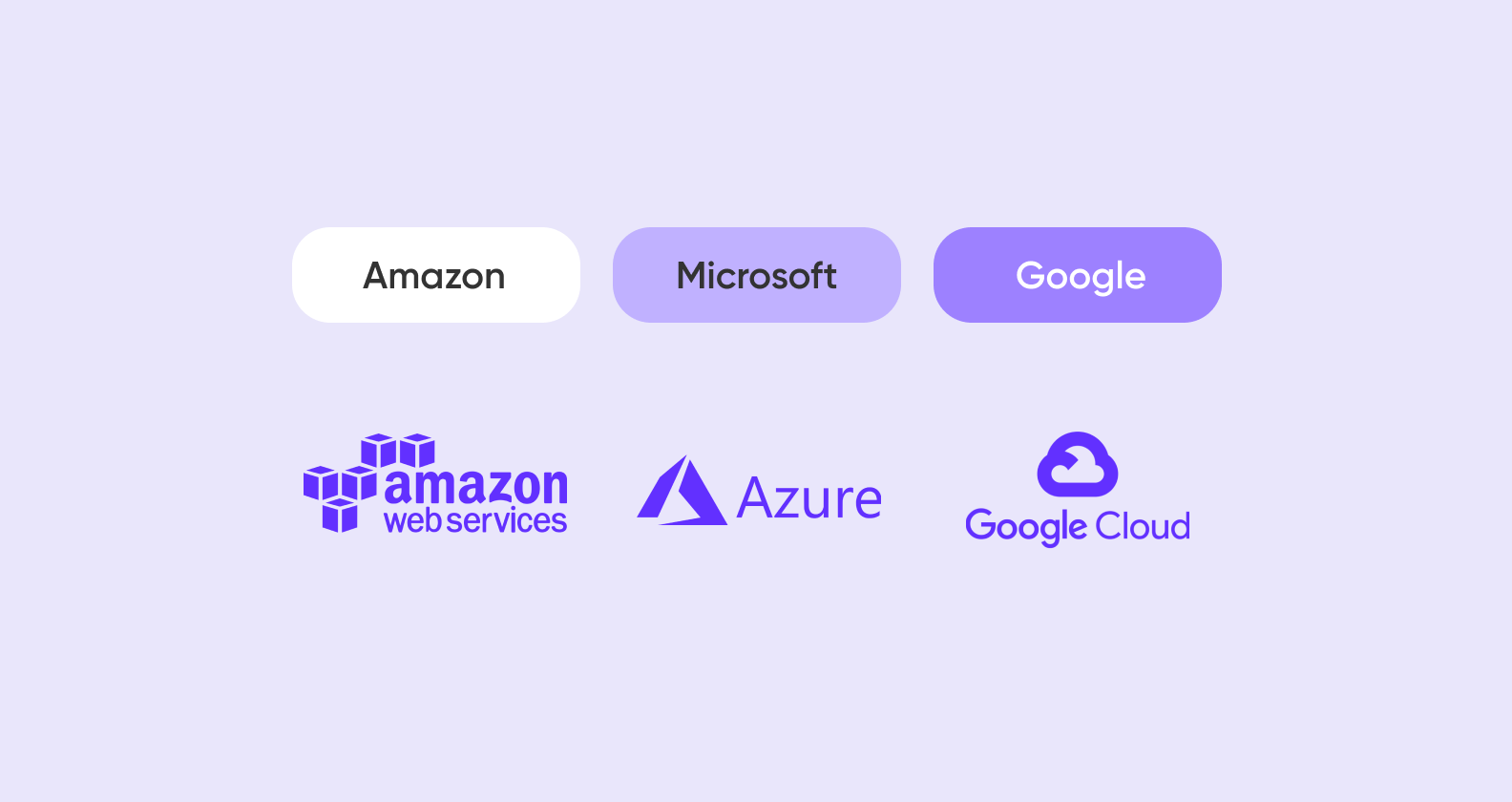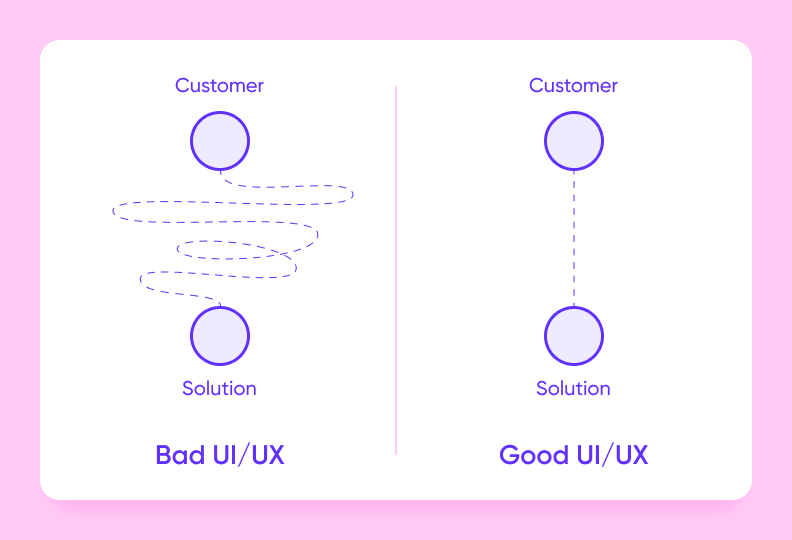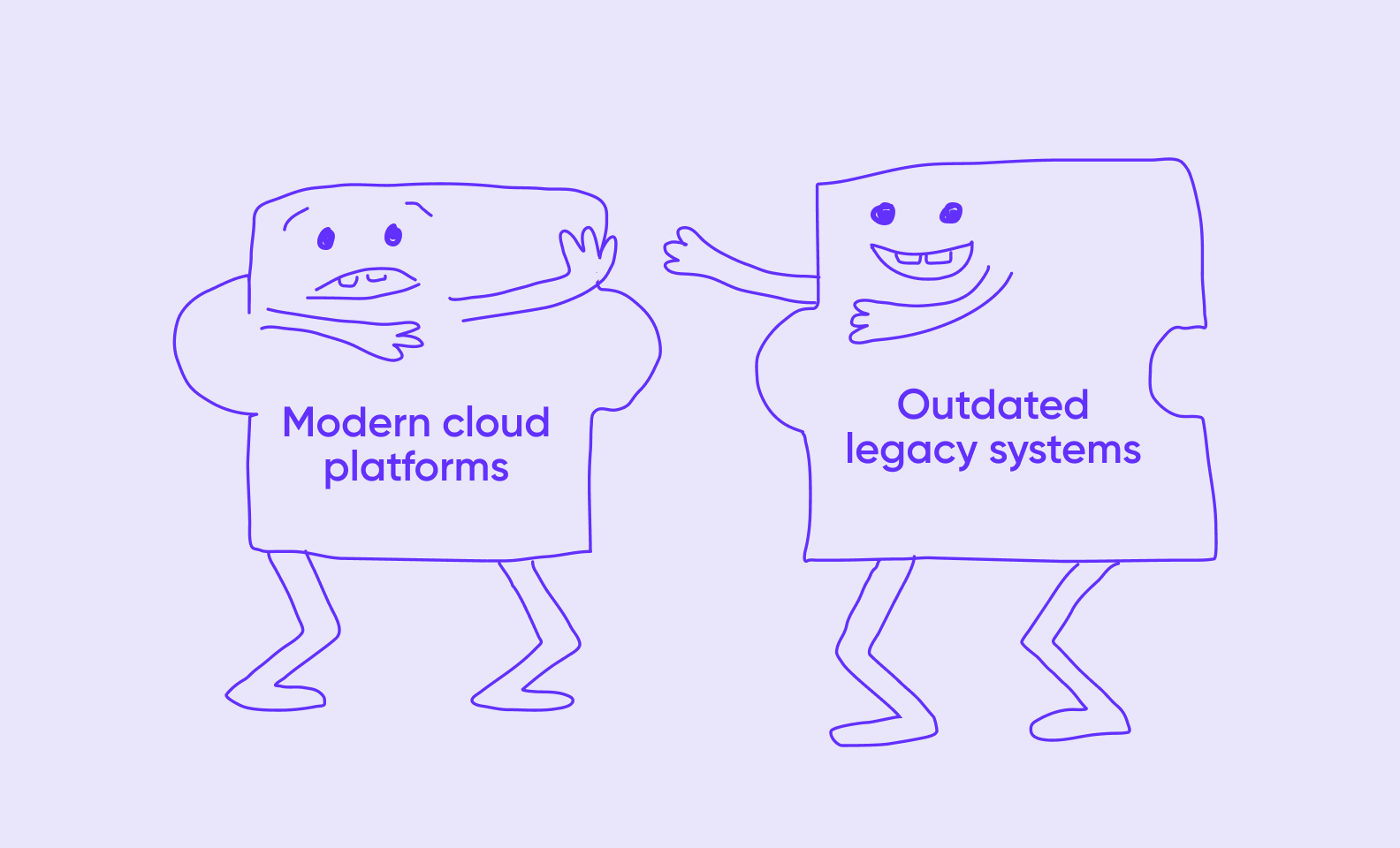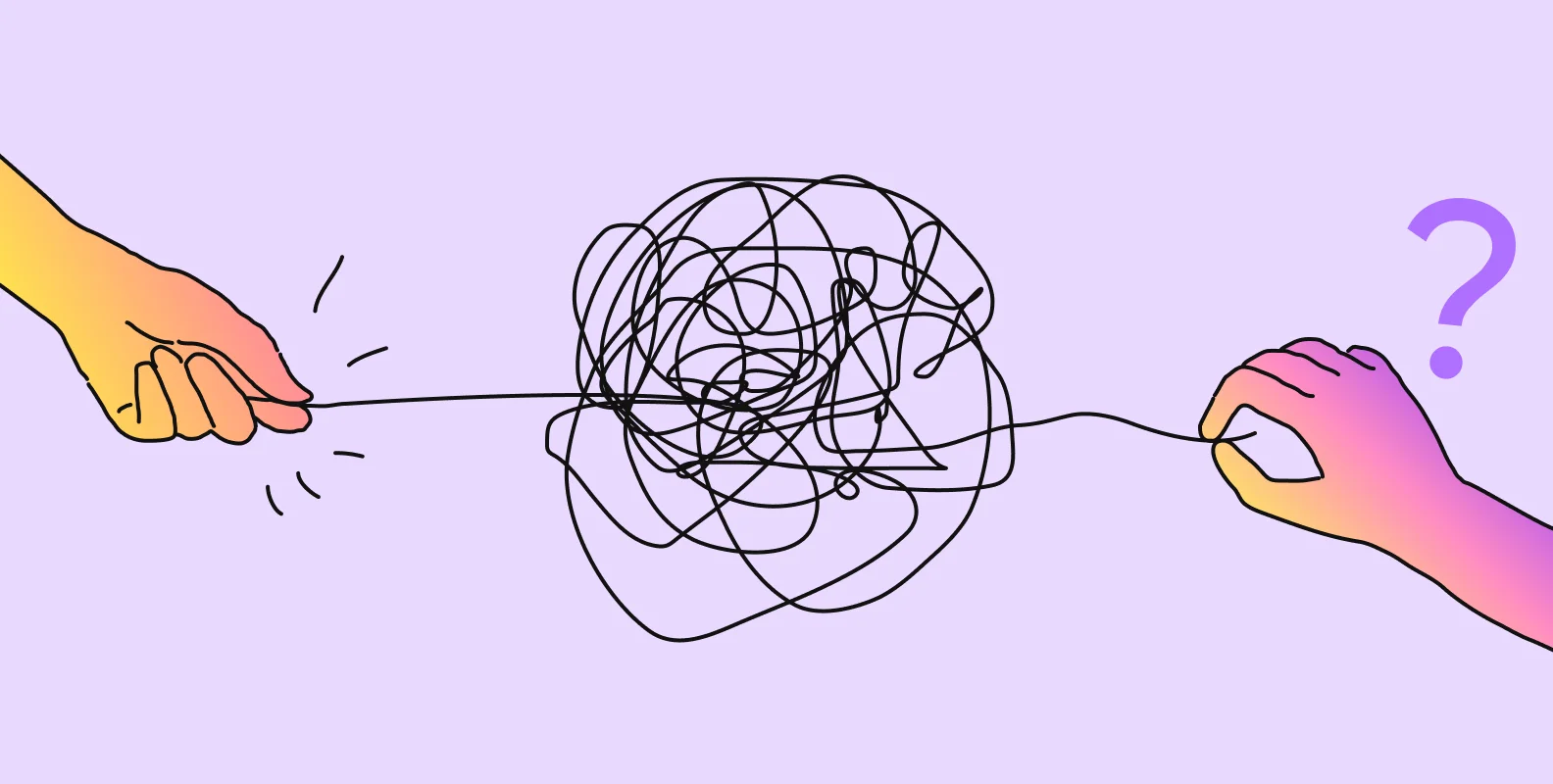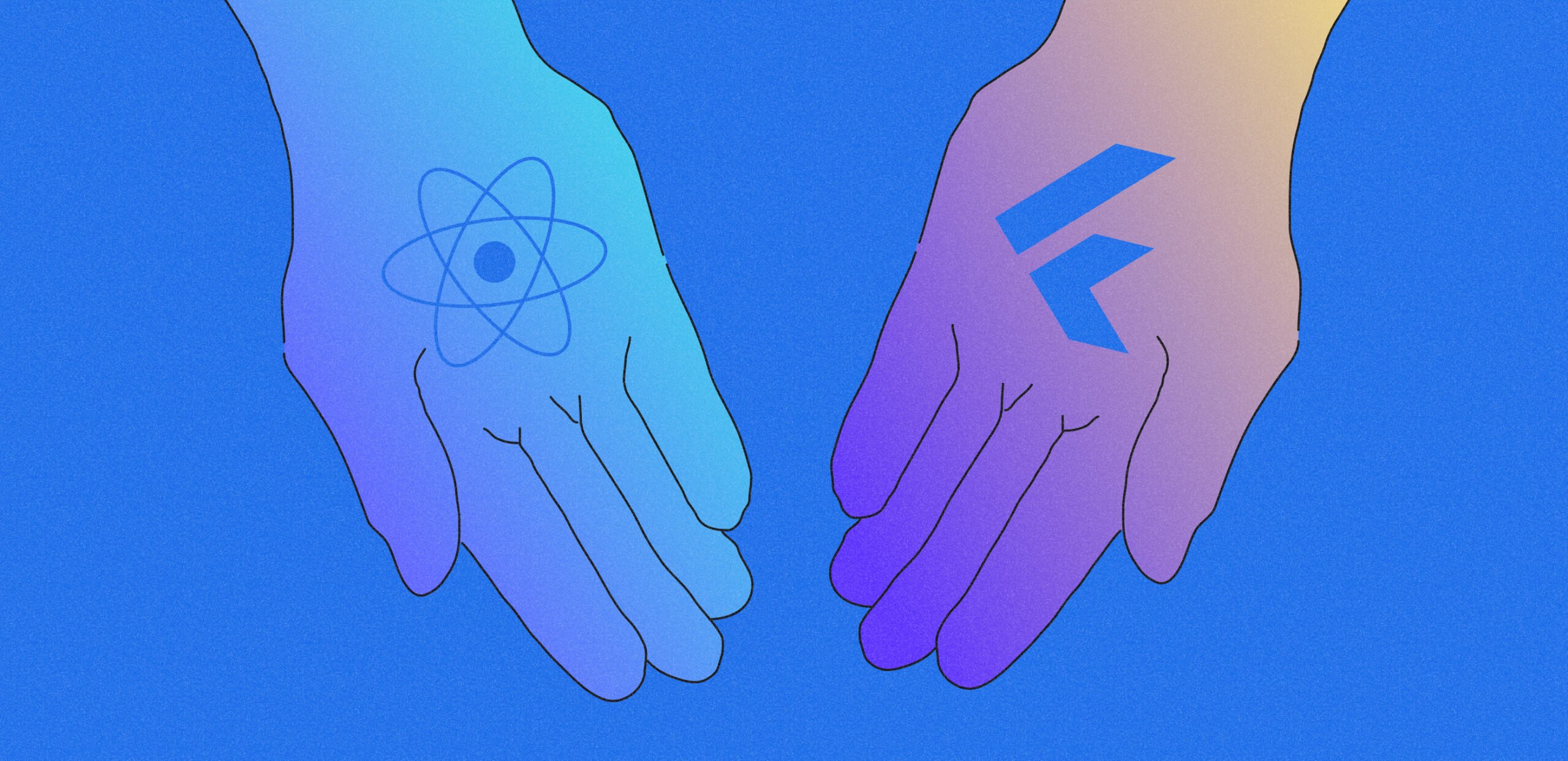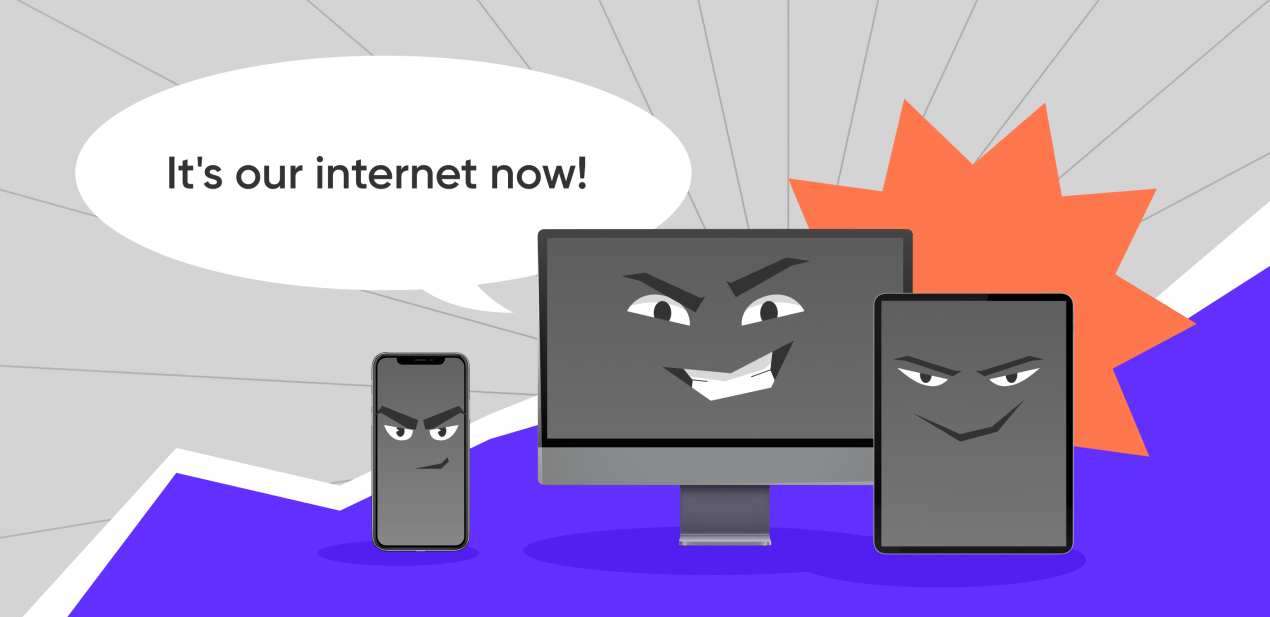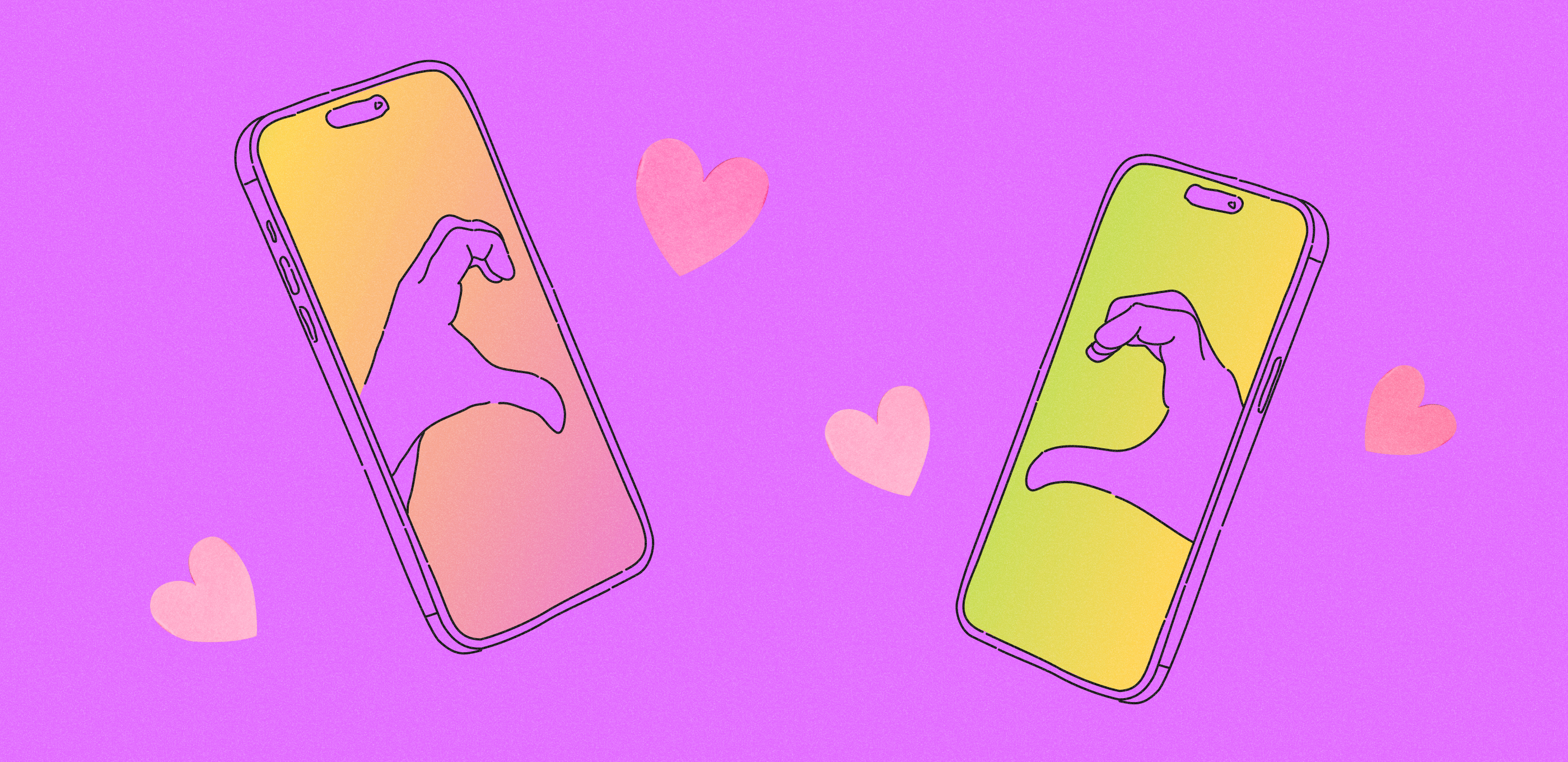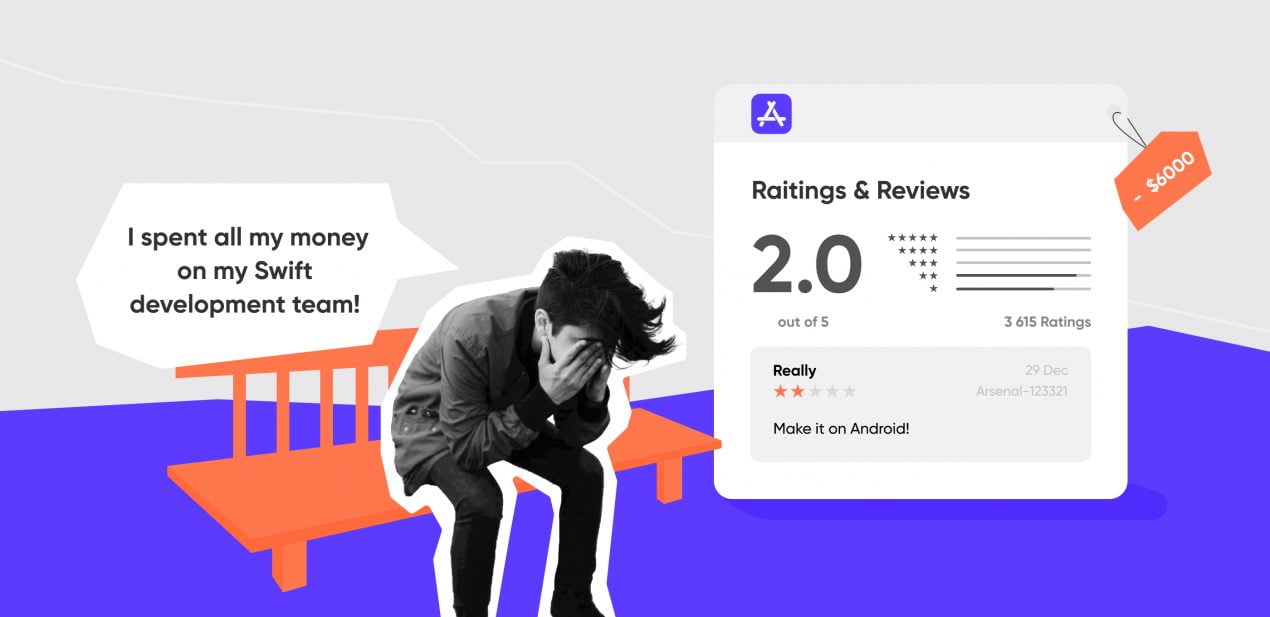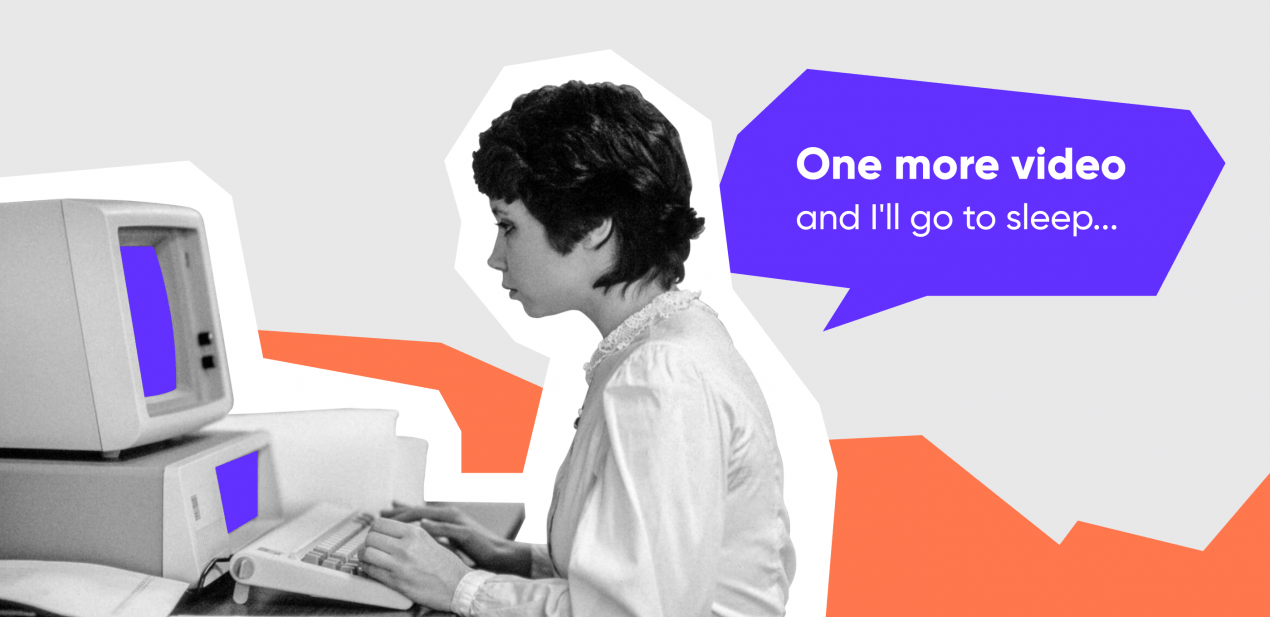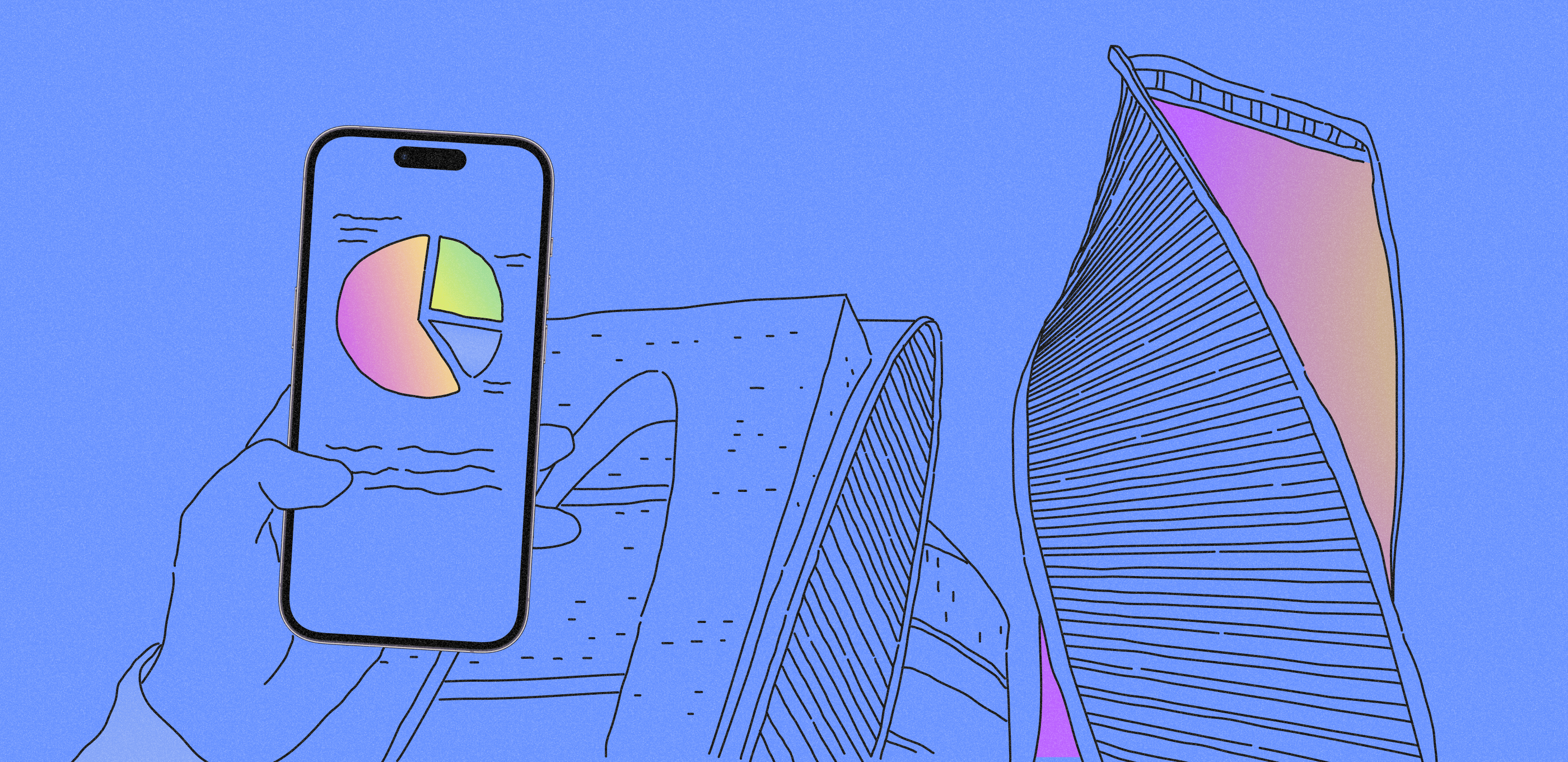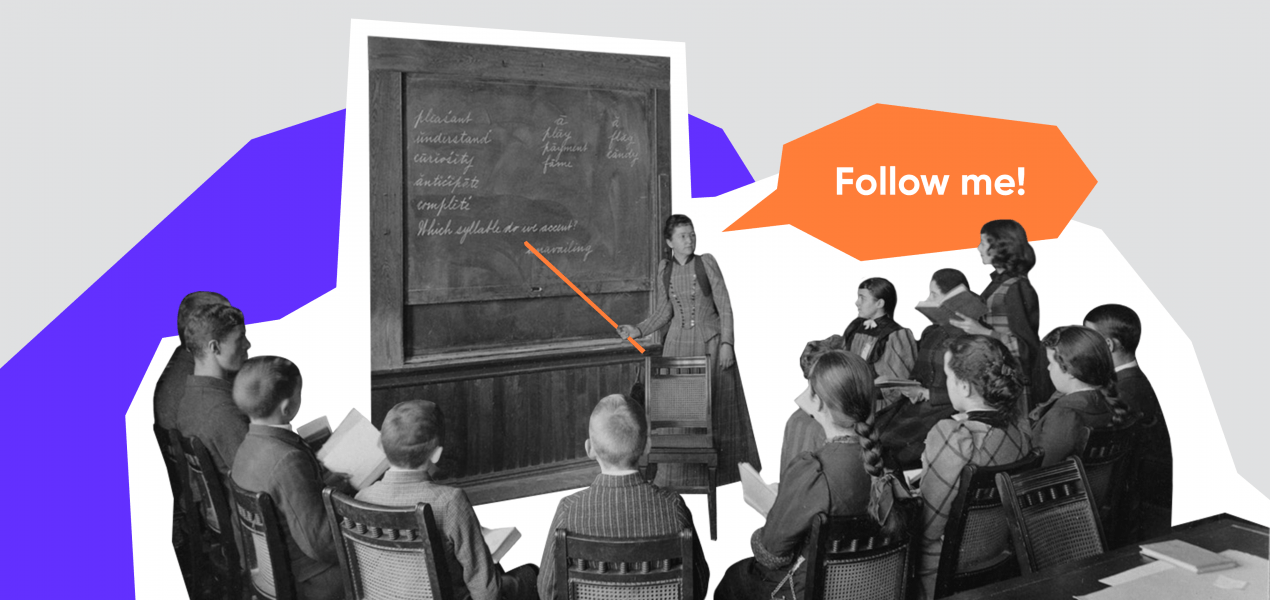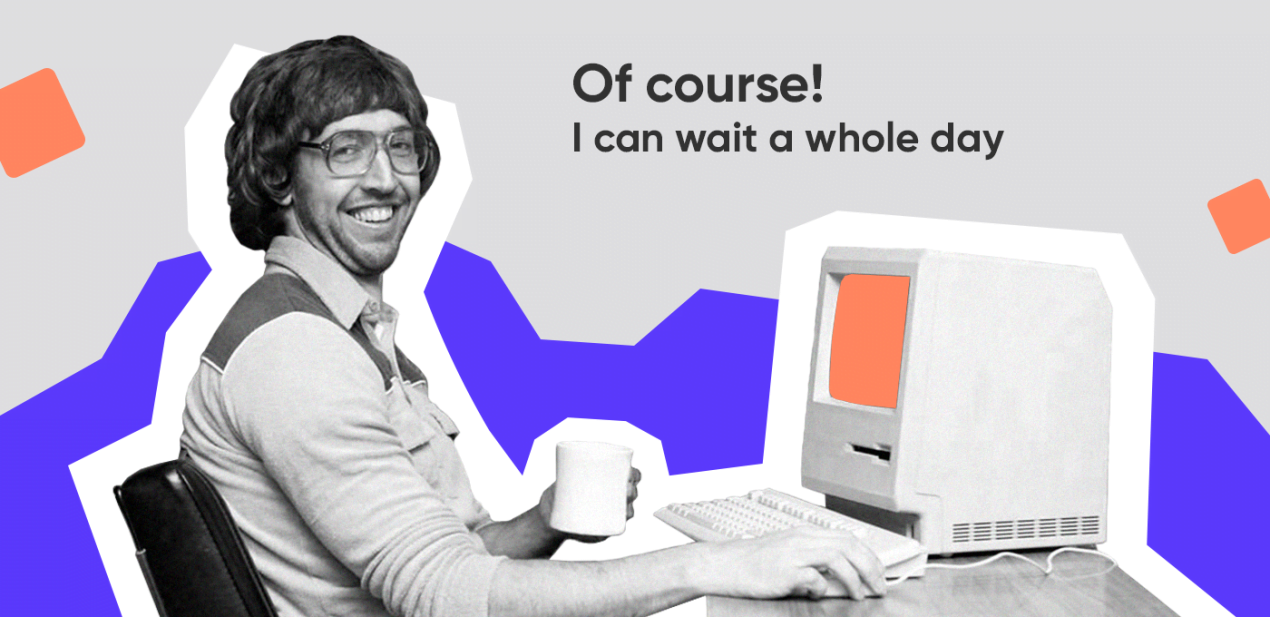Key takeaways
-
- A cloud-based application is stored on a rented cloud server rather than on a local computer. It can be accessed from any device over the Internet.
- Cloud apps have some significant benefits, including cost-effectiveness, rapid deployment and testing, lower device requirements, and high compatibility.
- Cloud technologies introduce some challenges as well, so you need to find a development partner who has sufficient experience with cloud-based applications to easily solve any problems that might arise.
- The costs of cloud-based app development depend on the expected resource consumption, data center location, scaling possibilities, and add-on features.
What is a cloud-based application
The main point is that a cloud-based application is stored on a rented cloud server rather than a local computer. That’s why it can be accessed from any device over the Internet while a non-cloud app is limited to the device it’s installed on.
Let’s compare Microsoft Office and Google Workspace. Both of them provide access to text, presentation, and spreadsheet editors. But Microsoft Office apps need to be installed on a computer or mobile phone, so they can use your device resources to process the data without the Internet. In contrast, Google Docs Editors operate online as cloud-based apps. So, in the latter case, your documents are stored on remote servers, and if you want to access them offline — you’ll have to turn on specific settings beforehand.
More and more apps are shifting from a traditional model to cloud computing. For example, that’s how Microsoft 365, Adobe Creative Cloud, and Jira Cloud appeared.
Characteristics of a cloud-based application
Apart from the accessibility of a cloud service that we mentioned above, there are five more key characteristics:
Scalability. That’s a great advantage of cloud computing that you’ll totally appreciate when scaling your app. For example, you’ve launched a successful e-commerce platform. Then a holiday comes, the user traffic increases, and you need to process the higher demands. Cloud computing allows you to pay for additional resources when needed and stop doing it after the peak period. Physical servers can’t provide this kind of flexibility because of their fixed capacity.
Shared resources. This is what makes a cloud service cost-effective. This means you can rent not the whole server but a part of it with other cloud service users. It’s like sharing a flat with other tenants. Your cloud-based applications share the same cloud environment, but each platform’s data and computer resources are isolated, ensuring security and privacy.
Automatic updates. Cloud applications usually provide a better user experience as every cloud service has a dedicated team working on the improvement of the system. They constantly fix bugs and address possible security vulnerabilities. With automatic updates, a cloud application will always be up-to-date with the latest features and security measures.
Subscription-based or pay-as-you-go model. Cloud services users often pay for the resources they consume on a monthly or usage basis instead of making one-time purchases in advance. So, you can easily adapt your spending to the current business needs and avoid wasting money.
Reliability. Providers take responsibility for storing cloud applications’ data. This means they have to implement robust backup mechanisms and automated monitoring tools to track the system’s performance. You don’t need to worry about maintaining and checking your cloud servers, as these services are already included in your subscription.
Types of cloud-based solutions
There are three types of cloud services:
Infrastructure as a Service (IaaS)
At this level, users get access to virtual servers, data storage, and networks. A cloud service ensures that servers are functioning, upgrades them, and keeps your data/ application safe. Users customize their virtual servers according to their own needs and get everything set up. IaaS is suitable for:
-
- Storing files and databases, including CRM systems.
- Developing and testing IT products.
- Hosting websites.
Platform as a Service (PaaS)
PaaS includes everything that IaaS has but gives its users more than just storage, CPU, and memory. PaaS speeds up cloud app development by providing a server with pre-installed software like the operating system or testing tools. Some of the platform’s tools will have to be configured, but you wouldn’t have to set them up from scratch.
Software as a Service (SaaS)
SaaS is a fully functional program that can be used without any specific knowledge. These kinds of cloud apps are stored on a virtual server, which users can access through the internet. Probably, you’ve already used a lot of SaaS services yourself. Services like corporate messengers, email, CRM systems, task trackers, website builders, or online document editors.
Benefits of using cloud-based applications
According to a recent PwC survey, 78% of businesses have adopted cloud computing in most or all areas of their organizations. This means using cloud-based solutions isn’t just a whim but a matter of survival in today’s competitive market. Apart from keeping up with your competitors, we suggest considering these 7 advantages of cloud development:
1. Cost-effectiveness
Investing in cloud computing technologies is a worthy idea, as it can save you money in the long run. With a virtual server, there’s no need to spend money on expensive hardware or a local data center and its maintenance. For example, changing the amount of memory on a virtual server is a lot faster and cheaper than updating the physical hardware.
2. Rapid deployment and testing
Cloud environment allows you to quickly test and deploy the app. For example, implementing CI/CD pipelines significantly minimizes the time between cloud development and release. With virtual servers, you can create isolated testing environments to make sure that new features work seamlessly before offering a cloud-based app to users.
3. Lower device requirements
Cloud solutions became popular among users as they require less processing power. Cloud apps work smoothly on different devices even if they have lower specifications. Also, cloud solutions allow users to store data and files remotely, which reduces the use of local storage on the devices.
4. High compatibility
Cloud apps don’t need to depend on the specific operating system and can seamlessly work across various devices. This means cloud app development can help you reach larger audiences and become successful without huge investments. Besides, users can switch between devices without sacrificing functionality, which encourages customer loyalty and enhances the reputation of your cloud-based app.
5. Global аvailability
That’s a huge advantage if you plan to promote your app globally and attract users from different parts of the world. Cloud providers often have data centers in different countries, so you can choose virtual servers in the most suitable locations. This way, you reduce network latency and improve the cloud-based app’s performance.
6. Integration capabilities
Cloud development allows easy integration of third-party services. For example, you have a cloud-based e-commerce service and CRM software. You can integrate it into your platform and use the customers’ data to provide them with personalized purchasing suggestions.
7. Centralized management
DevOps engineers can easily manage computing resources, such as storage or network configurations to enhance the work of their cloud-based applications. For example, if you need to urgently scale up the number of virtual servers for Black Friday, you’ll quickly do it by clicking a few buttons on the centralized dashboard.
How to develop a cloud-based application in 7 steps
Considering all the benefits mentioned above, developing a cloud platform seems like a sound investment. It’s cost-effective, modern, and corresponds to users’ needs. Fortunately, you’re not the first one to deal with cloud services.
We suggest following these steps, based on our clients’ cloud app development experience:
Step 1. Define your app’s target audience and goals
Start with defining the niche and target audience of your app. Cloud Native computing can be useful in a lot of areas, from education to IoT. Do the research to define the exact problem or a weak point in the market that your cloud-based app will help with. Once you have answers to those questions, it will be easy to set clear goals and decide on what needs to be done to complete the project.
Step 2. Find a professional cloud development partner
Choose the partner you’d like to develop a cloud-based app with. It can be an in-house team, freelancers, or an outsourcing agency. The last option often proves to be the best one, as development companies have a well-managed workflow and reasonable costs. After deciding on that, spend some time on thorough research, using trustworthy top-lists and social networks. You can also try asking fellow startupers who’ve already developed cloud applications. Pay attention to the candidates’ portfolio and experience with cloud app development.
Step 3. Choose a cloud platform
That’s a pretty important step as it affects the whole cloud-based app development process and future user experience. You should consider these factors before making a final decision: scalability, reliability, security features, and pricing models. The most popular choices are Amazon Web Services, Microsoft Azure, and Google Cloud Platform. Use the help of professionals to choose the right option and get the most out of cloud app development.
Step 4. Decide on the tech stack for a cloud app
Remember that the chosen tech stack will influence how the cloud app works overall. The user experience should be seamless, so you’d better pay attention to the compatibility of your chosen programming languages and frameworks with the chosen cloud service. Make sure that the tech stack aligns with your long-term cloud application development goals and expansion plans.
After going through different variants, we opted for JavaScript frameworks. The choice proved to be a good one, as we successfully developed 300+ projects using this tech stack.
Step 5. Design an MVP
Finally, it’s time for the cloud app development itself. While building an MVP, focus on the essential features that address the primary needs of your target audience. Create a clear and intuitive design for users to navigate through the app. There’s nothing to worry about if you’ve hired professional designers to work on the visual part of the cloud app. Don’t hesitate to share your ideas, but listen to experts.
Step 6. Develop your cloud app
Once the MVP is designed, proceed to develop your cloud app. Implement core features using the chosen tech stack and cloud services. Let your development team handle it. Developing a cloud app may take more time because of several factors, including cloud infrastructure configuration, integration challenges, and scalability planning. Still, the result is worth waiting for, as a cloud app can quickly become a profitable business.
Step 7. Test your cloud-based application
Don’t hurry to release the MVP as soon as possible. Instead, spend enough time on testing its features and the user flow. Simulate various user scenarios and workloads to ensure great performance and scalability. Thoroughly test security measures and data integrity. Only then, you’ll provide users with a nice, smoothly working cloud app and lay the foundation for your success story.
Step 8. Launch your cloud application
Now that everything’s ready, it’s time to release your cloud app. The more feedback you get — the better. After receiving reviews from actual users, you can think about what you will do next in your cloud application development journey. If you’re ready to continue cloud app development, make a list of features based on the users’ needs and preferences. Consider releasing an MVP to be a starting point rather than the end of the road.
How much does it cost to build a cloud-based application
Since cloud app development can be applied to different niches and solutions, it’s hard to talk about some “standard” costs. Obviously, the creation of a simple cloud note-taking app with basic features requires less time and effort than an enterprise resource planning system (ERP) for large organizations.
The exact costs usually depend on:
Resource consumption. The amount of resources your app uses, such as computing power and storage, directly influences the cost of cloud-based application development. For example, ERP systems require extensive resources for computing, storage, and data processing. Releasing this kind of solution can bring a lot of money, but you’ll have to make huge investments.
Data center location. The physical distance between the data center and users influences latency and app performance. Choosing servers that are closer to the target audience enhances the user experience. Some regions may offer lower costs for cloud services, but it’s always about balancing your profit and the quality of the app.
Scaling. Cloud applications must be designed to handle changes in user demand. This kind of code optimization contributes both to higher expenses and better performance. Besides, the cost of a cloud subscription will depend on its scaling opportunities. The more flexible you want your solution to be in the future, the more you have to invest.
Add-on features. Additional functionalities may increase the costs of cloud applications. Integrating third-party services or advanced security features will impact the overall budget. For example, if you decide to integrate a document collaboration tool or a real-time messaging service into your app, it will result in higher spending.
Compliance costs. Compliance measures, such as data encryption and privacy features, can also greatly contribute to the overall cost of cloud-based application development. Besides, some industries may have specific compliance requirements for hosting data within specific regions. That may affect the choice of the data center location and impact costs.
Let’s have a look at the approximate costs for full-cycle cloud app development at Purrweb. Here’s a breakdown of an app where you can search for and hire artists for your events. The app includes states for two roles: artist and client, with chat rooms for client and artist to communicate and negotiate bookings. Also, it has a main page where clients can browse different categories of artists, and artists can see their bookings and incoming requests:
| The service | Estimated time frame | Price |
| UI/UX design | 98 hours | $4,900 |
| Frontend dev | 538 hours | $41,900 |
| Backend dev | 300 hours | |
| QA testing | 336 hours | $6,720 |
| Project management | throughout the entire development | $7,800 |
7 challenges in cloud-based app development
Despite all the benefits of cloud-based apps, there are some difficulties connected with their development. Fortunately, every problem has a solution if you’re working with an experienced development partner.
1. Data security
User safety is always important when it comes to app development. However, in cloud-based app development, a lot of threats are beyond the startup’s control. If a cloud platform itself is not secure, little can be done. So keep this in mind when choosing a cloud service provider, and go with a trustworthy vendor.
Solution: Consult your cloud application development partner on the latest security methods, like data encryption and cloud firewalls. Cloud firewalls serve as a protective barrier between the application and potential threats. This technology can help you control incoming and outgoing traffic and prevent unauthorized access.
2. A “customer lock-in” effect
It might be difficult and expensive to move your app from one cloud platform to another because your app will be optimized for the cloud service provider’s specifics. Migrating data between cloud services involves overcoming differences in data formats, storage structures, and transfer protocols.
Solution: Think twice before choosing a cloud platform. Consider your goals and future plans in terms of app development. Hire professionals who have expertise in Cloud Native computing. They’ll share their experience and suggest options that will be the best in your case.
3. Legacy systems integration
If you already have some legacy systems, it will be hard to integrate them with up-to-date cloud solutions. You’ll have to modernize them first to match current technology standards or develop a cloud app from scratch. Both ways will require time and money investments.
Solution: Start by switching to a microservices architecture to break down the monolithic structure of your legacy system. This way, you’ll make it easier to integrate individual components with cloud services one by one.
4. User experience issues
Cloud-based apps rely on data centers that may be geographically distant from users. Without proper optimization, this geographical distance can result in latency and slower response times. Just imagine hungry customers trying to make an order in a cloud delivery app and seeing a preloader animation longer than 3 seconds. Do you feel them getting angry? We do.
Solution: Your cloud application development partner should implement load-balancing mechanisms to distribute incoming network traffic across multiple servers. This prevents any single server from having a bottleneck and helps maintain optimal performance.
5. The lack of expertise
Cloud-based application development demands some extra skills. The developers should be able to design app architecture, choose an appropriate cloud service, and make the most of what cloud instruments offer. So, you’ll have to spend more time searching for a trustworthy Cloud Native development partner.
Solution: Look for candidates with experience in designing and deploying applications on popular cloud platforms. Clearly define your goal to build a cloud-based app and ask questions about their experience with cloud-based application development. For example, which cloud services (AWS, Azure, Google Cloud, etc.) they have experienced working with, which of the services seems like the best option for your case, and why.
6. System failure
The underlying cloud infrastructure, including servers, networks, and storage, may experience system failures. As you may guess, it’ll lead to the temporary unavailability of a cloud app, which may affect customer loyalty, the app’s reputation, and revenue in the long run.
Solution: Deploy application components across different availability zones. For example, you can use AWS Availability Zones or Azure Availability Sets for cloud application development. In case of a failure in one zone, traffic can be seamlessly redirected to another.
7. Integration with other cloud services
Differences in data formats and structures among various cloud services can make data exchange difficult. For example, there’s a cloud-based e-commerce app with payment processing, inventory management, and CRM services from different providers. Even an experienced cloud application development team will have to spend a fair amount of time to make this data sharing seamless.
Solution: Your cloud application development team can deploy middleware solutions that transform data formats to the required ones. This way, they’ll easily convert data to the expected format of the receiving service and enhance the user experience. It’ll automate the transformation process and save you time and money.
Summing up
Cloud-based application development seems like a worthy idea in 2024. It’s cost-effective and promising, as more and more users prefer to use apps online rather than install them on their devices. We are ready to help with your cloud-based application idea. Fill in the form below, and we’ll schedule a meeting and discuss your project in detail.