


'Breathe in, breathe out. In through the nose, out through the mouth. Allow thoughts to come and go.’ These words have become an essential part of our modern life, where meditation is widely accepted as the most effective way to cope with stress, anxiety, procrastination, and even imposter syndrome. No wonder the meditation app market is flourishing.
Nowadays, our everyday life is tied around smartphones — we work and rest with phones in our hands. Our smartphones can even relieve stress — that’s why meditation app development becomes more popular with each passing day.
We created a step-by-step guide on how to develop meditation apps like Calm or Headspace. Here, you can find insights about the meditation app industry, a meditation app development cost, a mindfulness app development process, and how to select key features for an app. Enjoy!

Let’s talk about competitors first. In 2021, Headspace and Calm shared around 70% of the U.S. meditation app market. Currently, there are two major players: Calm and SleepSounds. As of early 2025, they remain the leading applications in the global meditation app market.
Headspace is a meditation app that provides guided mindfulness sessions in multiple languages. In 2010, a former Buddhist monk, Andy Puddicombe and his ex-client, Richard Pierson founded the startup in the UK. They started with offline meditation events across the UK but then quickly realized that the future is online. With friends and family support, they released the app, and in 2023, it had reached 80 million downloads and earned an estimated $195 million in revenue.
Calm, the second biggest healthcare mobile app, appeared on the market two years later, also in the UK in 2012. Its in-app revenue surpassed 7.7 million as of January 2024.

<div class="post_divider"></div>
We’re no strangers to creating meditation apps. At Purrweb, we’ve developed 550+ projects — some of them were specific to the wellness industry. For instance, one of them is the Breath Method app.
The platform provides guided meditation and breathing exercises. It also includes articles showcasing the importance of proper breathing, audio lessons with breathing cues, and a special section with techniques to reduce stress — all created by the founders. It works great for people living in big cities, those struggling with their hectic lifestyles, feeling pressured and emotionally drained.
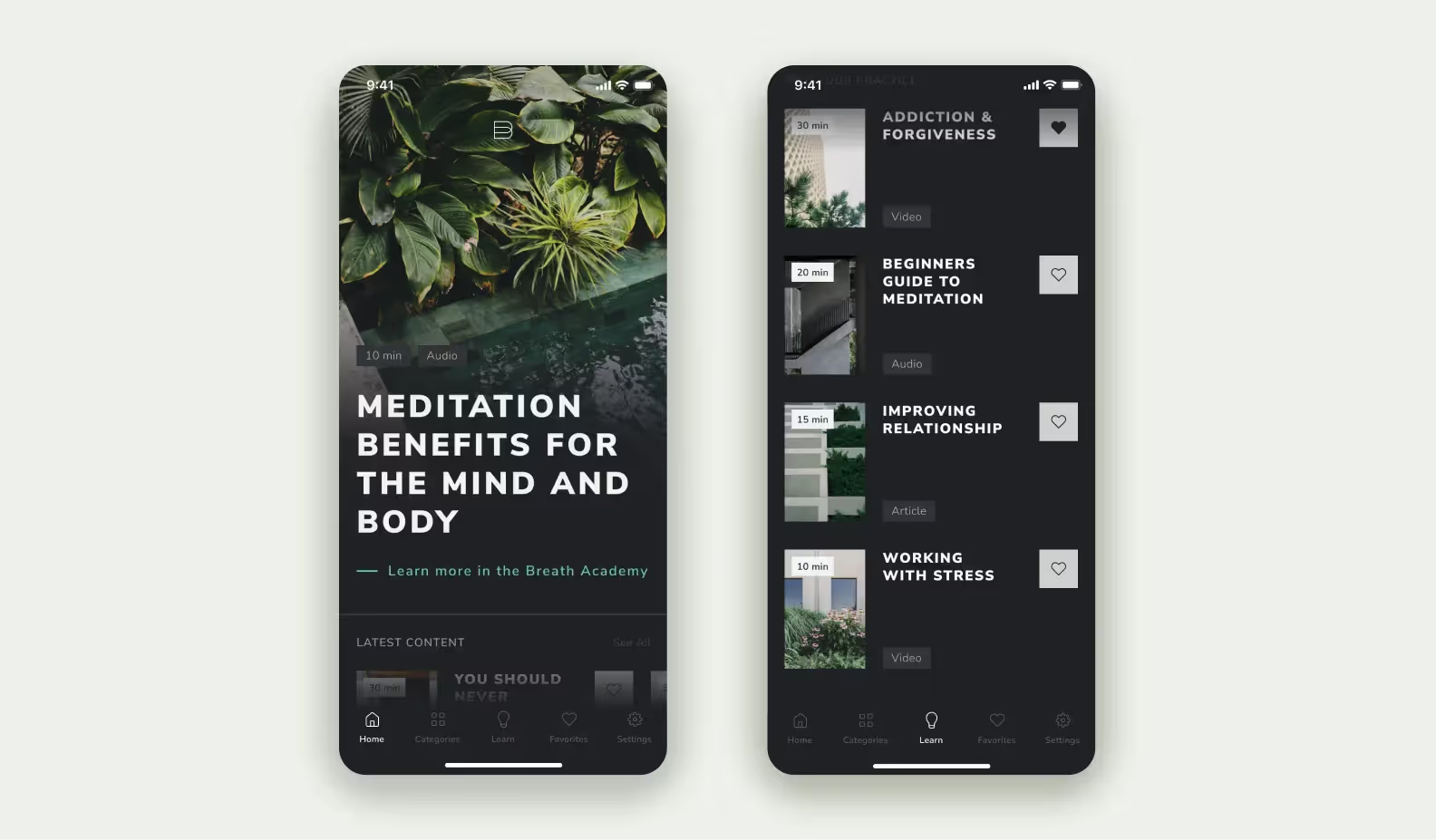
<div class="post_divider"></div>
We gathered 7 features you’ll need to build a meditation app for mental health maintenance that everyone will love and use.
First things first. A sign-up form meets all users of a meditation app. Our advice is to simplify it as much as you can to give users a quick start. People don’t want to spend more than 3 minutes filling it in. The sign-up page should ask to create a username and a password, provide an email address, and agree to the Terms and Conditions. The sign-in screen only needs login and password fields.
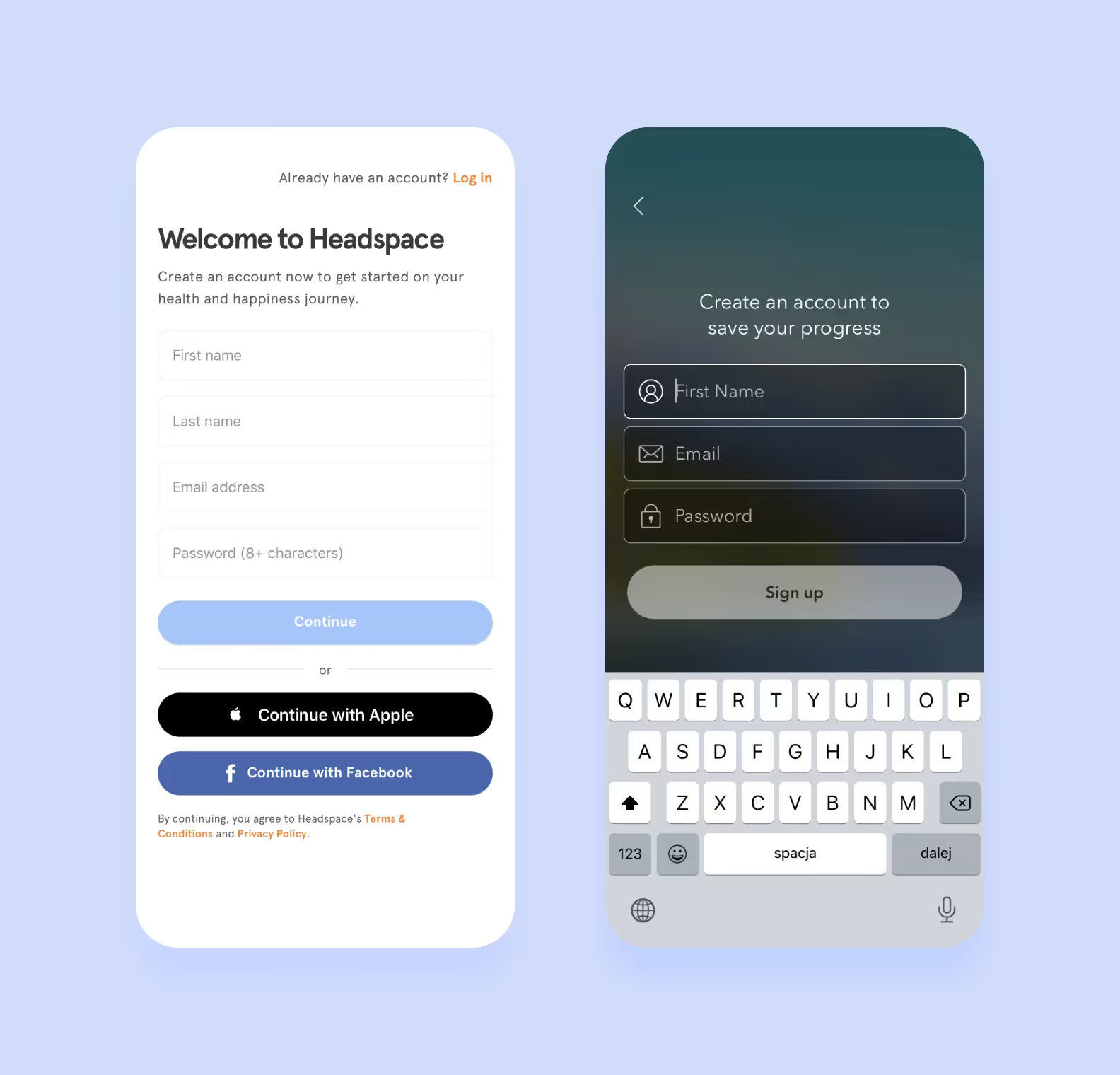
This feature helps users personalize their page, add photos and profile status, as well as check subscription plans, change language settings, and enable notifications. If the marketing strategy for your meditation app is to build the community around it, you can also add a friends list to a user’s personal profile like Headspace, or check-ins on Calm.

Content is what keeps users engaged and increases the Customer Retention Rate (CRR) of a meditation app. The more diverse your content is, the more people will stay in the app, browsing and trying new sessions. Usually, apps offer different lengths of meditation, guided and unguided options, and thematic sections: sleep, anxiety, fear of flying, and so on. We recommend dividing meditations into logical groups, so users can easily navigate through the library.
Plus, when you develop your own meditation app, it’s also good to think about implementing different voices like male and female narrators. For example, both Headspace and Calm invite celebrities to record guided meditation sessions with apps, so users can ease their minds by listening to LeBron James, Matthew McConaughey, or Lucy Liu.
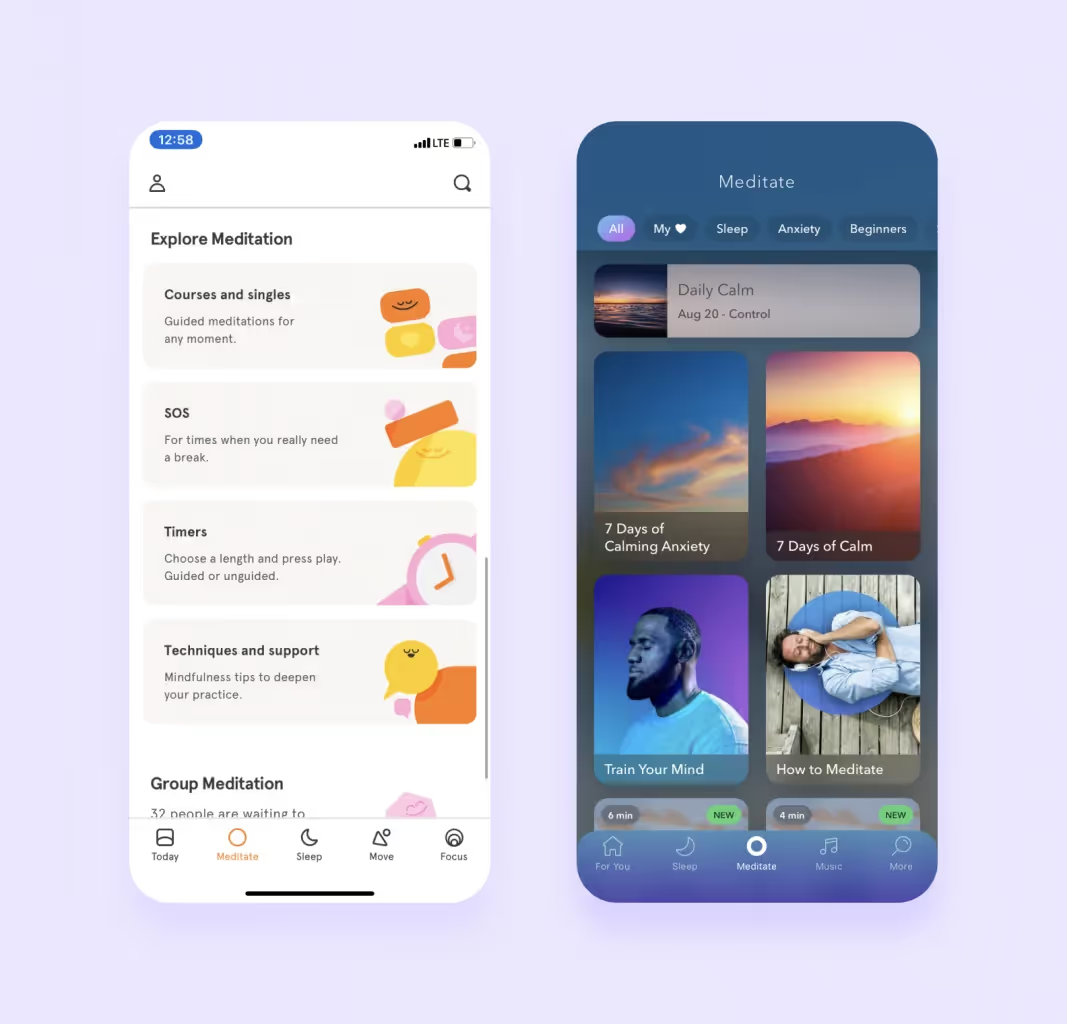
The play screen isn’t just for users’ comfort but also acts like a call-to-action in a meditation app. Big bright buttons raise a desire to tap, dive in, and start exploring sessions. Also, the majority of meditation techniques require closed eyes, so it’s better to set a 3 to 5-second pause between the moment the user hits play and meditation starts. Here is the list of necessary elements for this page that will please your users:
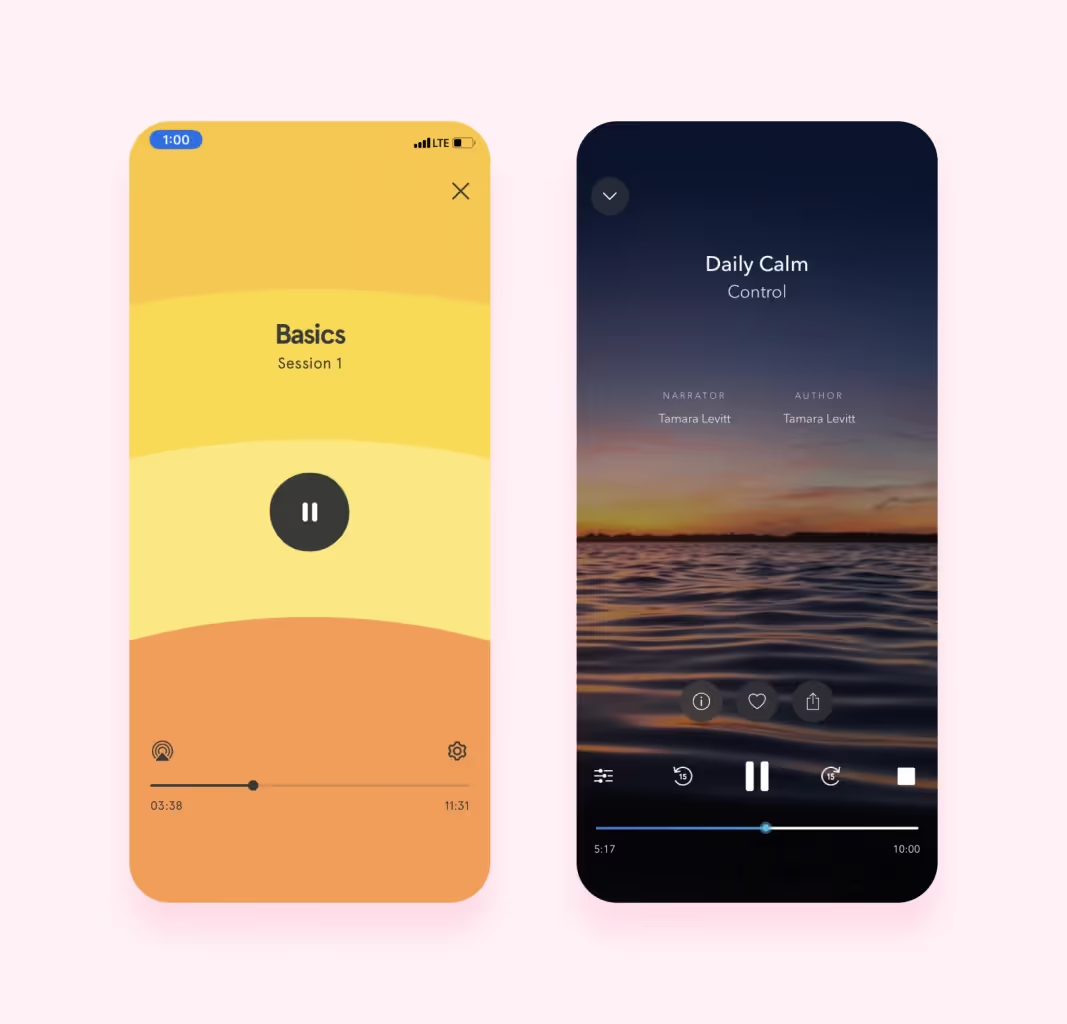
Let users see how much they progress on meditating! Seeing the results and getting rewards like badges motivates people to keep at it. Headspace and Calm have app features like this — they give streaks for meditating X days in a row or completing a whole course. It can also be a good idea to have in your own meditation app.

That’s how a meditation app like Headspace keeps users engaged: push notifications act like triggers to open the app. Calm offers to set up a daily reminder; for instance, every morning at 8:30 am, you can get a notification with a friendly invitation to meditate today. Headspace uses this feature to share mindful and inspirational messages throughout the day.
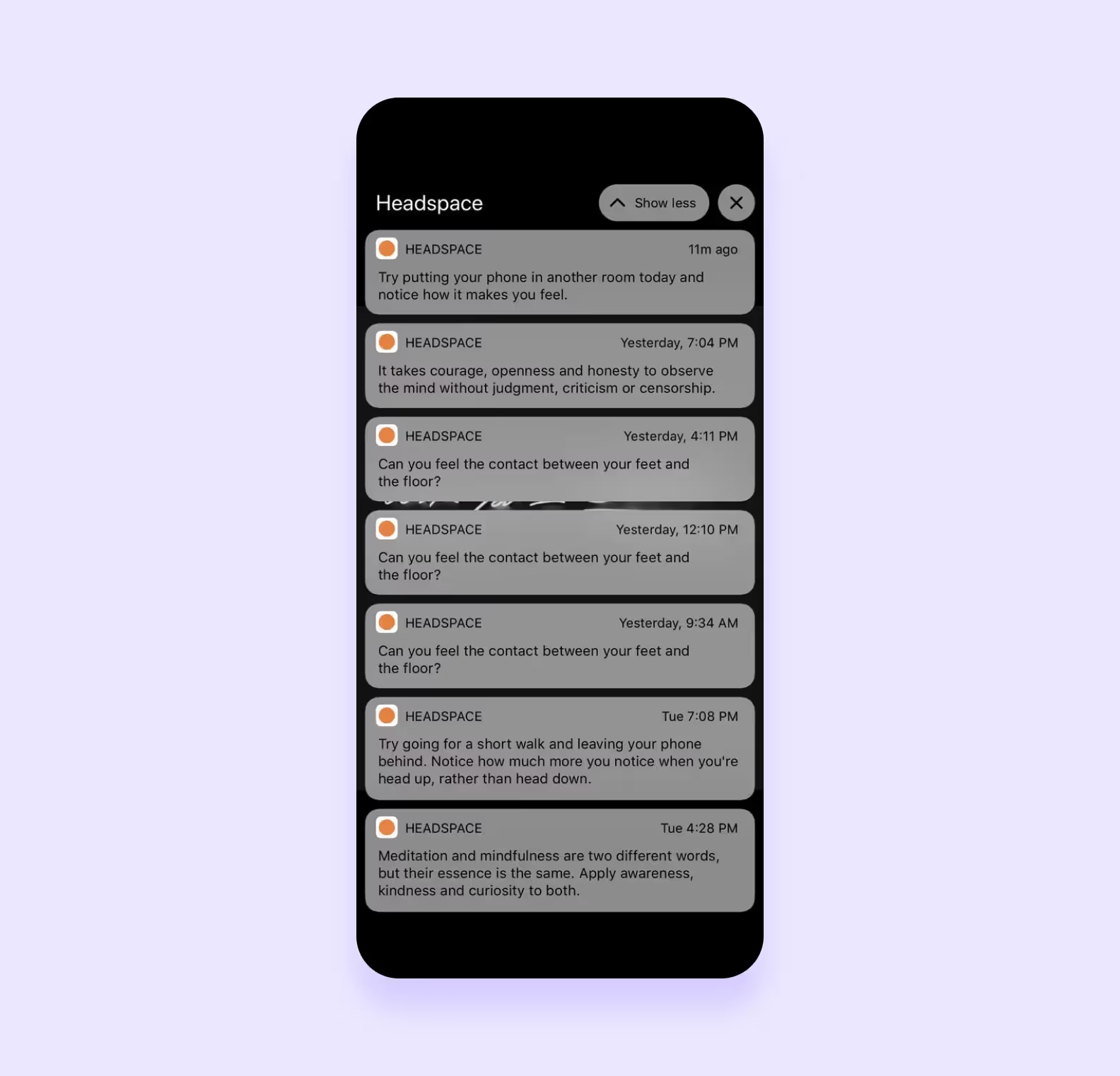
In-app purchases and subscriptions are how your meditation app will make money. That’s why interfaces should be simple and clear to use. At Purrweb, for clients who want to create a meditation app like Calm, we pick only preferable payment options. Be it credit/debit card, ApplePay, GooglePlay, or PayPal integration — the choice depends mainly on what you’re comfortable working with, as well as what your targets prefer using.
There are 4 popular monetization models for a meditation app.
The popular meditation apps are not free of charge, and premium subscriptions are a major way of monetization. Headspace offers 10 introductory meditation sessions for free, and if you want to keep going, you have to pay $12.99 per month or $69.99 per year which is even more than a basic Netflix subscription.
Calm came up with a 7-day free trial, after which you will be invited to pay $14.99 per month or $69.99 annually. Also, some meditation apps offer an option of a one-time payment that gives you access to the sessions catalog forever. Calm goes with a $399.99 price. One of the mindfulness apps we’ve developed — Breath Method — is subscription-based, too.
Some mindfulness apps, like Buddhify, charge a small fee per download — $4.99 from the iOS App Store and $2.99 from the Google Play Store.
Another way to make money from a meditation app is in-app ads. They’re usually used by apps with free access to sessions, like Deep Meditation, which also might suggest you remove ads by paying a small fee. However, stats say it has the opposite effect. Users get annoyed by pop-up windows and stop using apps. That’s why we recommend looking at other monetization options.
Almost any mindfulness app has a broad mature audience to offer for brand partners. For example, Headspace has collaborated with Amazon, Air Canada, Nike, and Spotify. Over 2,700 businesses have partnered with Headspace to offer the app to their employees.
If you’re planning to create a meditation app, choosing an appropriate tech stack can cut costs and speed up development. But which one is beneficial for your product? At Purrweb, we recommend sticking to a JavaScript-based tech stack. It has the tools and frameworks to integrate any type of feature into your app, from complex functionalities to third-party services.
There are three types of frameworks under this JavaScript umbrella: React.js, Electron.js, and React Native. Each of them is useful for their own purposes.
The first two are used for web-based and desktop apps, respectively.
If you want to build a meditation mobile app, React Native is a solid choice. At Purrweb, we’ve been using the framework since 2016 and can attest to its efficacy. It’s a perfect fit for an MVP — a stripped-down version of the app made for testing market hypotheses.
There are several reasons to consider this tech stack for meditation mobile app development:
Saves time. You can release a feasible version of your product in less than 4 months. That’s because you don’t have to develop iOS and Android versions independently — you can create a singular codebase. With just a few tweaks, your product will be functioning — ready to hit both the App Store and the Google Play market and reach a wider audience.
Also, you can save time because React Native developers don’t have to develop features from scratch. For instance, if you want to build a wellness app where users can meditate and track progress even if the phone is locked, you won’t have to build it from the ground up. React Native has libraries of pre-built functions, and your developers can use this prewritten code and release the app faster.
Cuts costs. If you want to develop a meditation app for different mobile platforms, you won’t have to hire two separate development teams. Maintaining code quality is easy, too — you’ll spend less money on developers restructuring your code to fix issues.
React Native is an open-source stack — you won’t have to pay for licensing. Other frameworks have some tools locked behind a paywall. For example, Ionic provides access to extra features for an additional cost.
And since there are many UI toolkits, you can incorporate beautiful designs into your MVP without spending a fortune to prototype them from scratch.
Helps to make adjustments to your product as you go. One of the main reasons startups release MVPs is to test market hypotheses and see what works and what needs to be changed. React Native lends itself to this idea well.
Even if your funding and resources are limited, you can seamlessly add or remove functionality. Thought of some killer features? Integrate them into the next update of your MVP. Think the “select your age” slider in your meditation app feels clunky, and the buttons look better? Replace one with the other without rewriting your entire codebase.
If you want to create a successful meditation app from scratch, follow these steps:
Before starting the design and app development process, you need to clarify the concept of your meditation app. Business idea shows all development zones of your future app and clarifies in which direction the app should move to become successful. It’s better to decide on your goals beforehand.
If your app aims at helping your users with stress, anxiety, and mental health maintenance, you need to make a user-friendly interface and choose the main colors carefully. Such apps like Headspace and Calm have a minimalistic design and pastel color palette. Colors such as pastel pink, violet, and green are common among meditation apps.
First of all, you need to choose the platform: iOS or Android. If your budget allows, you can ask your development team to create the app for both platforms. If you want to save money, choose a cross-platform development using React Native. MVP building is a good decision if you want to test your idea and get feedback from real users.
After you release your MVP and collect feedback, it’s time to determine your next steps. The release is only the beginning of your business path. App’s improvements never end.
<div class="post_divider"></div>
We started with market analysis and worked out features and the overall design of the app. For the features, we included the registration screen, breathing course playlists, and other content. As for the meditation app design, we settled on a lush green/warm gray.
The founders wanted to hire a separate app development team. But we were able to write the code from scratch and bring in designers, managers, and QA specialists. In the end, the clients decided to stay with us.
We used React Native as the app’s main tech stack. The client also wanted us to build a landing page that would encourage the audience to download the app. For this task, we used Gatsby — a React-based tool for building fast, beautiful websites. The founders saved money, and we finished the project faster.
We managed to complete and release an MVP in 5 months. If you want to know more about the meditation app development process, read our article.
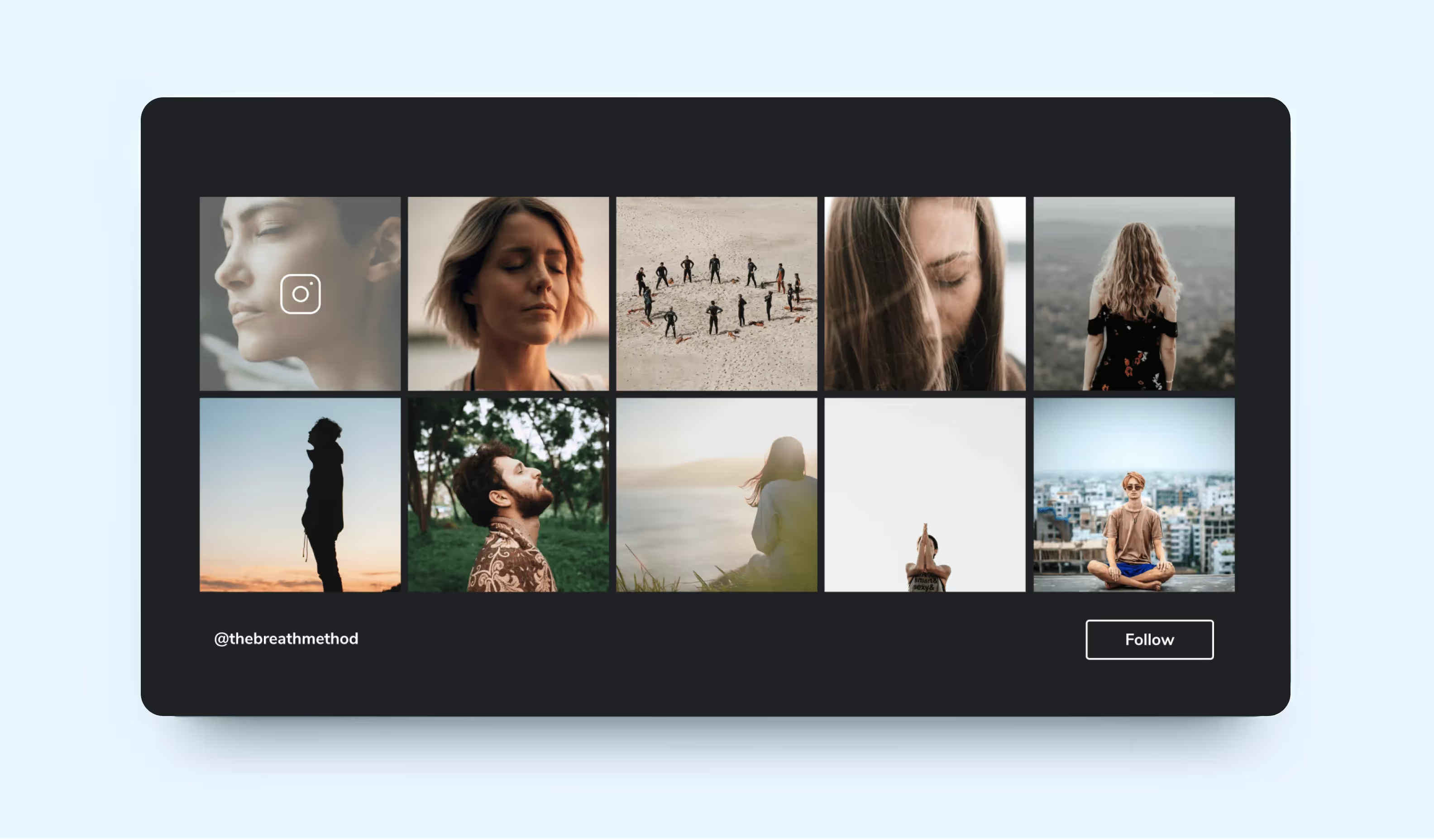
<div class="post_divider"></div>
The next question is always ‘Do I need millions for a meditation app development?’. The answer is no! Did you know that Headspace began as a startup with only $50,000 of initial capital that they gathered from friends and family members? After 10 years, the app earned millions of U.S. dollars on meditation and has users from over 190 countries around the world.
The general rule about pricing is the more teams you hire, the more you pay. Many startups want to build multiple apps for different operating systems to cover a larger variety of markets but don’t want to hire multiple teams for meditation app development.
The good news is that at Purrweb, we work with the React Native framework that allows us to develop a meditation app like Calm really quickly, and to use one JavaScript code and one team for both iOS and Android app versions. It saves our clients tons of time and money.
Also, for our clients, we try to make the development process as transparent as possible, and we always openly discuss all future steps. The average meditation app development time for the Purrweb team is 5 months. Let’s do the math now!
How much does it cost to create a meditation app like Calm or Headspace? When you want to make a meditation app with us, you will pay for full-cycle development, including:
We prepared an approximate assessment with the features we mentioned before:
According to similar projects we have made, the estimated cost of a meditation app like Headspace or Calm is from $65,000 to $80,000 for a full cycle of development — UI/UX design, development, and QA testing.
Is it a good idea to build an app like Calm or Headspace? Yes, because the meditation app sector is a trending area for your future startup. The amount of stress in everyday life only increases, and people need creative tools to ease their minds and relax. Also, the meditation app is easy to monetize because the majority of competitors have already implemented in-app purchases, and audiences are already warmed up to the idea of paying for an app regularly.
Remember, when you want to build a meditation mobile app, a solid idea and a reliable, experienced contractor are more important than initial capital. Headspace started with only $50,000 in their pockets and grew into one of the biggest health apps in the world.
There are some reasons to build a meditation app:
We define 3 types of meditation apps:
While creating a meditation app like Calm or Headspace, you can face difficulties.
➡️ We’ll be happy to help you build an app like Headspace, and maybe even better. If you want a full-cycle development, <a class="blog-modal_opener">fill out the form</a>, and we’ll get back to you in 24 hours.