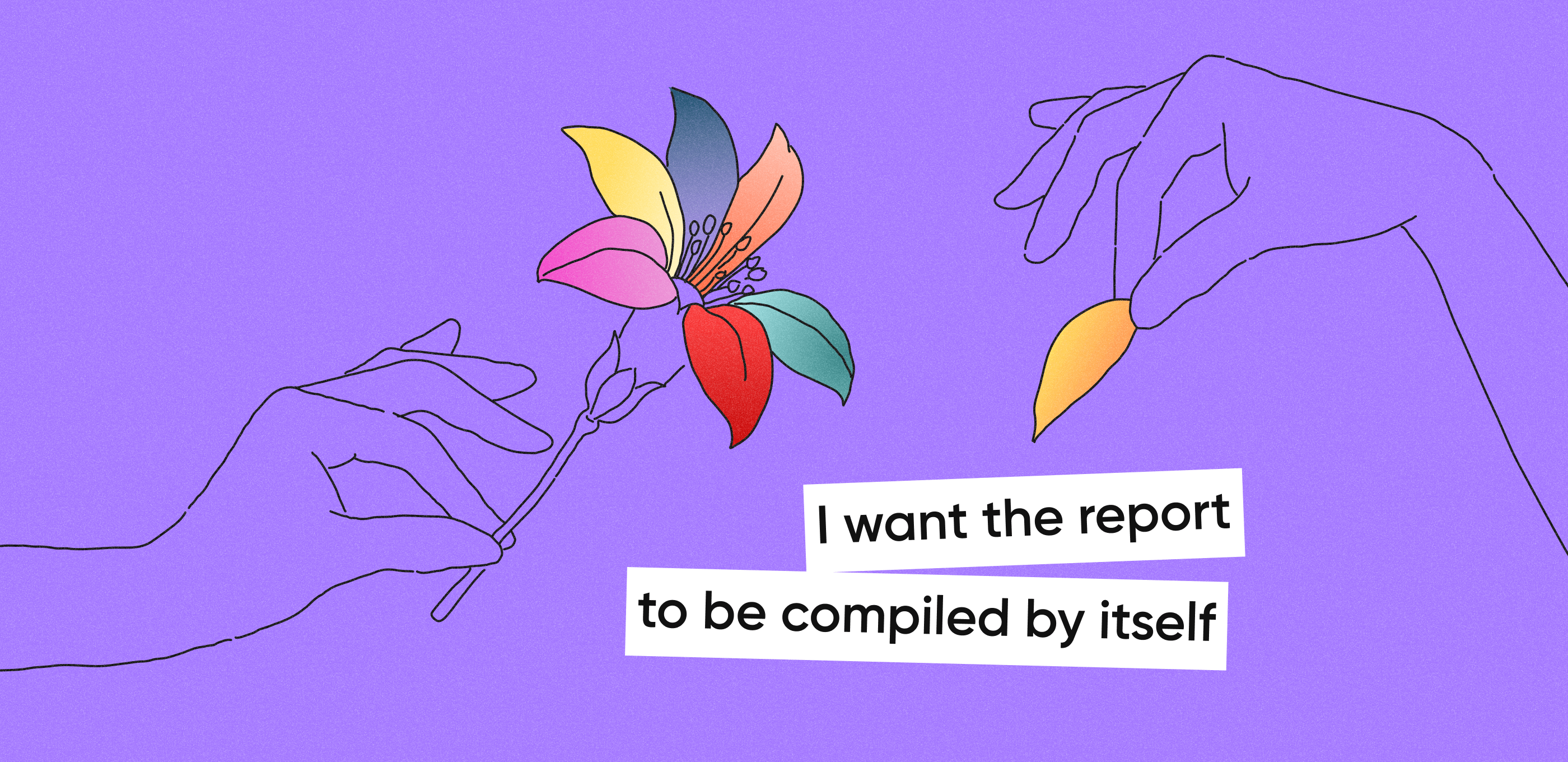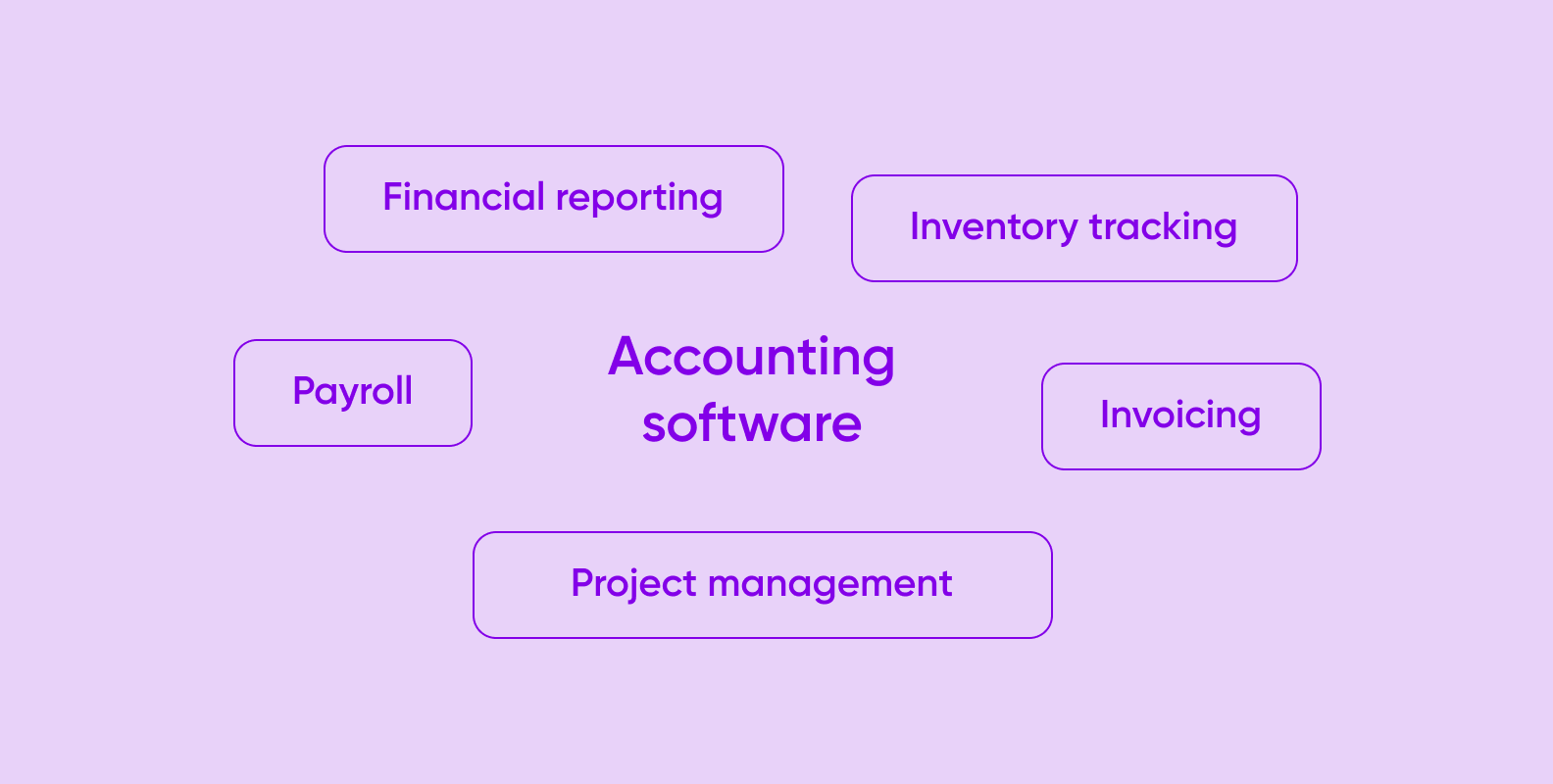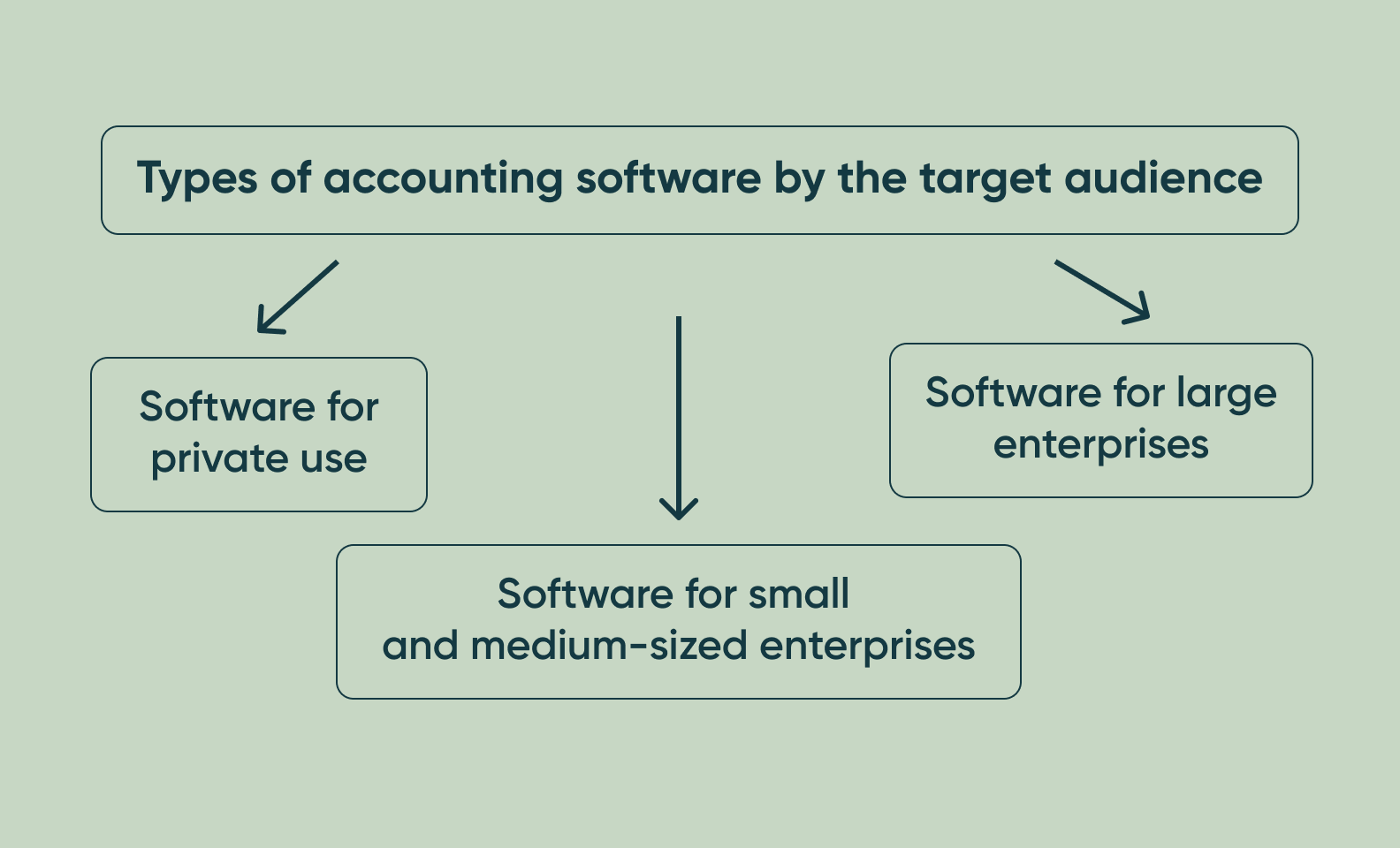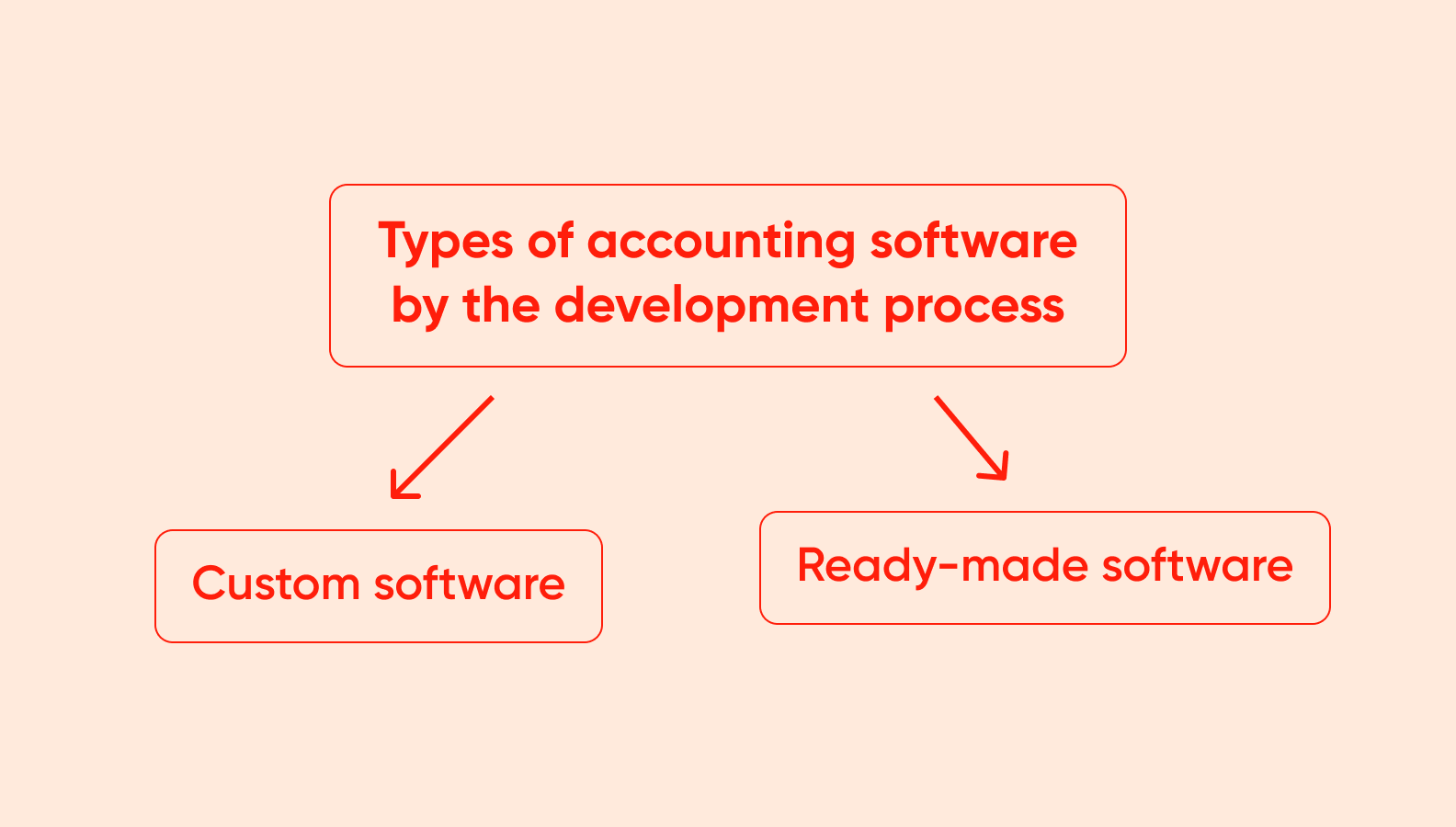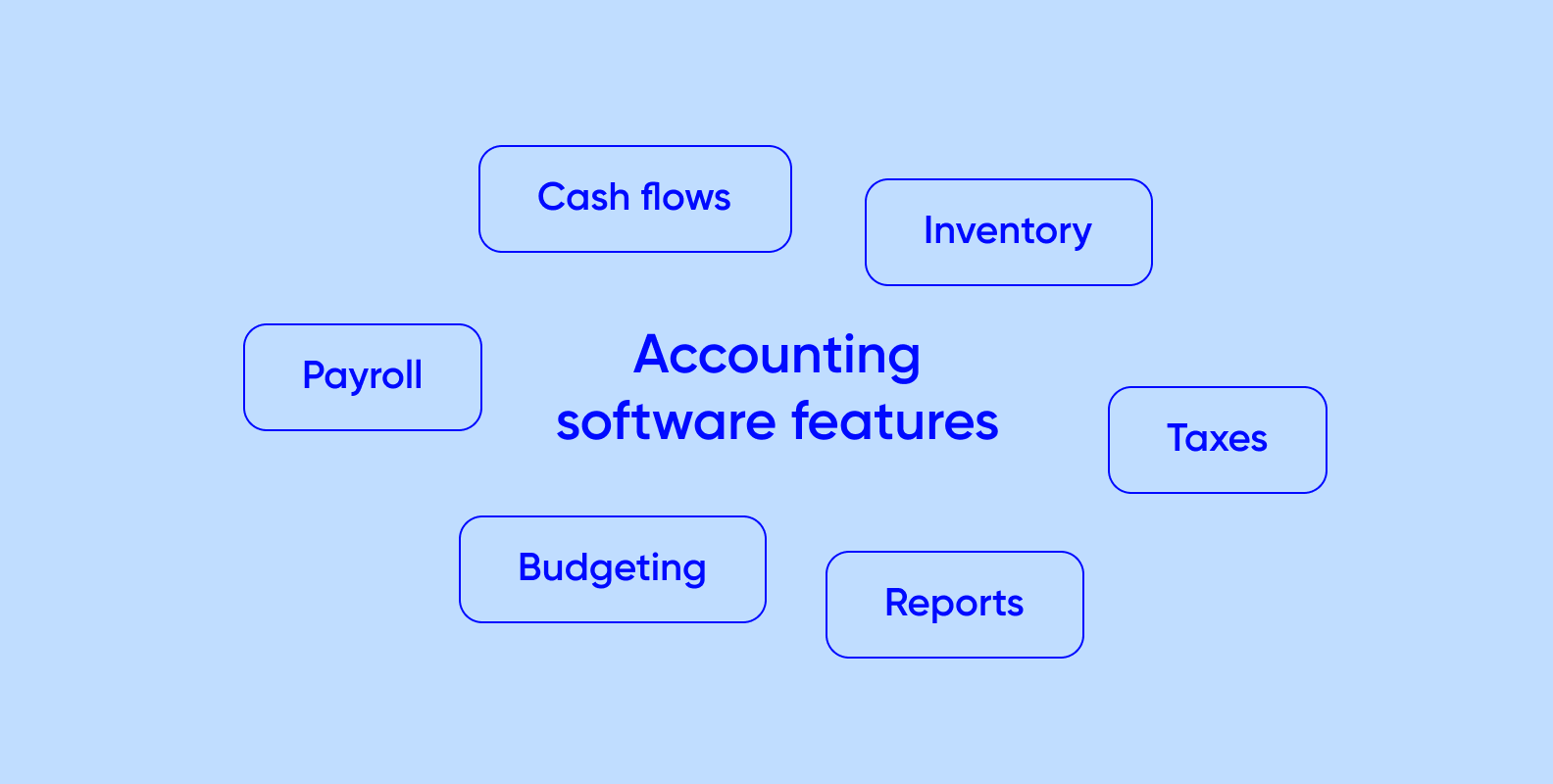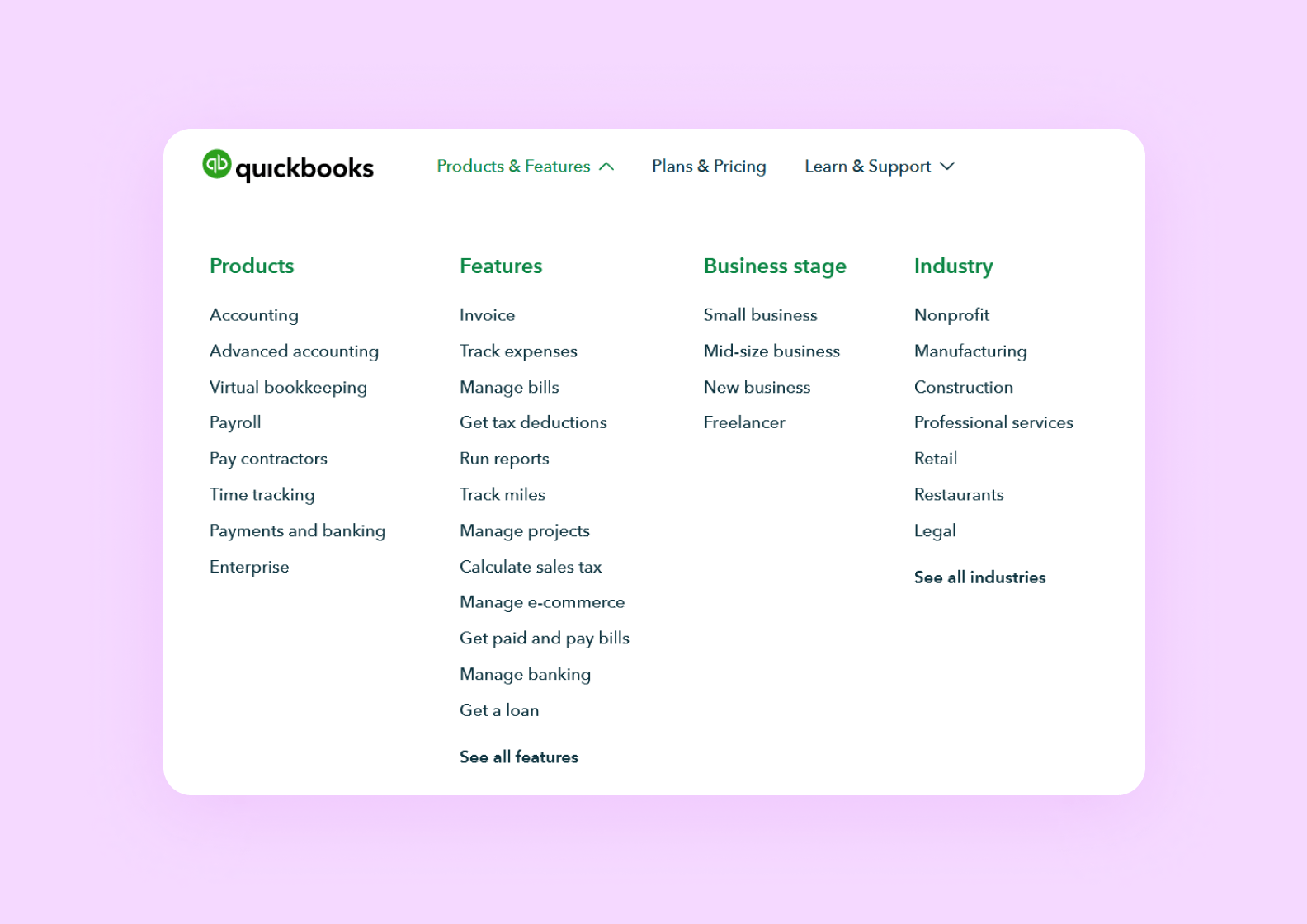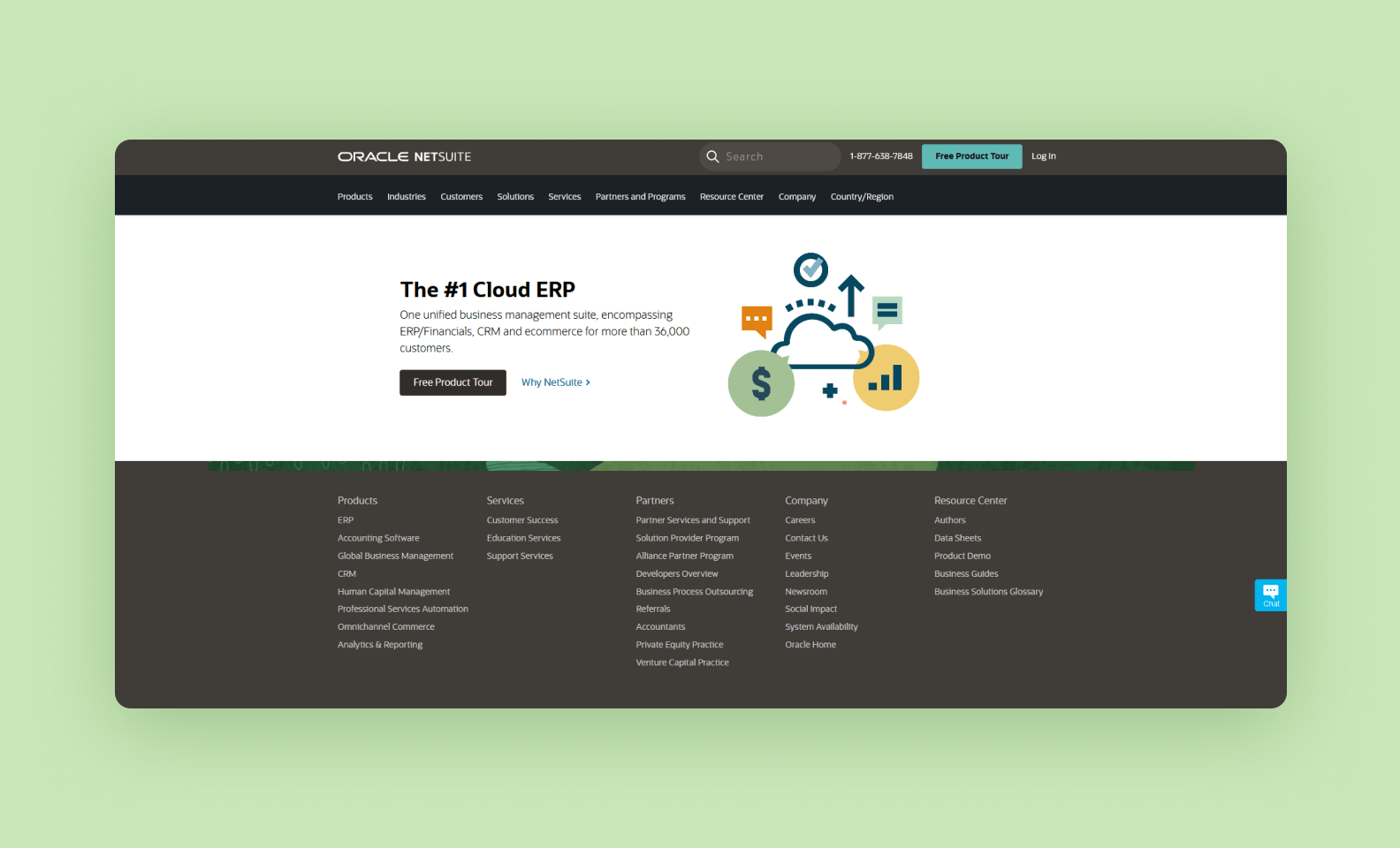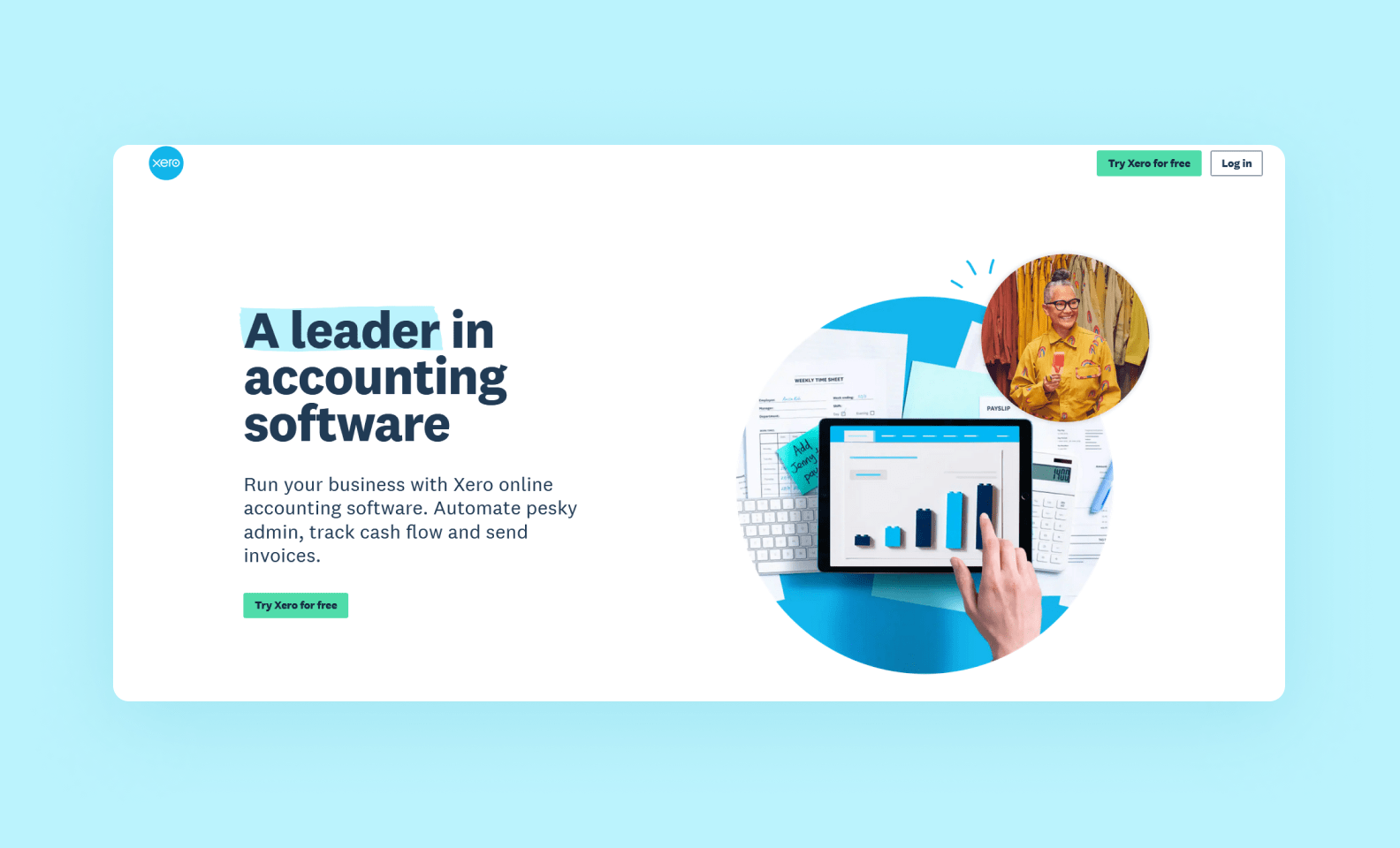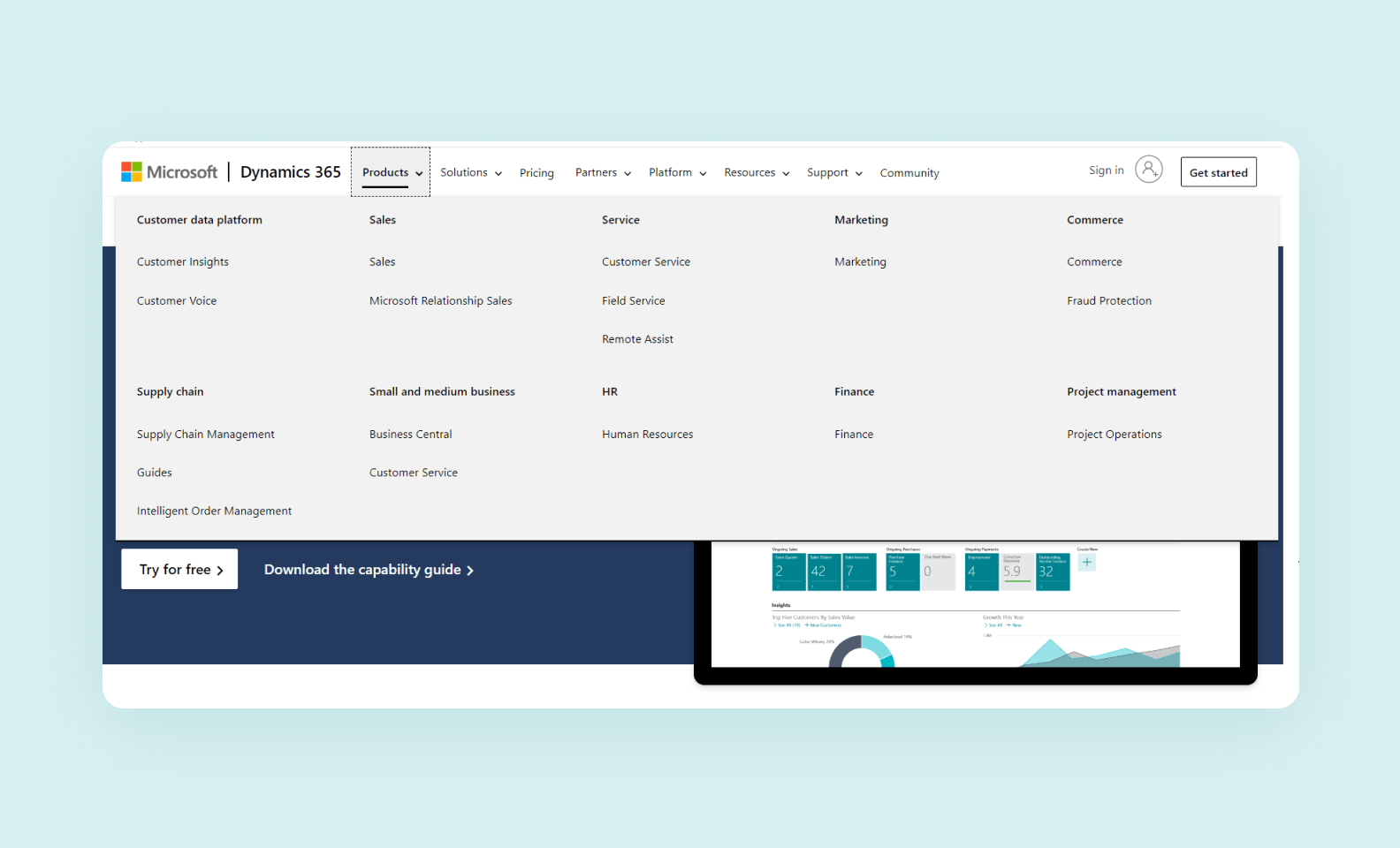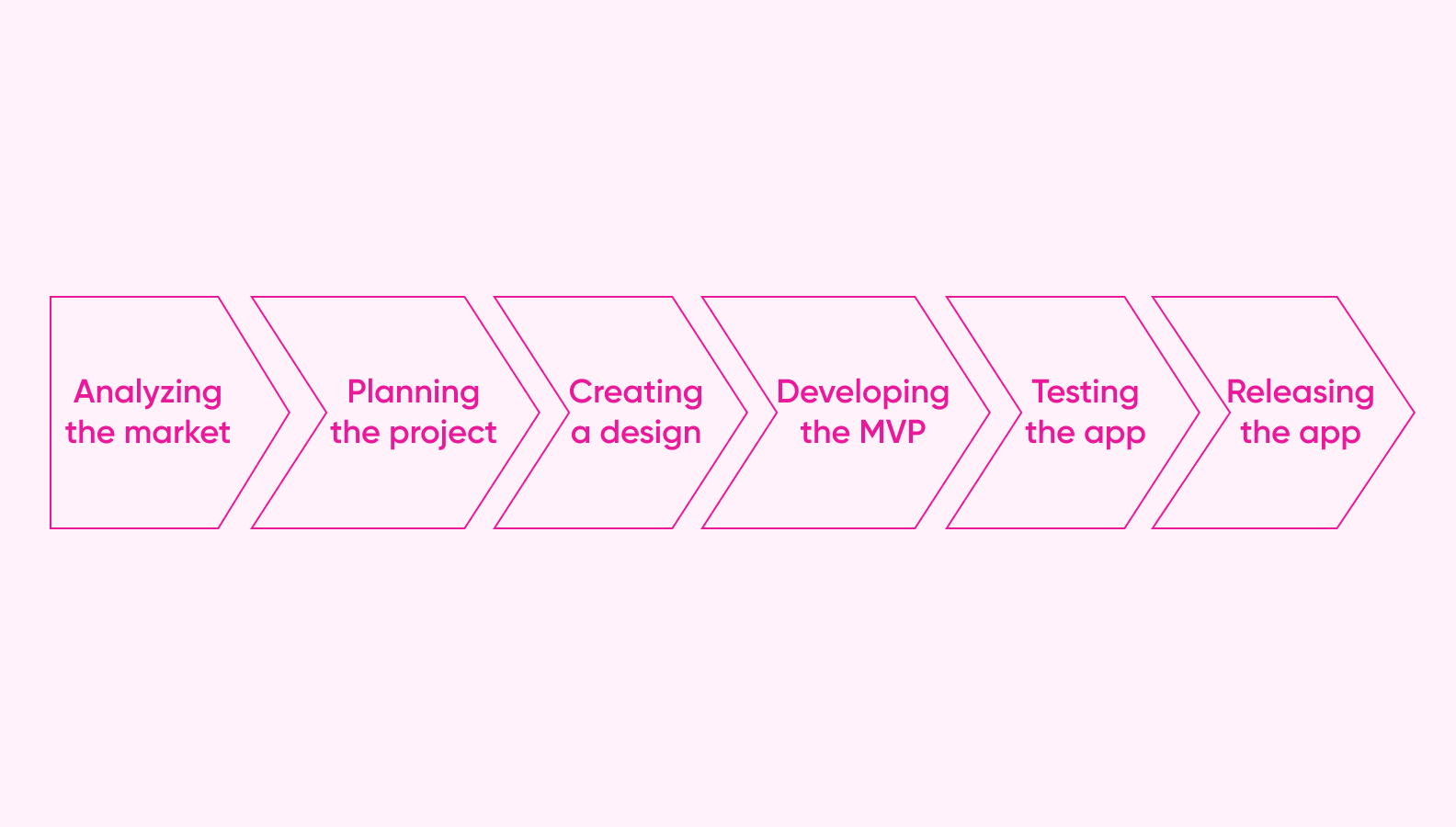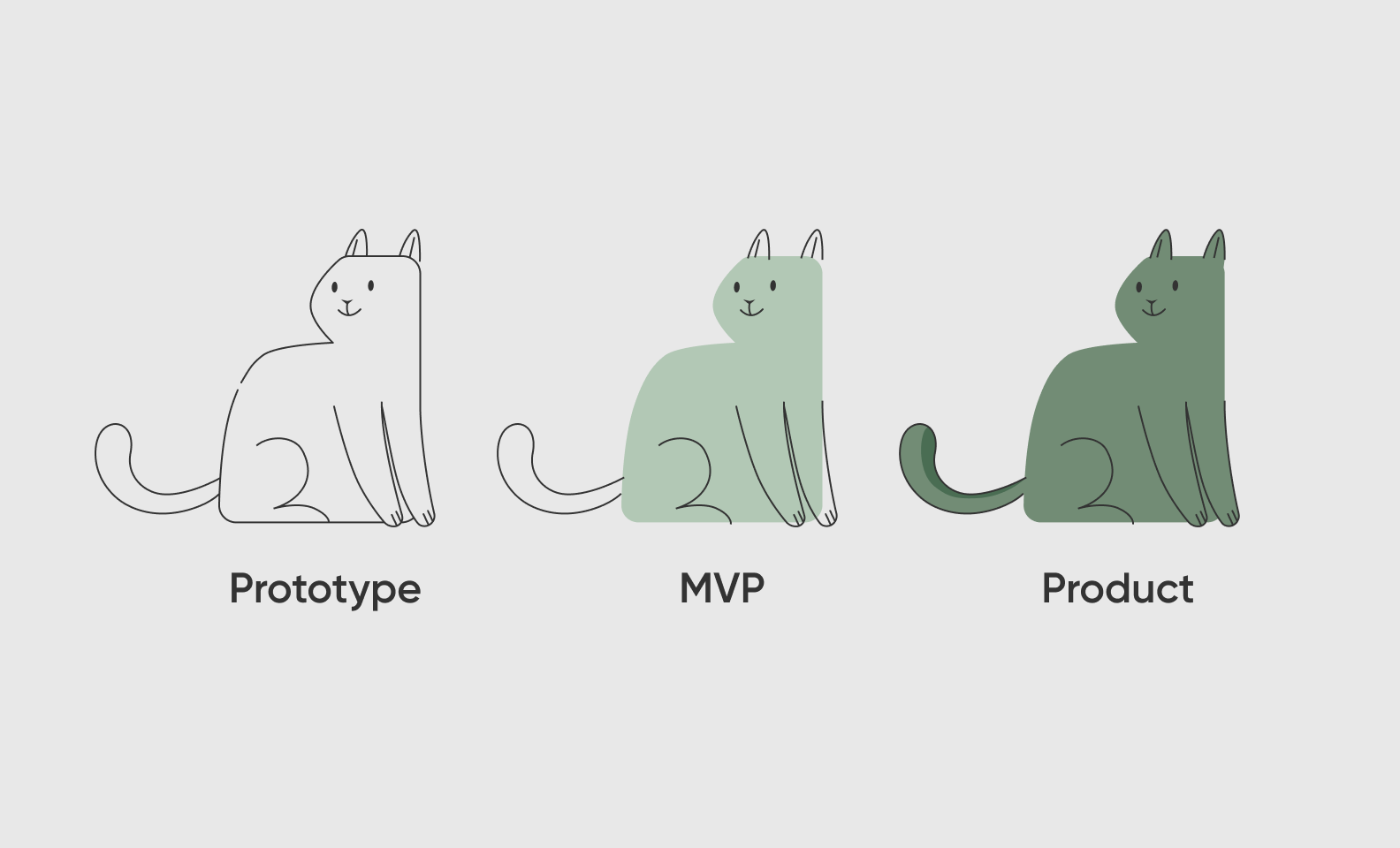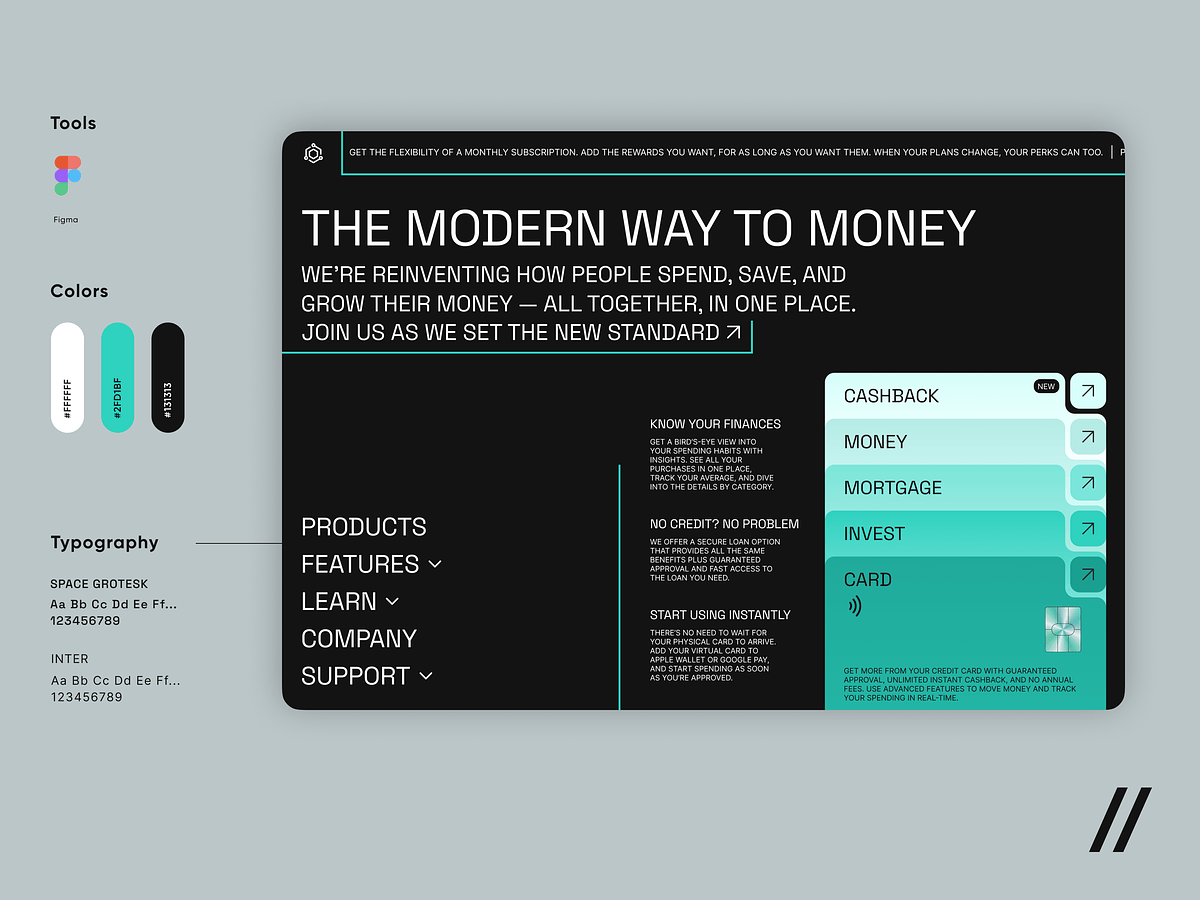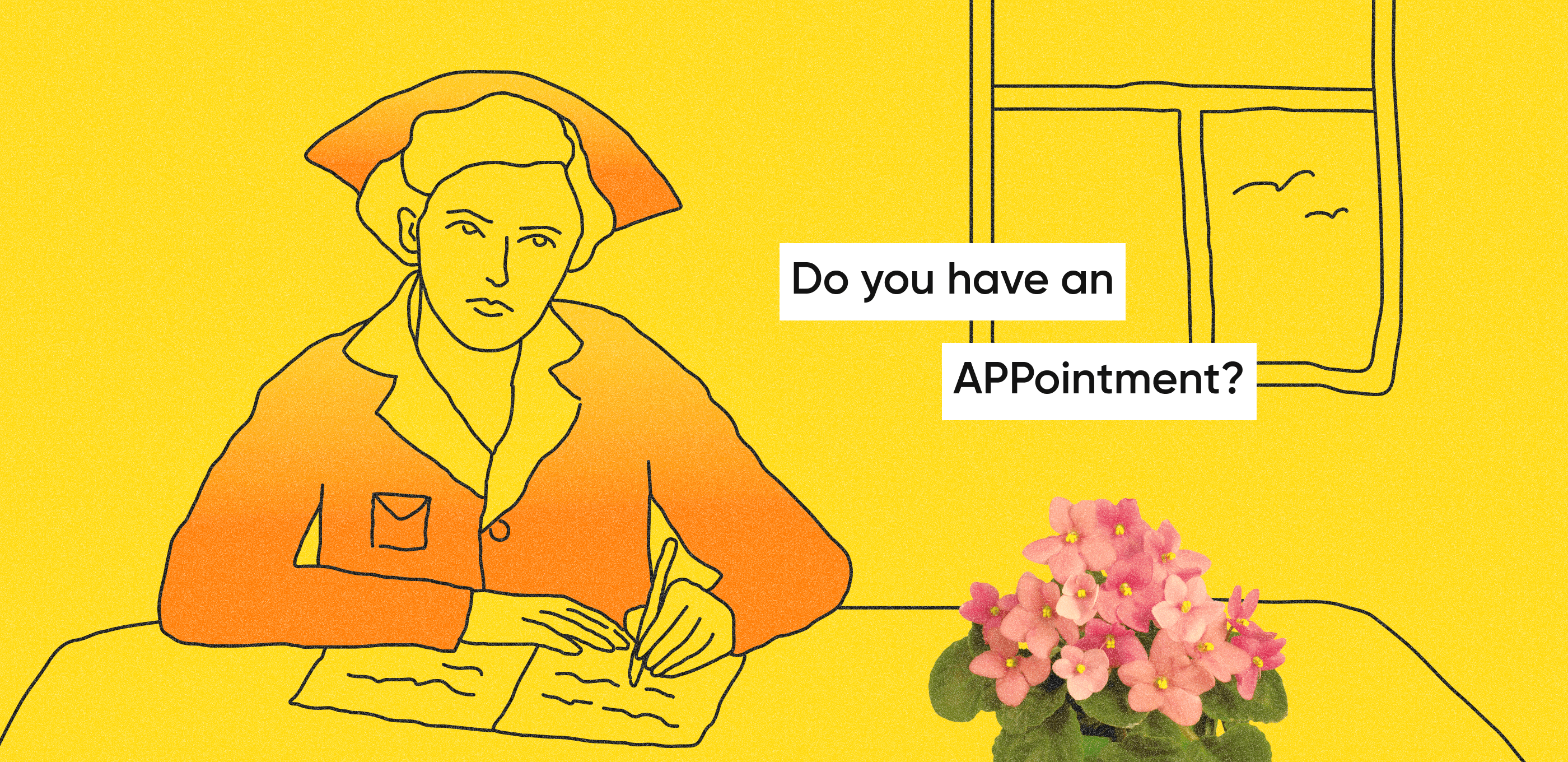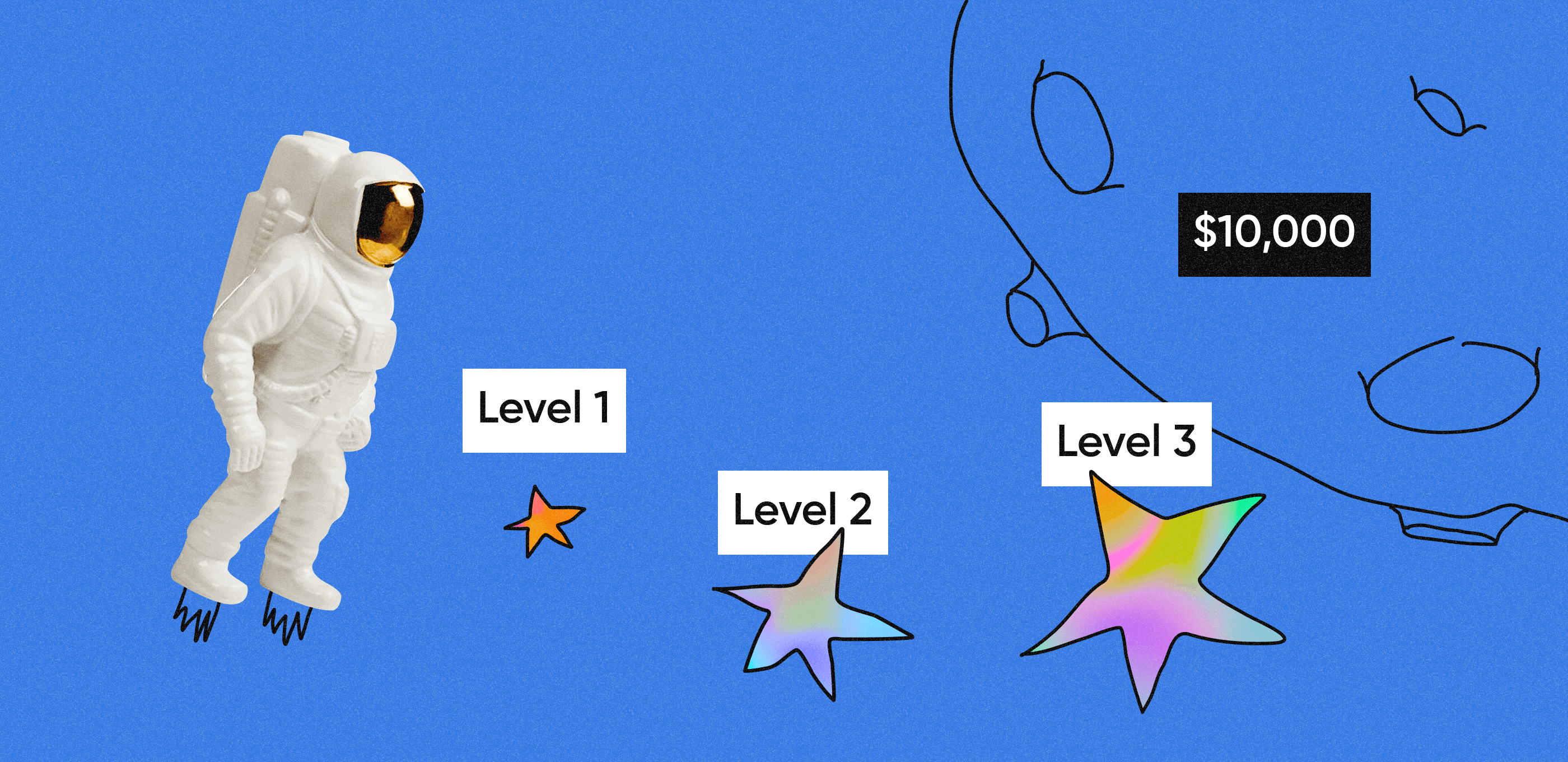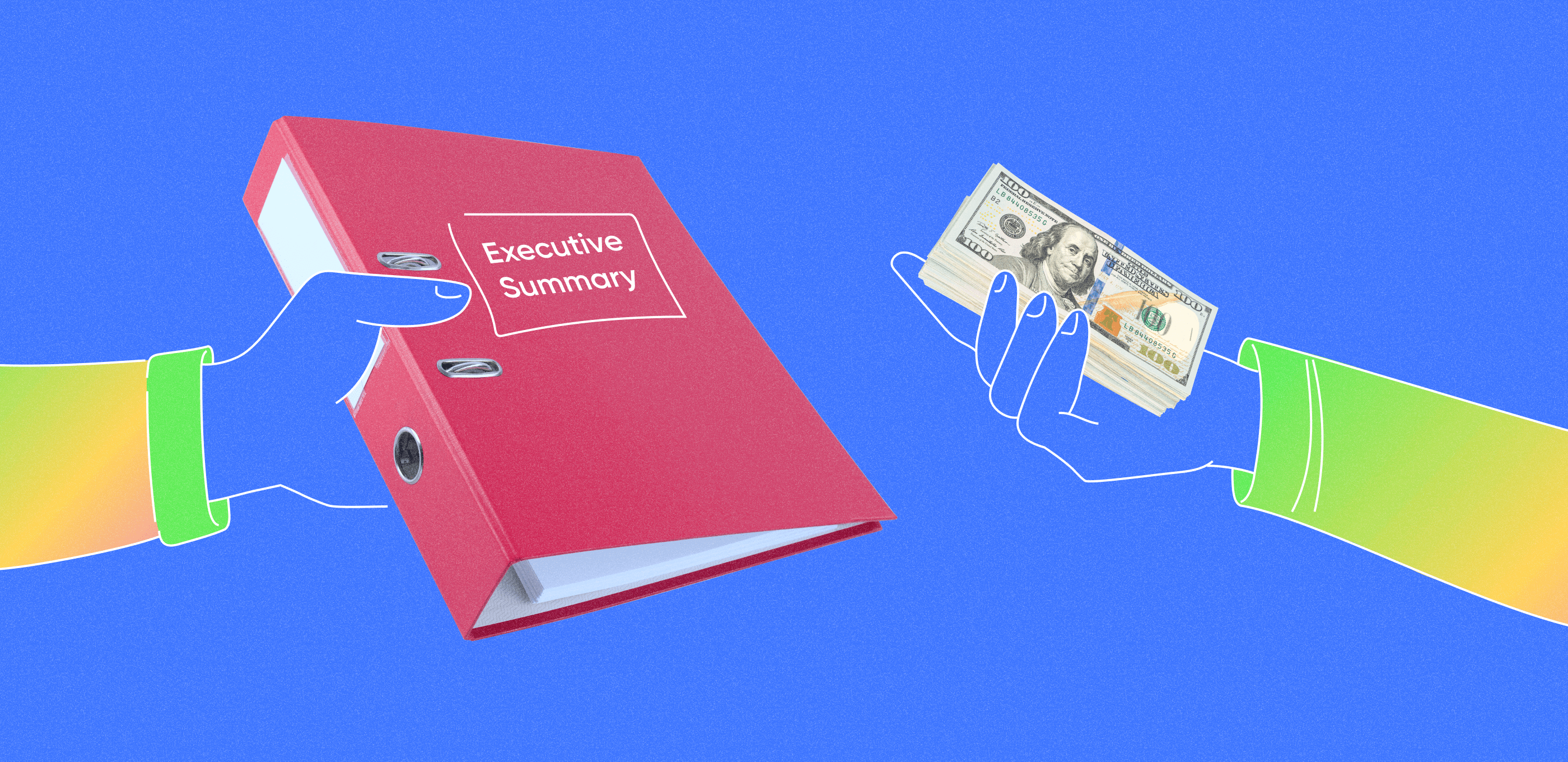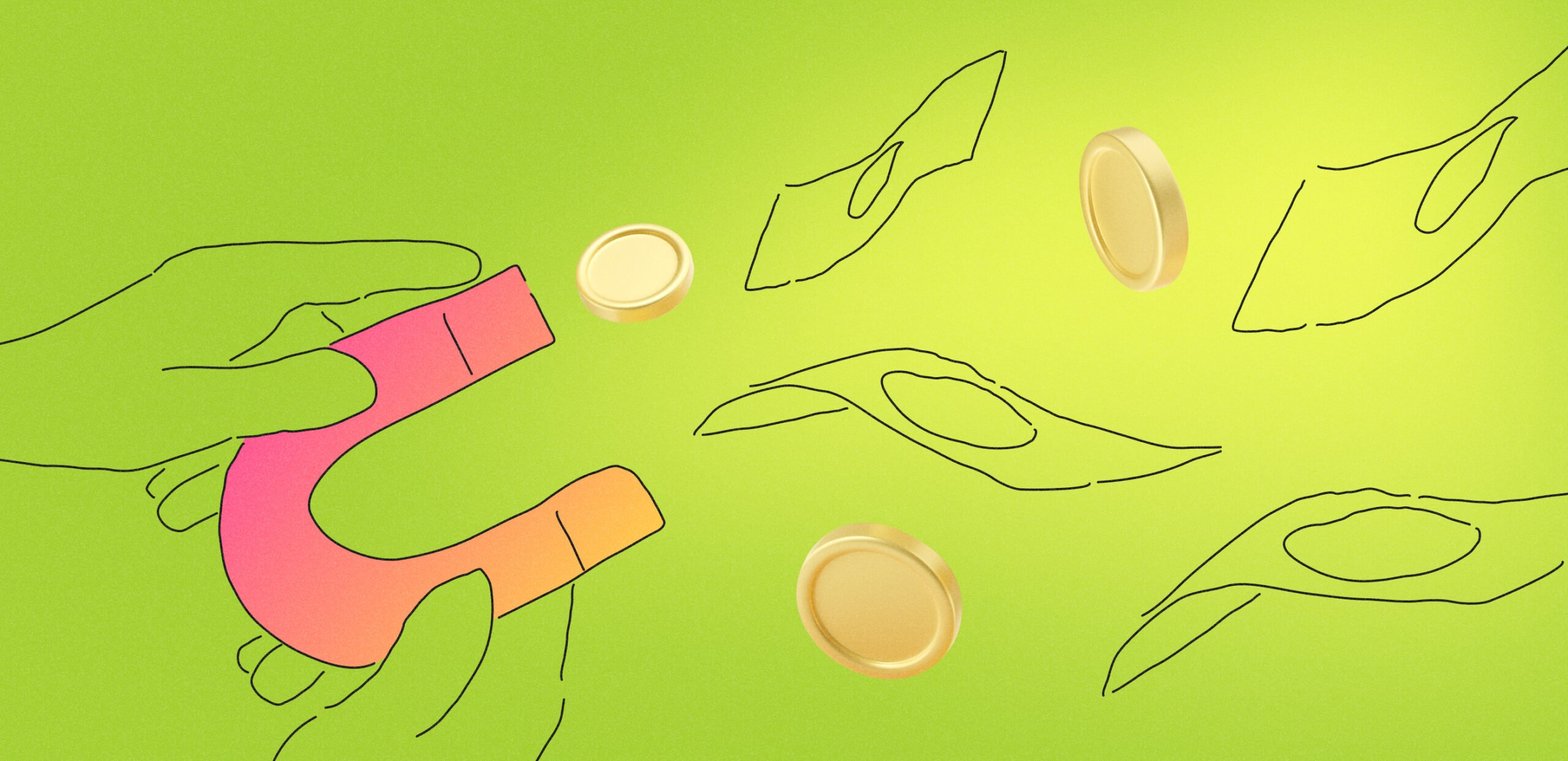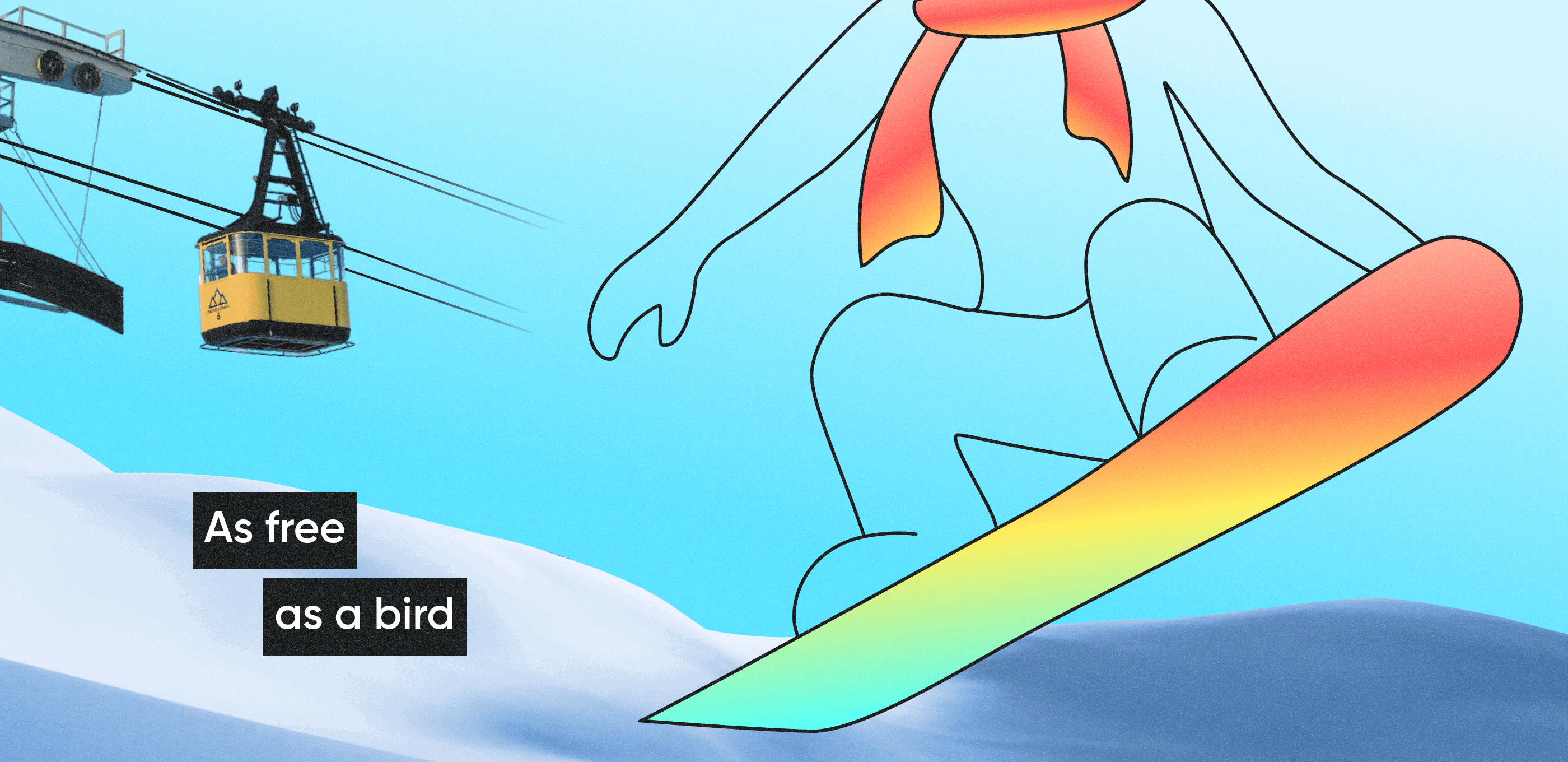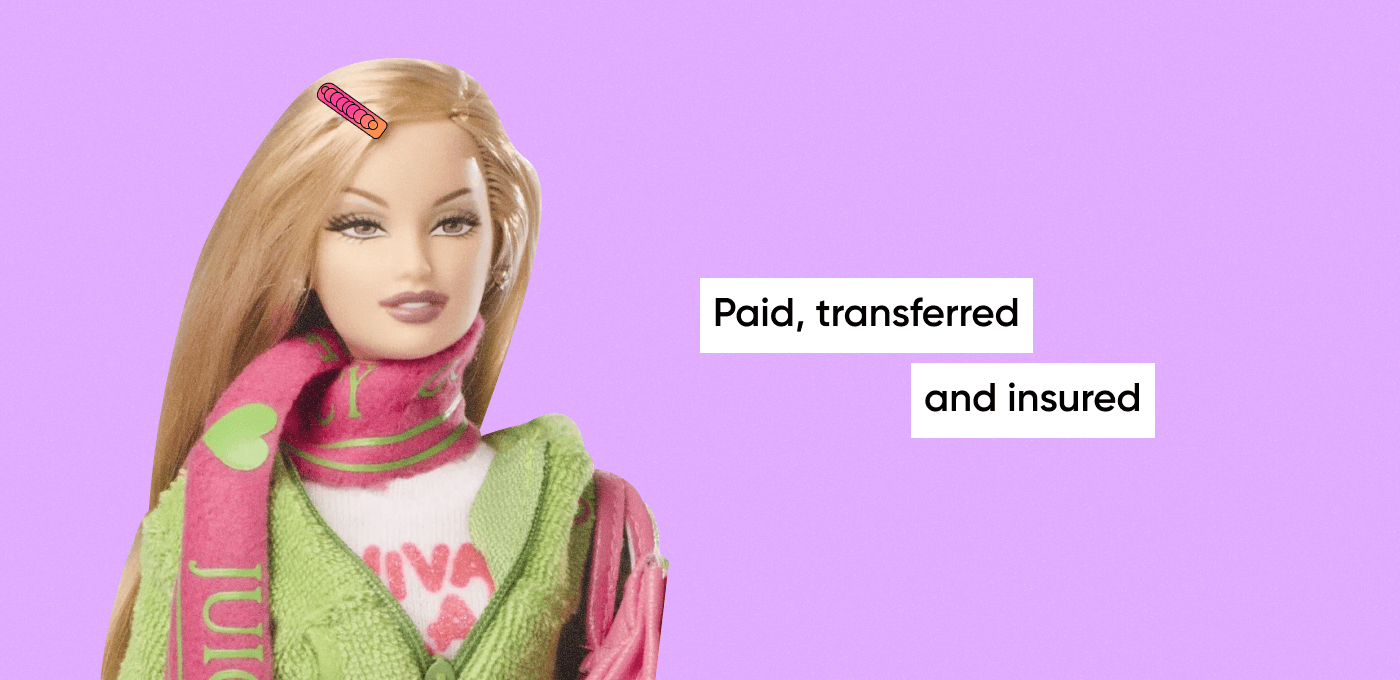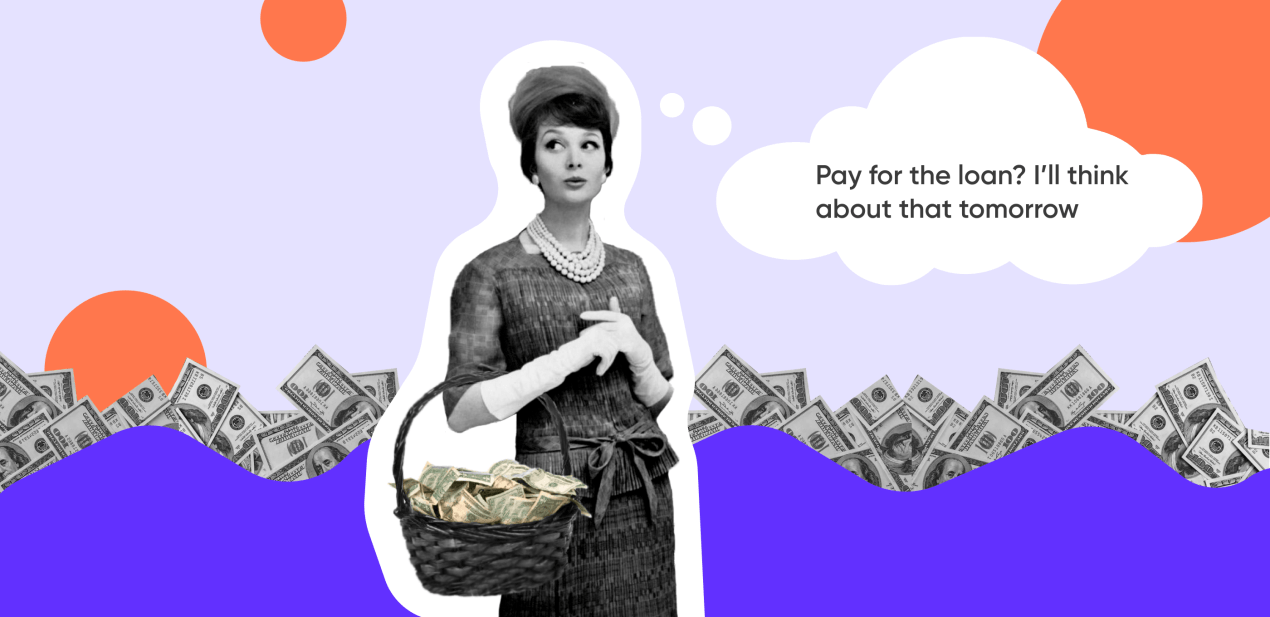Key takeaways
-
- Accounting software is a computer program that assists accountants in recording and reporting a firm’s financial transactions.
- An accounting solution simplifies VAT calculations, payroll processing, inventory tracking, and tax preparation. It helps save time and minimizes the risk of errors.
- There are off-the-shelf and custom software solutions. The former is simple and may lack some necessary features, while custom apps are more complex and cover everything you need.
- Accounting software development includes several steps. You’ll need to plan everything, create a design, write code, and test your app, as well as maintain and update your software after the release.
What is accounting software?
Accounting software systems help companies manage their financial operations. They automate accounting tasks such as invoicing, expense tracking, financial reporting, and payroll processing. Financial accounting software also helps businesses track inventory, manage projects, and generate financial statements.
This kind of software can be installed on a PC or accessed online using cloud-based accounting software programs. Business accounting apps save companies time and money by automating repetitive tasks and providing real-time financial information.
Why do you need to develop accounting software?
Our long-read covers a lot of aspects related to choosing and developing accounting software, so if you want to fully immerse yourself in the subject, we suggest reading through to the end. For those who want to find the answer to a specific question on the topic, we’ve compiled a table of contents on the right — click there to go straight to the part you’re interested in.
There are several reasons to start custom accounting software development and increase your company’s efficiency. Let’s consider how you can benefit from developing a custom solution:
To save your time
Accounting software development is useful firstly because it helps businesses save time by automating repetitive tasks. You will not spend time on data entry, manual invoicing, and other financial processes.
To easily access a company’s data
Since accounting software gathers and saves your data, it can provide real-time insights into a company’s financial health. This will allow you to make better and more informed business decisions.
To minimize the risk of errors
Manually making calculations and filing reports is both time-consuming and risky, as this can lead to costly mistakes and even legal issues. Accounting software can significantly reduce the risk of human errors in financial statements and payrolls.
To increase the efficiency of accounting
Developing accounting software improves the effectiveness and accuracy of a company’s financial operations, potentially leading to increased profitability and growth. Your accounting department will definitely be grateful.
Types of accounting software by the target audience
Before you develop custom accounting software, you’ll have to define your target audience and choose the type of software that will suit you best. Here are the most common app types to choose from.
For private use
Personal accounting software is used for tasks like tracking income and expenses and maybe generating simple financial reports. It is often used for budgeting, retirement planning, and bill tracking. These apps could simplify money management thanks to strict systematization. However, they can be limited in their functionality and may not be able to handle more complex accounting tasks.
For small and medium-sized enterprises (SMEs)
This is a more advanced form of accounting software designed for small to medium-sized businesses. These programs typically offer features like management of accounts payable and accounts receivable, inventory tracking, and payroll. They also integrate with other business programs, such as customer relationship management (CRM) systems. Commercial software for SMEs can save much time and improve the accuracy of reporting.
For large enterprises
Enterprise software is designed for large companies that need to handle complex accounting tasks. These programs address challenges like multi-currency transactions, consolidation of financial data from multiple subsidiaries, and compliance with international accounting standards. In addition, enterprise software integrates with other business systems such as enterprise resource planning (ERP). These programs offer significant benefits for large businesses.
Types of accounting software by the development process
There are two ways to approach accounting software: using a ready-made solution or creating a customized app. Let’s consider the pros and cons of both options.
Ready-made software
Off-the-shelf accounting solutions have a generic set of features, and you can barely customize these programs. What’s more, they can have a lot of limitations or many unnecessary features, which makes third-party systems quite challenging to work with. This means difficulties in staff training, which slows down business processes.
Pros:
-
- You won’t pay for the development, design, testing, etc.
- Training materials will help you work with an app.
- The staff of the software provider can help you with quick implementation.
Cons:
-
- These types of accounting programs lack flexibility and customization options.
- You’ll need to adapt existing workflows to the new software.
- With ready-made software solutions, there’s the risk of paying for features you don’t need.
- System updates are carried out at the request of the vendor. You cannot initiate them, and they can be either good or bad for you.
Custom software
Custom accounting software development is best if you don’t want to stress about how third-party services work. An accounting program from scratch is designed according to the needs of the business and helps employees work more productively. Such systems are easy to use, tend to be well-designed, and offer excellent performance.
Pros:
-
- You can develop a software solution according to your specific business requirements and have complete control over the process. For example, it can be a web-based accounting software that will work from any browser or it could be installed on a very specific hardware and leverage IoT technologie.
- Developing from scratch helps create a robust architecture that can handle huge business financial data loads and traffic. Your app will be both flexible and scalable.
- You can install advanced security measures that will sufficiently protect data that is confidential. This is especially important when working with highly sensitive financial data.
- A custom solution may require a big investment at first, but in the long run, it will become profitable. There’s no unnecessary feature maintenance or licensing fees and no need for additional customization.
Cons:
-
- This approach requires a significant financial and time commitment. The costs are also higher compared to a ready-made solution.
- You’ll need to find professionals or an accounting software development company to create high-quality code and responsive design, as well as test your software.
- As you build the software by yourself, increasing security, scalability, and compatibility may require additional effort and research.
What are the main features of accounting software?
Since accounting software is designed to help businesses manage their finances more efficiently and accurately, it contains a specific set of functions. Let’s first understand the basic ones, and then look at the popular solutions available on the web.
Payroll processing
One important feature of accounting software is payroll processing. This involves calculating and managing employee salaries, taxes, and other deductions. With accounting software, you can easily track employee hours and generate accurate paychecks. This will ensure that employees are paid on time and that all taxes and deductions are properly accounted for.
Reports
Accounting software can generate a variety of reports that can be used to analyze the company’s financial performance. These reports include balance sheets, income statements, and cash flow management statements. They help businesses identify areas where they need to reorganize and make informed decisions about future investments and expenditures.
Accounts payable and receivable management
Accounting software allows businesses to track their incoming and outgoing payments. It helps keep track of the money they owe to their suppliers (accounts payable) and the money that their customers owe them (accounts receivable). The software automates the payment process, sends reminders for outgoing payments, and generates reports.
Inventory management
This feature helps businesses with asset inventory management, stock movements tracking, and product sales monitoring. It enables the company to keep track of the products that the company has in stock, the products that are selling well, and the products that need to be restocked. Software with this feature can also provide real-time inventory updates, generate purchase orders, and help businesses avoid stockouts.
Budgeting and forecasting
Budgeting and forecasting means creating financial plans and projections for the future. This feature allows companies to set financial goals, make budgets, and forecast revenue and expenses. It can also provide insights into how different scenarios may impact the business’ financial situation.
Tax preparation
Accounting software helps companies prepare and file their tax returns. It enables businesses to calculate their tax liabilities, generate tax forms, and file their tax returns online. It also keeps track of tax deadlines and provides guidance on tax compliance.
Examples of quality custom accounting software
Quality accounting software is essential for businesses of all sizes. It ensures accurate and efficient financial management, allows businesses to gain more control over their finances, and make more decisions that promote growth and success. In this section, we’ve gathered some examples of great customized accounting software.
QuickBooks Online
QuickBooks is considered the best overall online accounting software for small businesses. It offers four plan options and multiple features, for example, tracking revenue and expenses, generating reports, and managing taxes.
NetSuite ERP
NetSuite is a comprehensive accounting system that offers tools for financial management, invoicing, expense tracking, supply chain management, reporting, and project management. It is suitable for businesses of all sizes and industries. This is also a great enterprise resource planning system.
Xero
Xero is a user-friendly accounting software that is suitable for small businesses. The basic plan includes the key functions such as bill and receipt capture, cash flow reporting, and business snapshots. As your business grows, you can upgrade to larger plans that allow you to send more invoices, reconcile transactions, track projects, use multiple currencies, claim expenses, and view detailed data analytics.
Microsoft Dynamics 365 Business Central
Microsoft Dynamics is accounting software designed specifically for medium-sized businesses. It offers features for financial management, inventory tracking, and customer relationship management. Microsoft Dynamics helps medium-sized businesses unify finance, sales, and other operations into a single, easy-to-use app. There’s step-by-step implementation guidance that makes onboarding simple. Also, moving to the cloud with a SaaS accounting software allows you to optimize digital business processes and improve efficiency.
The best choice for your business will depend on your specific needs. It’s recommended to explore each software in depth and determine if it matches your requirements. And if you want to create a custom app, choose the features that you like the most and contact a software development company.
How to develop accounting software in 6 steps
As a software development company with 9 years of experience, we know that developing an accounting app can be a complex process. However, it easily breaks down into six main steps. These steps involve conducting market analysis, planning and design, developing an MVP, testing the app, and releasing it, then any ongoing maintenance later.
Clients usually come to us with an idea, and we bring it to life. We can also help with market analysis. All the work — design, development, and testing — falls on our shoulders. Below, we describe how to approach software development in a way that will benefit you, your company, and your employees.
Step 1: Analyzing the market
The first step to build accounting software is to conduct a market analysis. You can begin with browsing through the web pages of service providers to find out what they include in their programs. The analysis also involves identifying the problem and determining what features and functionality are needed to meet your needs. Think about how you see your ideal app and what features you need and don’t need.
Step 2: Planning the project
The next step to create accounting software is to plan the project, including its features, budget, and timeline. Identify the key functions that the software must have, determine how much money you are ready to invest, and ask experts to estimate a timeline for your project.
Step 3: Creating a design
Once the project has been planned, the next step is to create a design. This involves finding references, exploring current accounting software design trends, and developing a design with the UI/UX team. At Purrweb, we create a mindmap and wireframes to make a perfect match with your preferences, and then turn them into a clickable design prototype.
Step 4: Developing the MVP
After designing the user interface, the next step is to develop an MVP (minimal viable product). We build a functioning version of the accounting software that includes the key features identified in the planning phase. Our development team recommends not to overload your product in the early stages.
Step 5: Testing the app
Test your custom accounting software before using it. Quality assurance helps make sure that all aspects of the app work correctly and meet your requirements. Smooth workflow, no bugs, and the security of your data are very important.
Step 6: Releasing the app
The final step is to release the app and get feedback from the first users (your employees). Collecting feedback is necessary to identify areas for improvement and future development. Maintain your app after the release, as regular updates will keep it relevant and working fast. Our team will help you with this if needed.
Factors affecting the cost and timing of accounting software development
Several factors can affect the accounting software development cost and timing. Let’s see what they are.
The complexity of the software. The more complex the accounting software development process, the longer it will take and the more expensive it will be. Advanced customization also increases the cost.
The number of features. The more functions the app has, the longer it will take to create accounting software and therefore, the more it will cost.
Integration with other systems. If your custom accounting software needs to integrate with other systems, such as a CRM or ERP system, it will be more expensive.
Hourly rates of your development team. The expertise and experience of the development team impact the cost and timing of development because senior programmers and top designers charge more. But remember that in this case, you can expect a high quality result.
The cost of accounting software creation
At Purrweb, we understand the accounting software development process and can expertly assess the expenses of such a project. Here’s how our team estimates rates and timeframes for the custom accounting system development with basic features:
| Stage | Estimation in hours | Estimation in weeks | Approximate costs |
| Project analysis | 8 hours | 0 weeks | $0 |
| UI/UX design | 200 hours | 7 weeks | $10 000 |
| Development | 3,040 hours | 17 weeks | $152 000 |
| QA Testing | 1,080 hours | In parallel with the development | $21 600 |
| Project management | throughout the project | throughout the project | $25 350 |
Overall, the accounting software development will cost you $208 950. Contact us for more information and an individual quote.
Develop your accounting software with Purrweb
Accounting software helps businesses handle day-to-day accounting tasks including recording electronic payments, tracking expenses, invoicing customers, reconciling transactions, and reporting. With an accounting system, businesses have all the necessary tools at their fingertips.
Accounting software development with Purrweb offers several benefits, including saving a lot of time. Purrweb is a web and mobile development company that helps startups build digital products and MVPs. Our company can be a good choice for accounting software development as our skilled accounting software developers have years of experience in creating custom convenient apps. Fill in the form and we will contact you shortly.
Launch your app with Purrweb.