


Chatbots have become common tools for businesses of all sizes, but figuring out how much they cost to build can be confusing.
In this article, we’ll explain what affects chatbot pricing, break down costs across different industries, and outline each development stage. We’ll also cover hidden expenses and share practical ways to save money when building your chatbot.
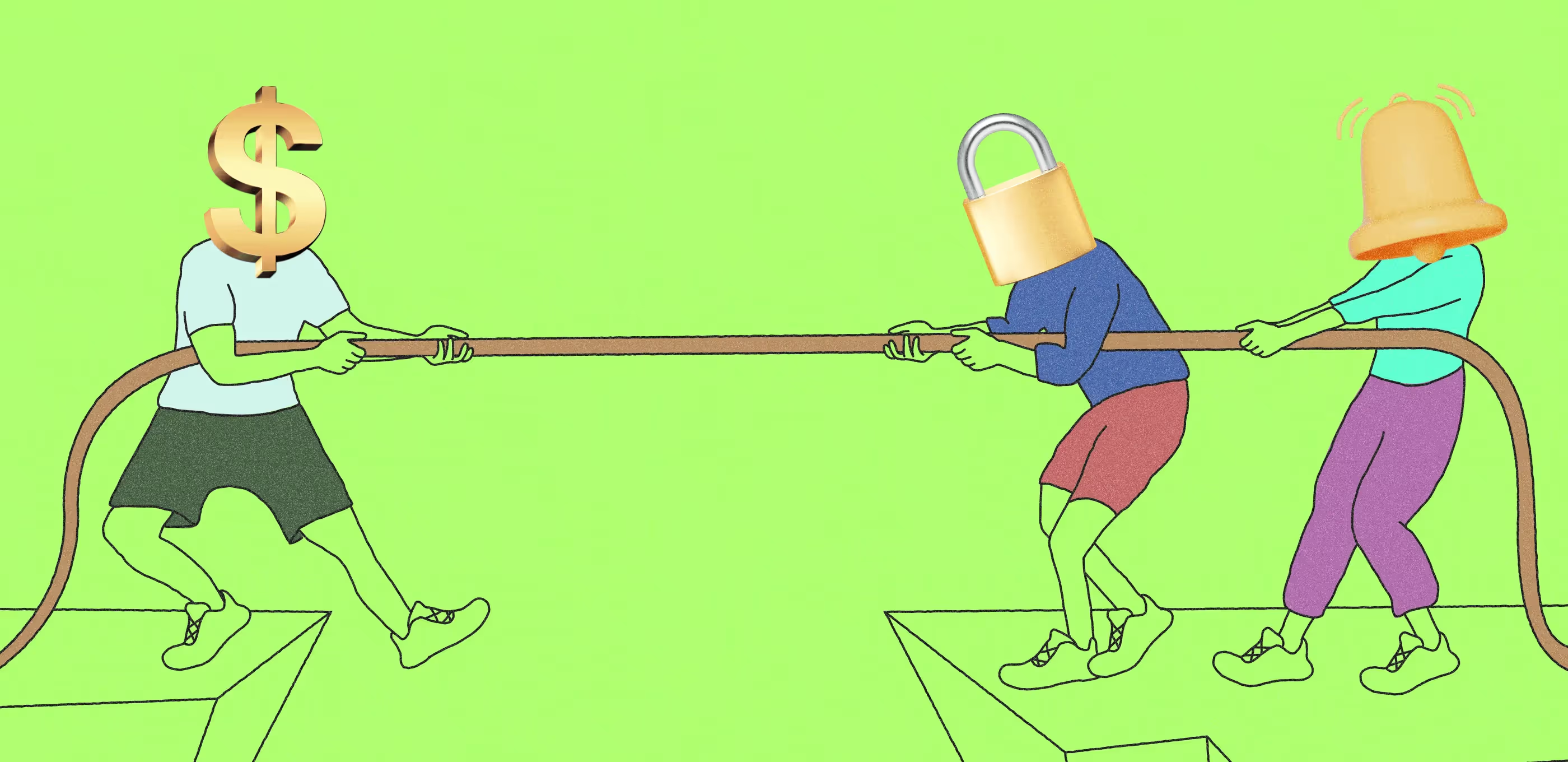
Before getting into specifics, let’s look at the typical price ranges you might expect when developing a chatbot. These estimates can vary based on features, complexity, and who builds your chatbot, but we’ll discuss them further.
Let’s look in more detail at what the factors that make the price go up or down are.
The more things your chatbot can do, the more it costs. Simple chatbots that just answer basic questions from a set list are the cheapest. These might help website visitors find information or guide them through simple onboarding steps.
<div class="post_divider"></div>
⭐ Our experience
One of our projects, FitForce, a mobile app for fitness trainers, also features a chatbot.
It was implemented to help trainers and clients keep track of progress and stay in the loop through direct in-app communication. It’s integrated within the messenger and sends reminders about upcoming workout sessions, changes in the schedule, and more.
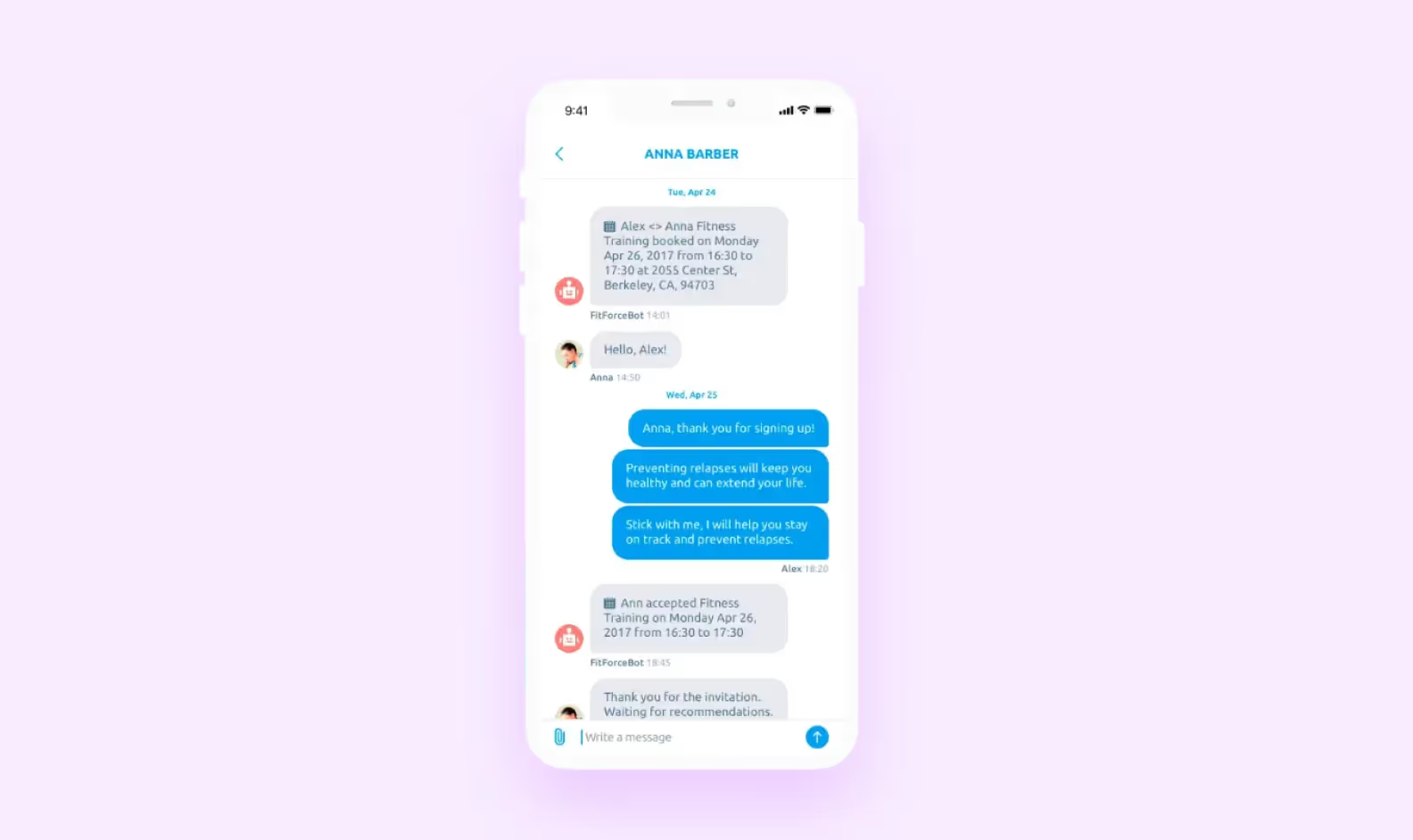
<div class="post_divider"></div>
As you add more features , like remembering what a user said earlier, booking appointments, or checking on orders — the price goes up.
The most expensive chatbots use artificial intelligence to understand complex questions, learn from conversations, and handle complicated tasks like processing payments or solving technical problems.
Most chatbots need to connect to other software to be useful. Your chatbot might need to check your customer database, look up product information, or connect to your email system.
Each system your chatbot needs to talk to adds to the chatbot development cost. This means simple connections to well-documented systems are cheaper. Custom connections to older systems without modern interfaces cost much more because they’ll require special solutions.
How well your chatbot understands human language affects its price. A basic chatbot that only recognizes exact phrases or works with buttons is cheaper. Chatbots that can understand different ways people might ask the same question cost more.
The most expensive ones can figure out what users mean even when they use slang or make typing mistakes, understand the emotions behind messages, learn from past conversations, and handle voice commands or multiple languages.
<div class="post_divider"></div>
⭐ Our experience
We built a business report service and integrated ChatGPT to simplify non-financial reporting for large companies. The service got a dedicated chat interface within the reporting tool where users can request AI assistance with specific reporting tasks.
The system automatically feeds ChatGPT contextual information about the report question alongside the user’s explicit request. This enables the AI to provide more accurate and relevant responses, even when users don’t include all necessary details in their prompts. This significantly reduced the time and effort required for complex reporting tasks.
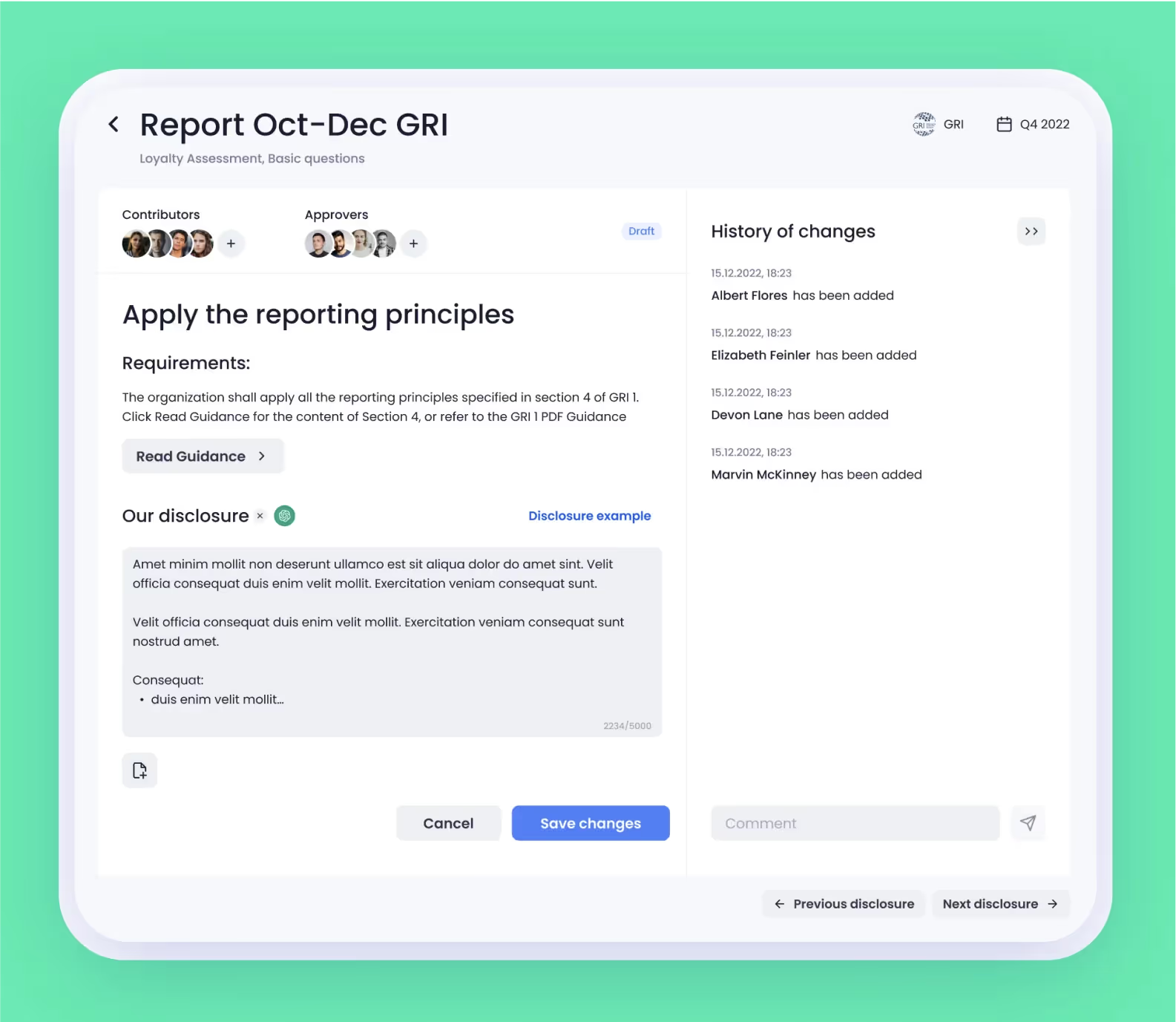
<div class="post_divider"></div>
The visual appeal and user experience of your chatbot significantly impact both development costs and user satisfaction. While functionality matters, how users interact with your chatbot can determine whether they continue using it or abandon it in frustration.
Basic chatbots typically use standard templates with simple text exchanges, offering the most affordable option. As you enhance the visual experience with branded elements like your company colors and logo, chatbot development costs begin to increase.
The real price jumps come with advanced features like custom buttons, rich media cards, suggestion bubbles, and animated elements that guide users through conversations more intuitively.
A chatbot that only works on your website is simpler and cheaper than one that works across your website, mobile app, Facebook, WhatsApp, and other messengers.
Each platform has different rules and requirements. A chatbot that works everywhere (called “omnichannel”) costs more because developers need to adapt it for each place it will appear.
Where the chatbot is hosted also matters. Cloud-based chatbots usually cost less to set up, but have monthly fees. Chatbots installed on your own servers might cost more upfront but could save money long-term.
The team you choose to build your chatbot has perhaps the greatest impact on both cost and quality. This decision involves balancing several factors beyond just the hourly rate.
Highly experienced specialists typically charge premium rates but bring efficiency to your project. Their familiarity with common pitfalls often results in faster development cycles and fewer costly revisions.
Geographic location substantially affects development costs, with rates varying significantly across regions. These price differences reflect local economic conditions, market competition, and cost of living rather than inherent skill differences.
Here are the approximate hourly developer rates worldwide:
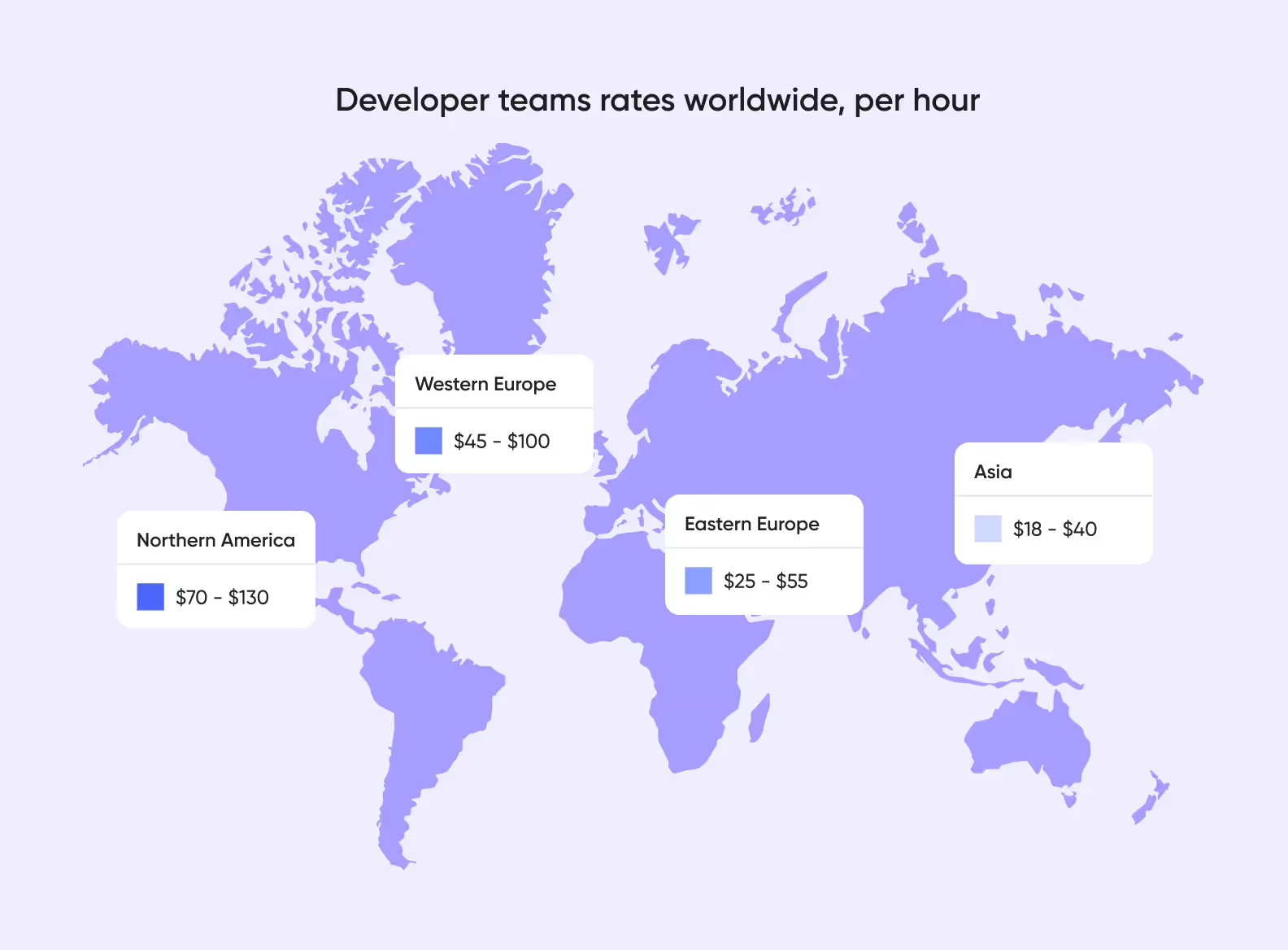
When chatbots handle sensitive information — such as medical records, financial details, or personal identification data — they become subject to strict regulatory frameworks.
Healthcare chatbots must comply with HIPAA regulations, financial services chatbots need to meet PCI DSS standards, and any chatbot collecting personal data from European citizens must adhere to GDPR requirements.
Secure chatbots need data encryption both during transmission and storage, multifactor authentication systems, secure session management, and comprehensive audit trails that track all data access.
The costs compound further when your chatbot operates internationally, as it may need to comply with multiple regulatory frameworks simultaneously.
Chatbots require regular attention to remain effective and relevant. This includes technical maintenance like server hosting, security updates, and bug fixes that’ll keep the system running smoothly.
Content maintenance is equally important — your chatbot needs regular updates to its knowledge base as products change, policies evolve, and new customer questions emerge.
For an AI-based chatbot, continuous training is essential. These systems improve through exposure to conversations, but this improvement isn’t automatic. Data scientists need to regularly review conversations, identify misunderstandings, and refine the AI’s training data.
As your chatbot attracts more users, you’ll likely need to scale your infrastructure. This scaling requires additional computing resources and possibly architectural changes to maintain performance.
Different industries have different needs for their chatbots, which affects how much they typically cost. Here’s a breakdown of industry-specific requirements and complexity levels:
Building a chatbot involves several distinct stages, each with its own time requirements and costs. Below is an overview of each development phase, followed by more detailed explanations of what happens during each stage and why costs vary.
The planning stage lays the groundwork for your entire chatbot project. During this phase, business analysts work with you to understand exactly what your chatbot needs to do, who will use it, and what systems it needs to connect with.
This initial planning typically includes outlining basic conversation flows, creating a list of required features, and establishing technical specifications. This standard planning is included in most projects and helps establish the foundation.
Additionally, discovery phase can make this stage more in-depth. It involves thorough market research, detailed user interviews, competitive analysis, and creating comprehensive user stories. Though this stage might seem less technical, it prevents expensive changes later.
<div class="post_divider"></div>
⭐ Our experience
We saved our client $40,000 by conducting thorough market research before developing an AI-powered dating app. Instead of immediately building the proposed solution, the client invested $3,000 in a product discovery phase to test whether users actually needed AI assistance with dating profiles and conversations.
Through interviews with 11 users and a survey of over 100 people, we discovered that, contrary to the client’s assumptions, dating app users:
The research conclusively showed no market demand for the proposed AI features. By identifying this lack of product-market fit early, the client avoided spending $40,000 on developing a product that would have failed in the marketplace.
These were the options we suggested to the client, and they opted for the safe one:
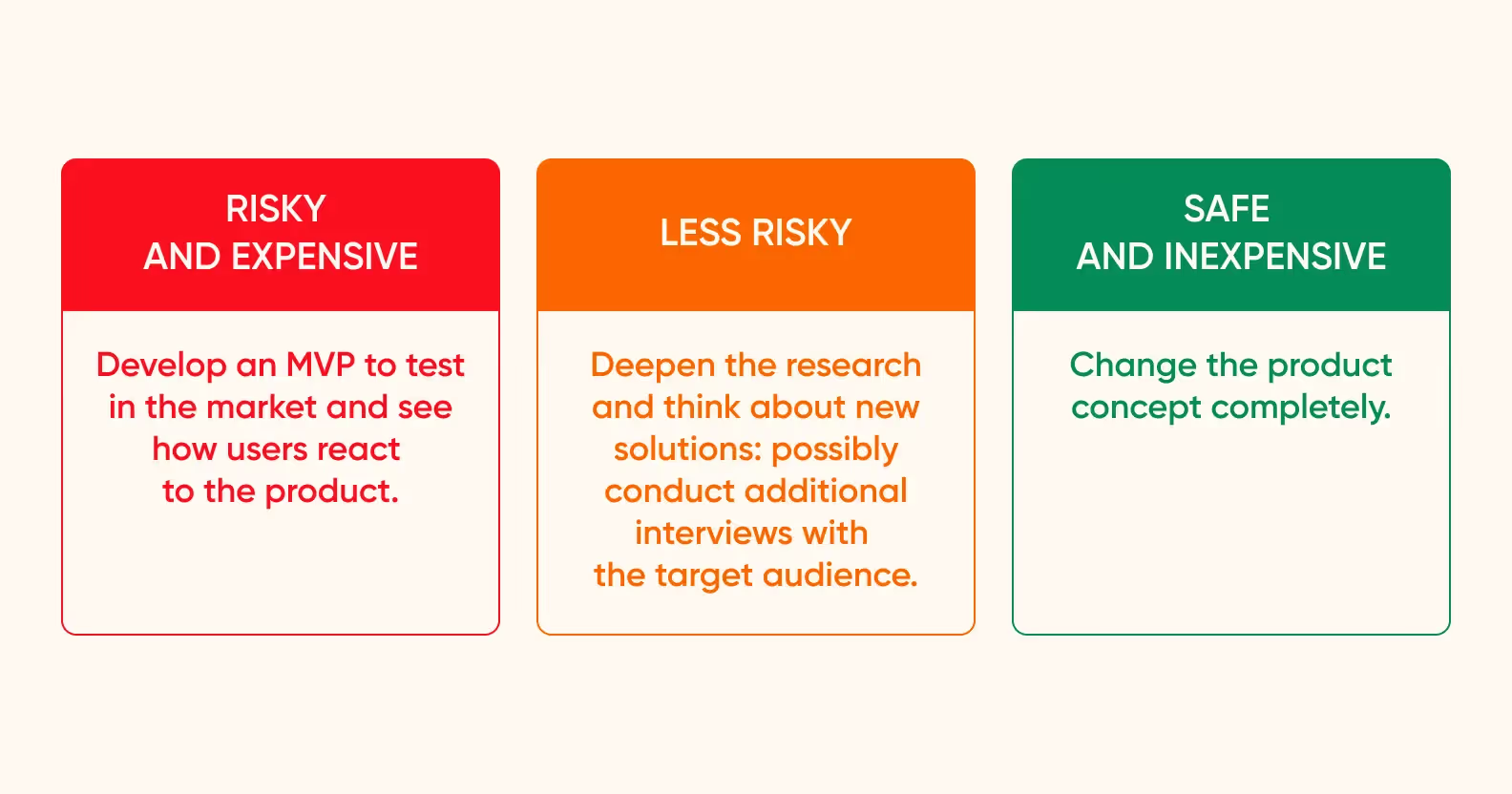
<div class="post_divider"></div>
During this stage, designers create the visual elements and conversation flows for your chatbot. This includes how it will look, what tone it will use when communicating, and how users will interact with it.
Designers create wireframes showing the chatbot interface and map out conversation paths for different user scenarios. They often build a clickable prototype that simulates the chatbot experience. This allows everyone to test the concept before expensive development begins.
<div class="post_divider"></div>
⭐ Our experience
We designed a diagnostic chatbot for Lytic Health that streamlines preliminary medical assessments. The chatbot helps doctors focus on patients with genuine medical needs by automating initial symptom evaluation.
The chatbot works like this: users select symptoms via a tagging system, the chatbot asks targeted follow-up questions, determines if medical attention is needed, and offers appointment scheduling for serious conditions.
Designed with a calming color palette and familiar messenger-like interface, the chatbot efficiently collects health information while maintaining user comfort.
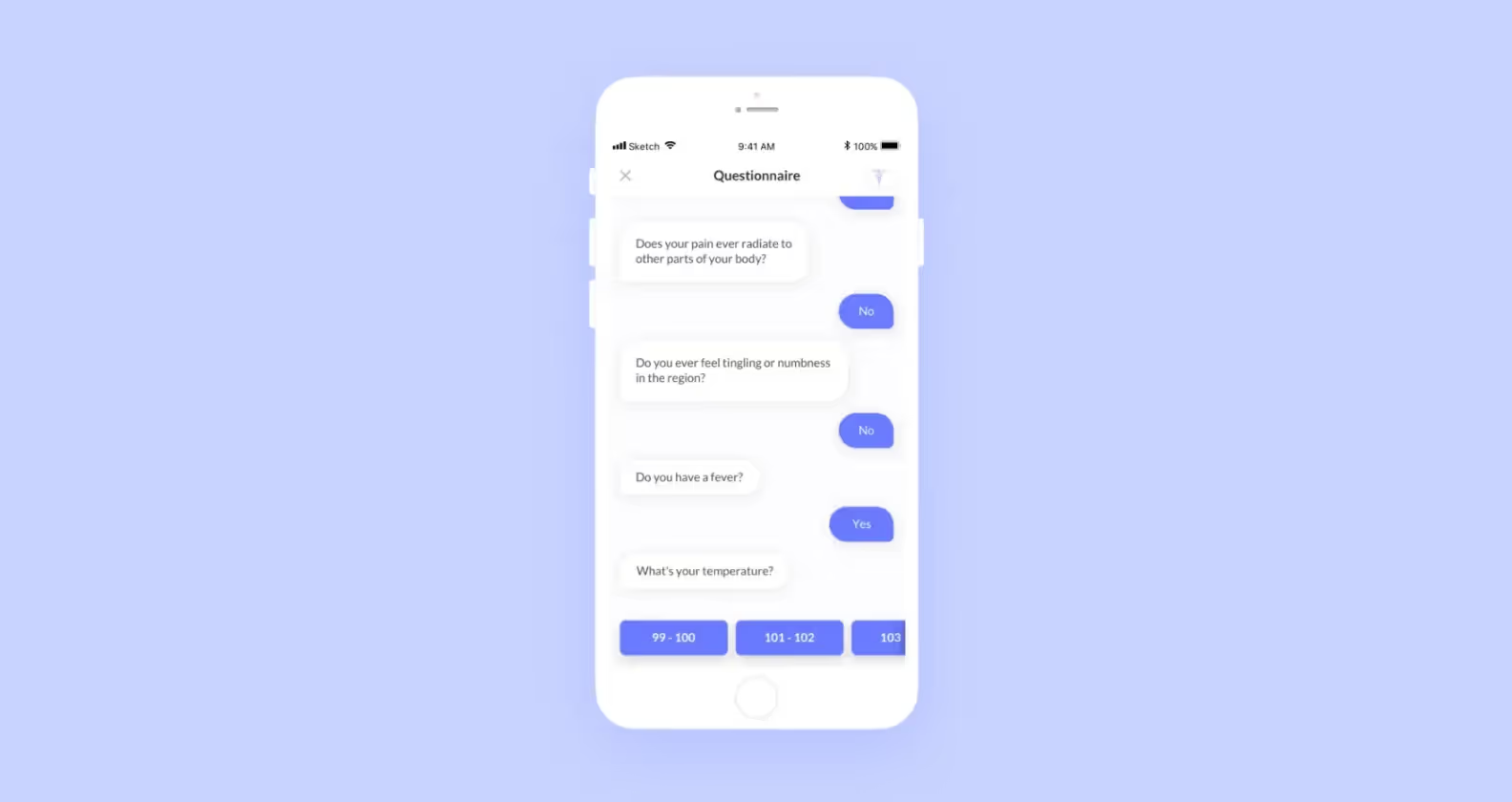
<div class="post_divider"></div>
This stage involves setting up the system that allows your chatbot to understand and respond to human language. For rule-based chatbots, this means creating predetermined paths and responses. For AI-powered chatbots, it involves configuring natural language processing (NLP) engines.
Developers define intents (what users want to accomplish), entities (important information in user messages), and create training phrases that help the chatbot recognize different ways people might ask for the same thing.
Backend development creates the brain of your chatbot — the systems that process information, make decisions, and connect to other software. This is typically the most technical and time-consuming phase.
Developers build the logic that determines how your chatbot responds to different inputs. They create the connections (APIs) that let your chatbot retrieve information from your databases or other systems. They also set up the infrastructure to handle user traffic and store conversation data.
Each integration adds development time, especially if connecting to older systems without modern APIs. Security features like encryption and user authentication also add to backend costs.
Frontend development creates the user interface — what people actually see and interact with when using your chatbot. This includes chat windows, buttons, menus, and any visual elements.
This stage involves building the components that display messages, show typing indicators, and handle user inputs like text, button clicks, or file uploads. The developers ensure the chatbot works properly across different devices and screen sizes.
A simple website widget costs less than developing interfaces for websites, mobile apps, and messaging services. Custom animations, voice interfaces, or special visual effects will increase frontend costs.
<div class="post_divider"></div>
⭐ Our experience
We developed a specialized chatbot for Talentum, a food delivery application that connects users with personal chefs. The chatbot was designed with three specific functions:
The chatbot was integrated into the app’s messaging system, which serves as the central communication channel between customers and chefs. This implementation supports the app’s single-screen concept, allowing users to complete the entire ordering process through conversational interaction.
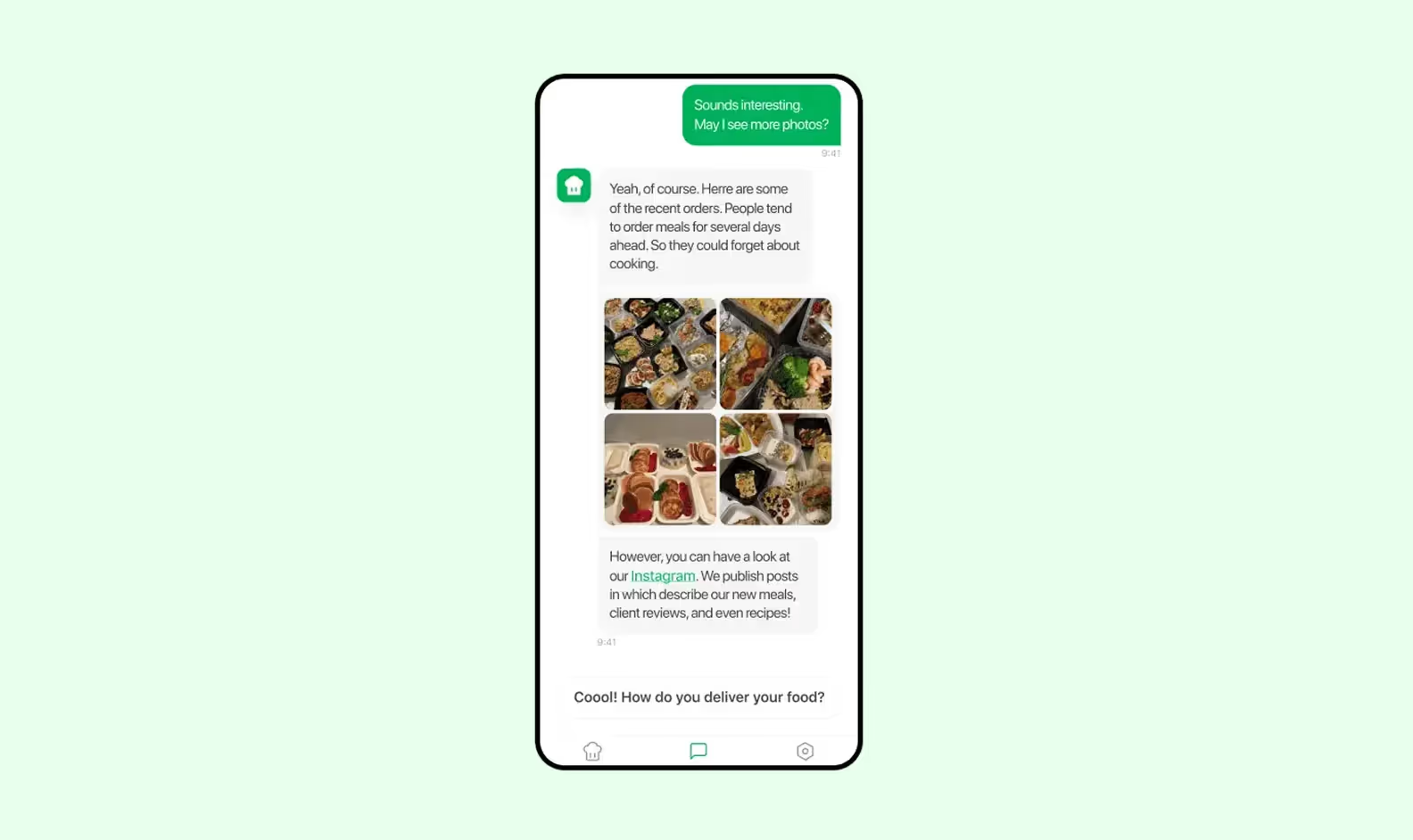
<div class="post_divider"></div>
This stage is all about feeding your chatbot the information it needs to provide accurate and helpful responses. For AI chatbots, this means training the machine learning models with relevant data.
Developers create or gather sample conversations, frequently asked questions, product information, and other content your chatbot needs. They format this data appropriately and use it to train the chatbot’s response system.
The cost depends on how much data you need and whether it already exists in a usable format. If you have well-organized documentation, the cost will be lower. Creating new training data from scratch or cleaning up disorganized information takes more time and increases costs.
Testing ensures your chatbot works correctly before it faces real users. This includes checking for technical issues and making sure conversations flow naturally.
Testers verify that the chatbot correctly understands different phrasings, handles unexpected inputs gracefully, and connects properly to all systems. They check performance under different loads and ensure the chatbot works across all required platforms and devices.
This stage moves your chatbot from development environments to live systems where real users can access it. Developers configure servers, set up monitoring tools, and make final adjustments.
The team creates documentation for users and administrators, sets up analytics to track performance, and develops plans for handling issues that might arise. They might implement a phased rollout to test with small groups before a full launch.
Cloud deployments are typically less expensive than on-premise solutions. Security requirements and the need for high availability can increase costs.
After launch, your chatbot requires ongoing support to remain effective. This includes monitoring performance, fixing bugs, updating content, and improving capabilities over time.
The maintenance team responds to issues, analyzes user interactions to identify improvement opportunities, and keeps the chatbot current with changing information. For AI chatbots, they continue training the system with new data to improve accuracy.
When budgeting for a chatbot, many businesses focus only on the initial development costs. However, several expenses often emerge after the project begins or after launch that weren’t included in the original estimates.
Here are the most common expenses you should keep in mind:
Connecting your chatbot to existing systems often turns out to be more difficult than initially estimated. Many older systems lack proper documentation or have unusual ways of sharing data. What seems like a simple connection on paper might require custom code or even updates to your infrastructure.
These integration problems typically appear midway through development when teams start connecting the chatbot to real systems rather than test environments. Suddenly, developers discover that data formats don’t match, authentication methods are incompatible, or response times are too slow for a smooth chatbot experience.
💡 How to avoid: thoroughly audit the systems before starting development, and involve IT staff in the planning process.
AI chatbots need regular training with new data to improve their understanding and accuracy. Even rule-based chatbots require frequent updates to their response libraries.
As customers ask new questions or use different wording, your chatbot needs to learn these variations. When products, services, or policies change, all related responses need updates.
This continuous improvement process requires dedicated time from subject-matter experts and possibly AI trainers.
💡 How to avoid: the most effective chatbots typically need at least several hours of maintenance per week in the months following launch.
As more people use your chatbot, you may discover it can’t handle the volume of conversations efficiently. What works perfectly with 100 daily users might slow down significantly with 1,000 or 10,000 users.
Performance issues often require additional server resources, database optimizations, or even redesigning parts of your chatbot architecture. These upgrades rarely appear in initial development quotes but become necessary as your chatbot gains popularity.
💡 How to avoid: invest in redundancy systems to prevent downtime, further increasing costs.
Security threats evolve constantly, and regulations change periodically. Your chatbot will need regular security updates to protect against new vulnerabilities, especially if it handles sensitive customer information.
If your business operates in regulated industries like healthcare or finance, compliance requirements may change, requiring modifications to how your chatbot collects, processes, or stores data.
💡 How to avoid: budget for regular security assessments and compliance reviews, especially after major regulation changes in your industry.
Even the best chatbots sometimes misunderstand users or fail to solve problems. When this happens, you need human agents ready to step in and help. Many companies overlook the cost of training customer service teams to work alongside chatbots and handle escalations smoothly.
💡 How to avoid: create new processes, train staff on chatbot capabilities, and establish handover protocols for complex cases.
With planning and smart tech choices, you can reduce development costs while still creating an effective solution. Here are 5 practical ways to keep your chatbot project affordable without sacrificing quality.
Many chatbot projects waste money by including capabilities that look impressive but don’t solve real customer problems. Recent Statista data shows that consumers primarily use chatbots for practical tasks: 50% for scheduling appointments, 47% for placing orders, and 46% when reporting issues or starting returns.
Build your chatbot to handle these specific scenarios extremely well, rather than trying to cover every possible situation from the start. This MVP approach lets you launch faster with lower initial costs. You can then gather real user feedback and add more features later based on actual needs rather than guesses.
<div class="post_divider"></div>
⭐ Our experience
Faced with a tight deadline to create Settler, a remote home renovation management app, by New Year, we adopted a versioned approach that saved the client over $12,000.
Instead of trying to build all features at once, we compressed the functionality list to create an MVP that could be published to app stores quickly. We planned five progressive versions, each building on the previous one, allowing the client to revise feature priorities after seeing real user engagement.
We found creative, cost-effective solutions for complex features:
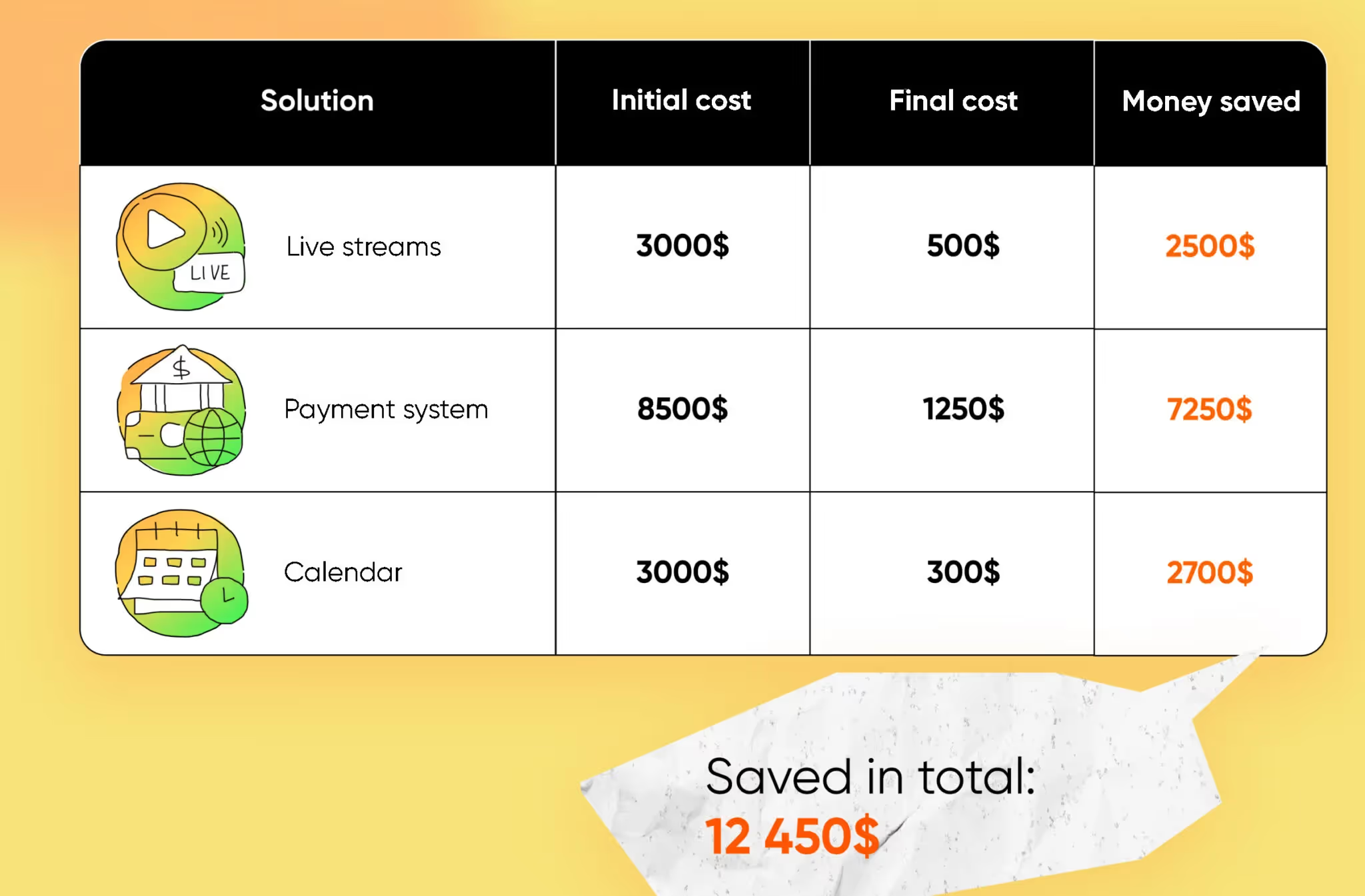
<div class="post_divider"></div>
Instead of building everything from scratch, consider using existing chatbot platforms or frameworks. These pre-built solutions handle many technical aspects for you, including the conversational interface, basic NLP capabilities, and hosting infrastructure.
Chatbot platforms like Dialogflow, Microsoft Bot Framework, IBM Watson Assistant, and many others provide ready-made components that dramatically reduce development time.
While these services typically charge monthly fees, the cost is usually much lower than custom development, especially for basic to moderate complexity chatbots.
Hosting your chatbot in the cloud almost always costs less than setting up and maintaining your own servers. You pay only for the resources you actually use, which means lower costs while your chatbot is still growing in popularity.
Cloud providers handle security updates, backups, and scaling automatically, reducing your maintenance burden. Most cloud platforms also offer easy integration with other services like analytics and databases.
Open-source software can reduce licensing costs for chatbot development. Tools like Rasa, Botpress, and many NLP libraries are free to use and modify, providing powerful capabilities without the price tag of commercial alternatives.
Using open-source solutions does require more technical expertise on your development team, but the cost savings can be substantial. These tools also give you more control over your chatbot’s functionality and allow for greater customization when needed.
Building a chatbot involves various costs that depend on your specific needs and goals. While prices range from a few thousand dollars for basic solutions to over $100,000 for an advanced chatbot, understanding what drives these costs helps you make smarter decisions.
By focusing on essential features, using pre-built tools when possible, and planning for gradual improvement, you can create an effective chatbot without breaking your budget. Remember to account for ongoing expenses like maintenance and training to avoid surprises later.
➡️ Purrweb is ready to become your development partner. <a class="blog-modal_opener">Fill out the form</a> and get a free project estimation in 48 hours!