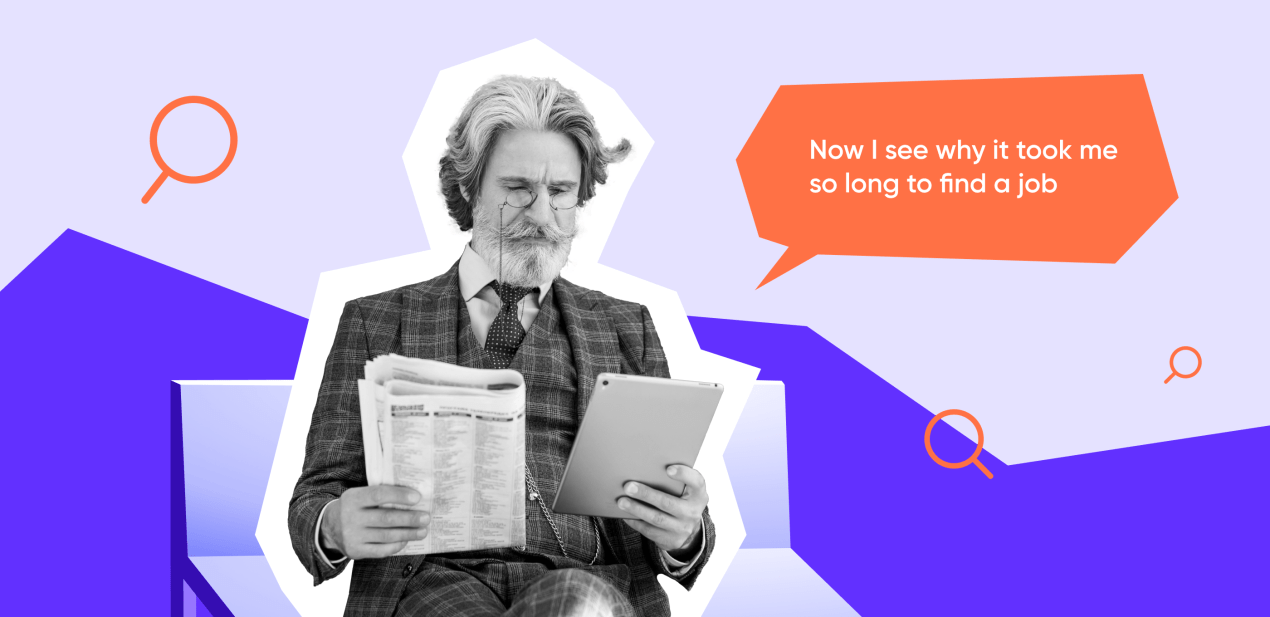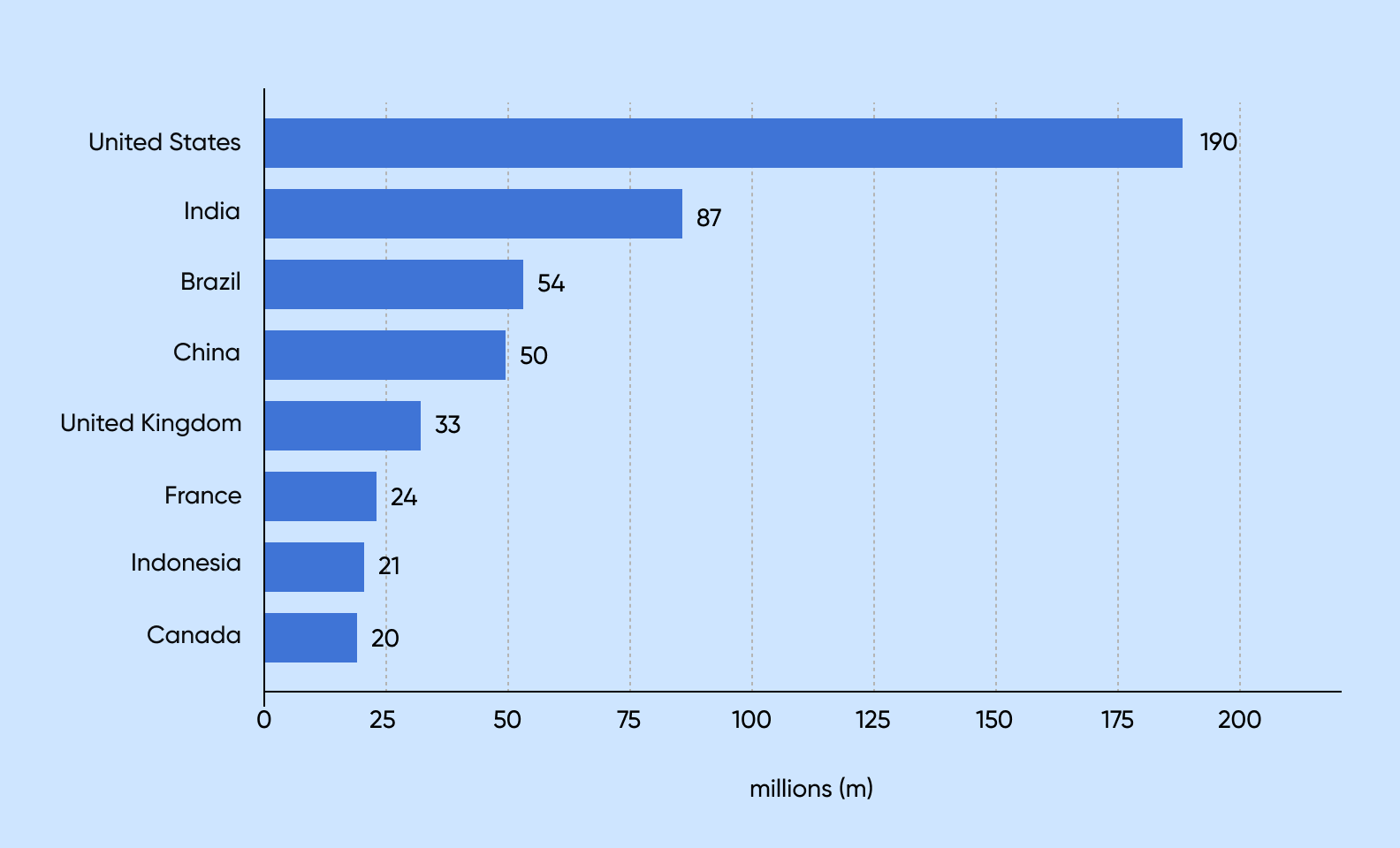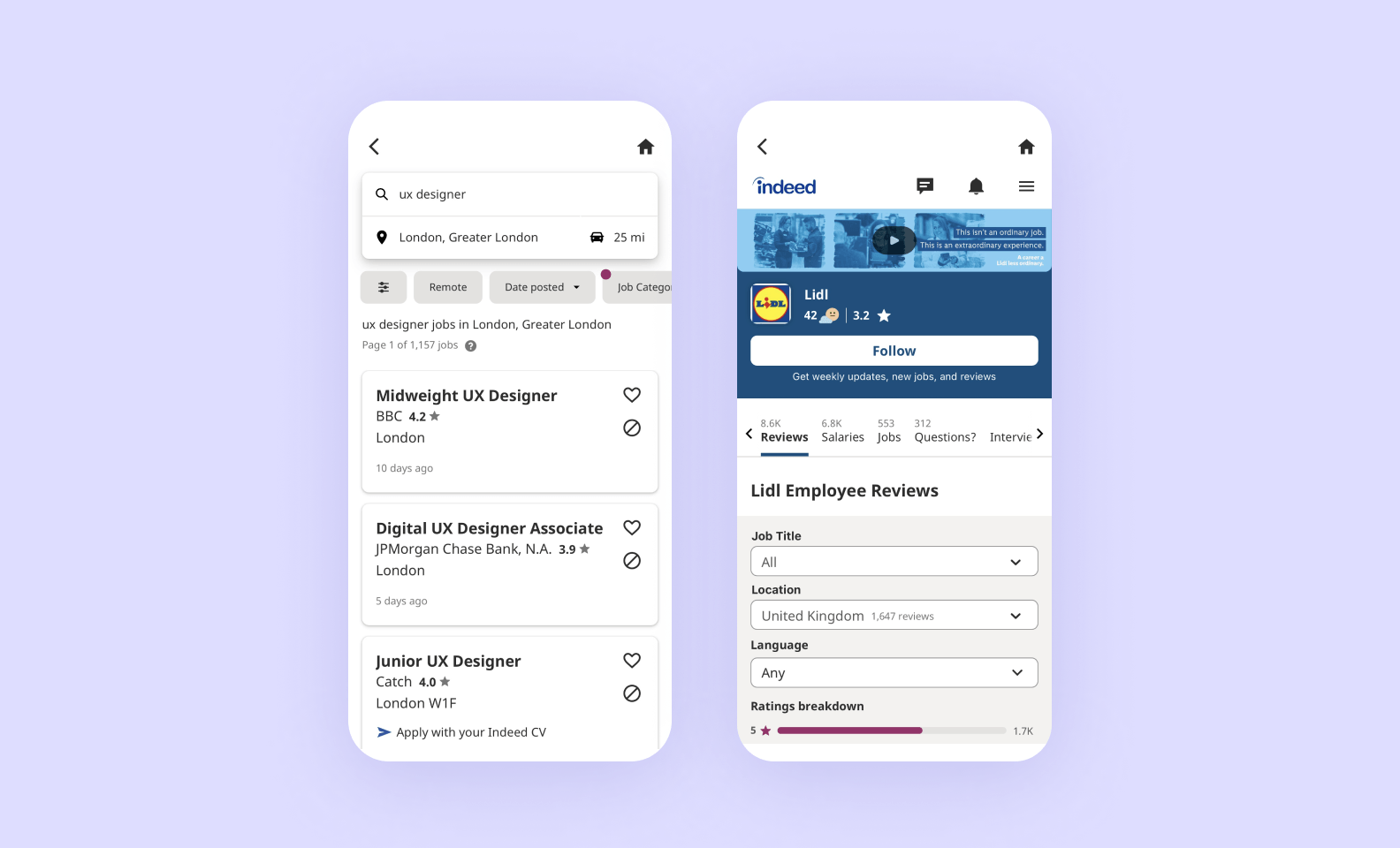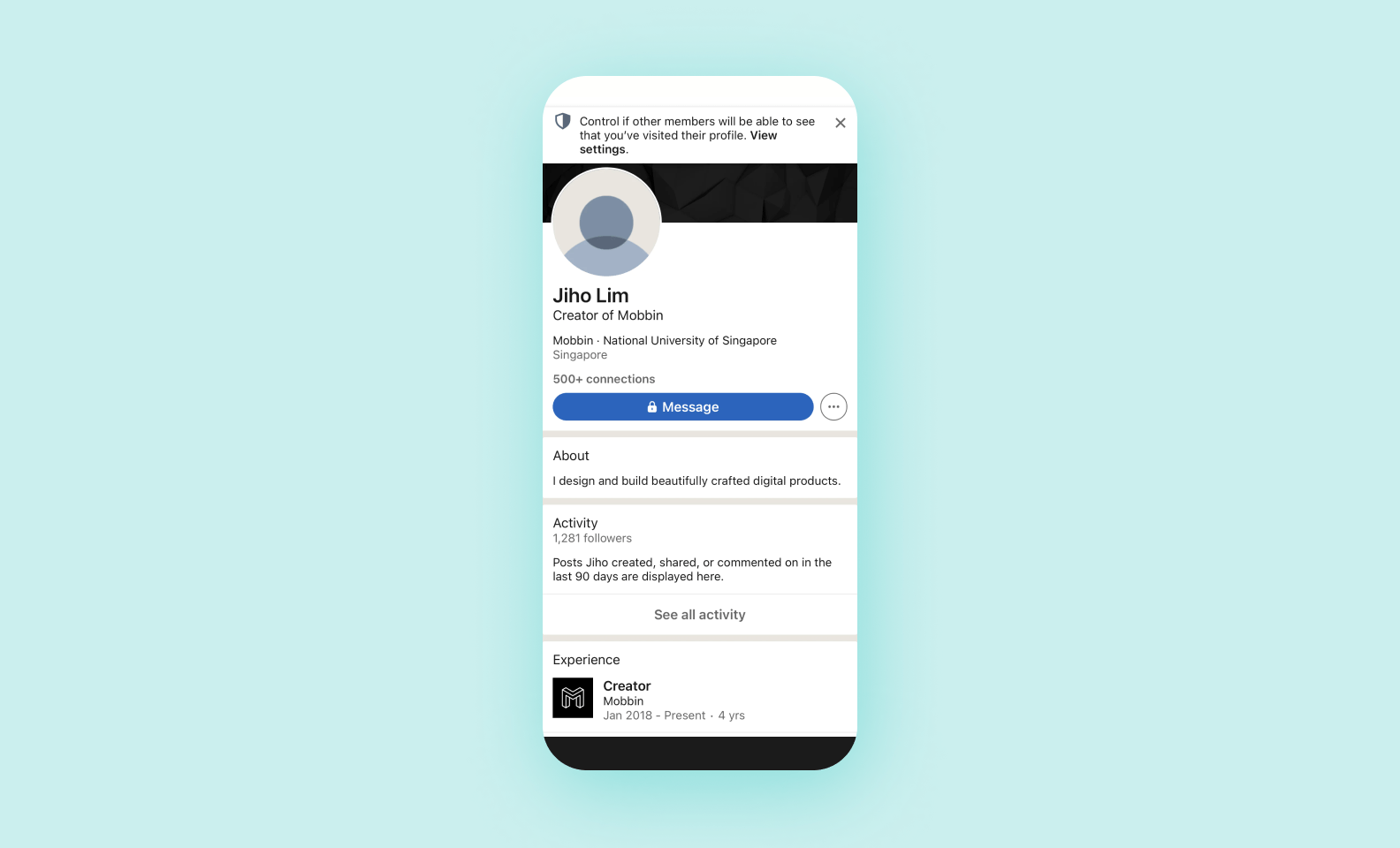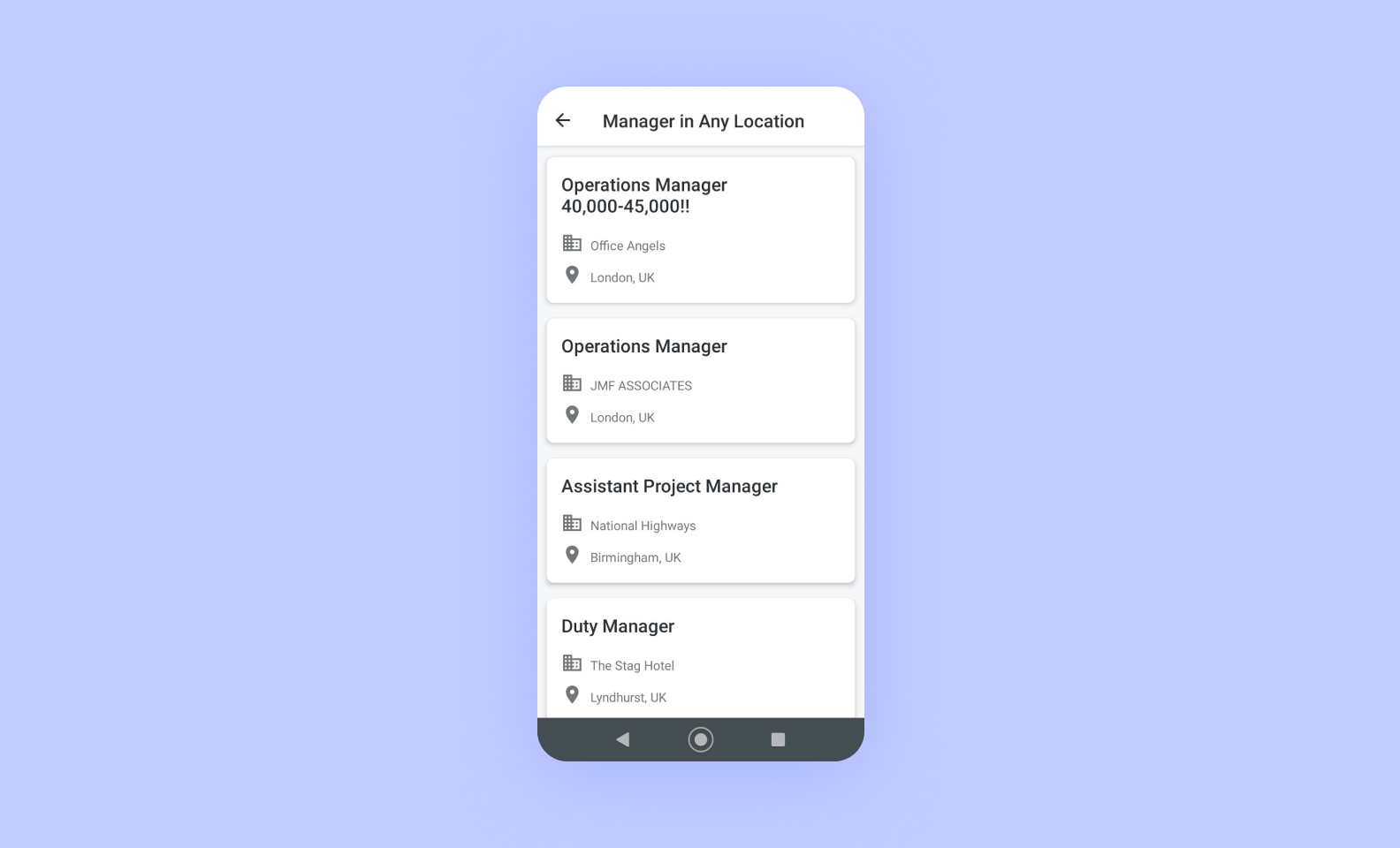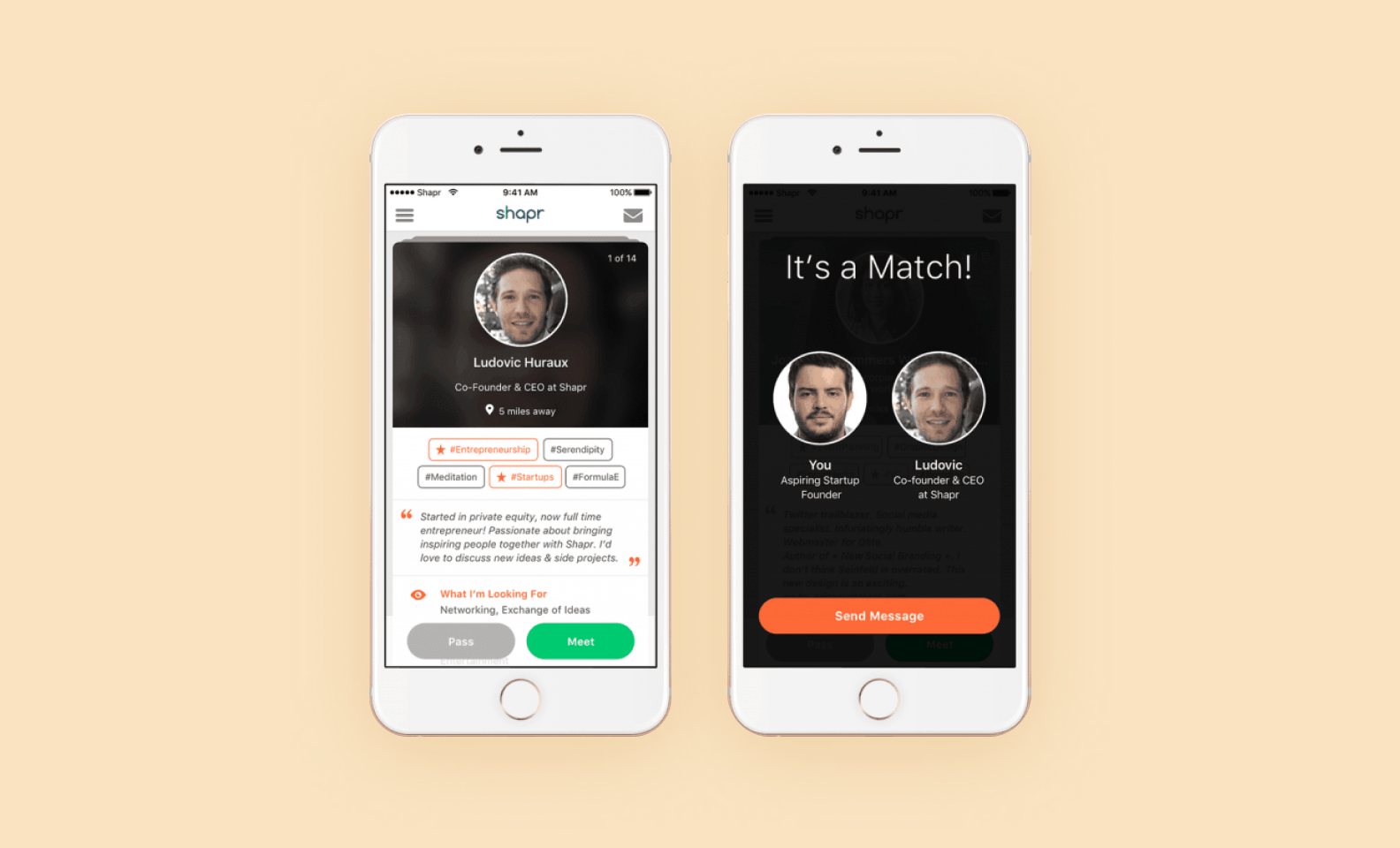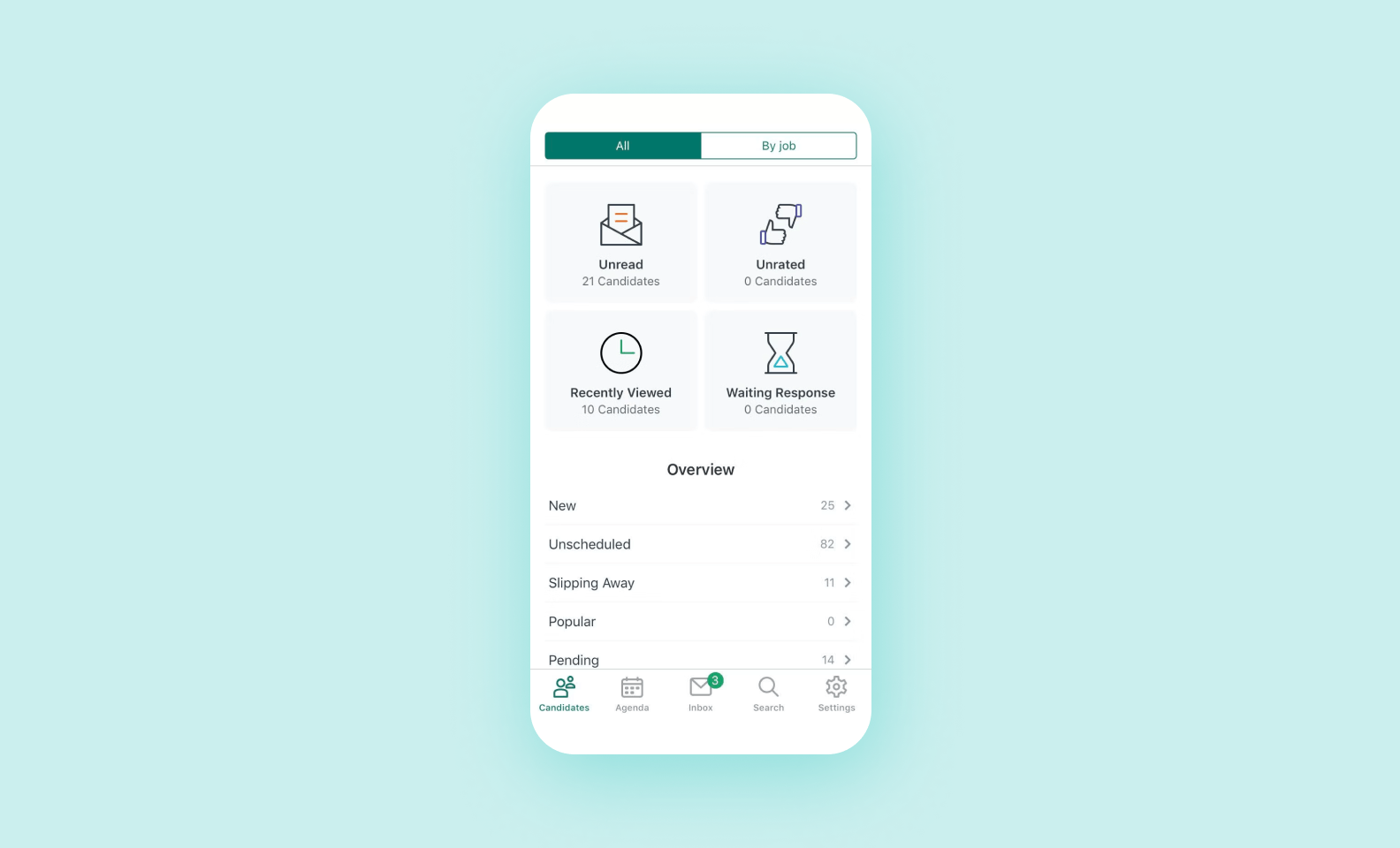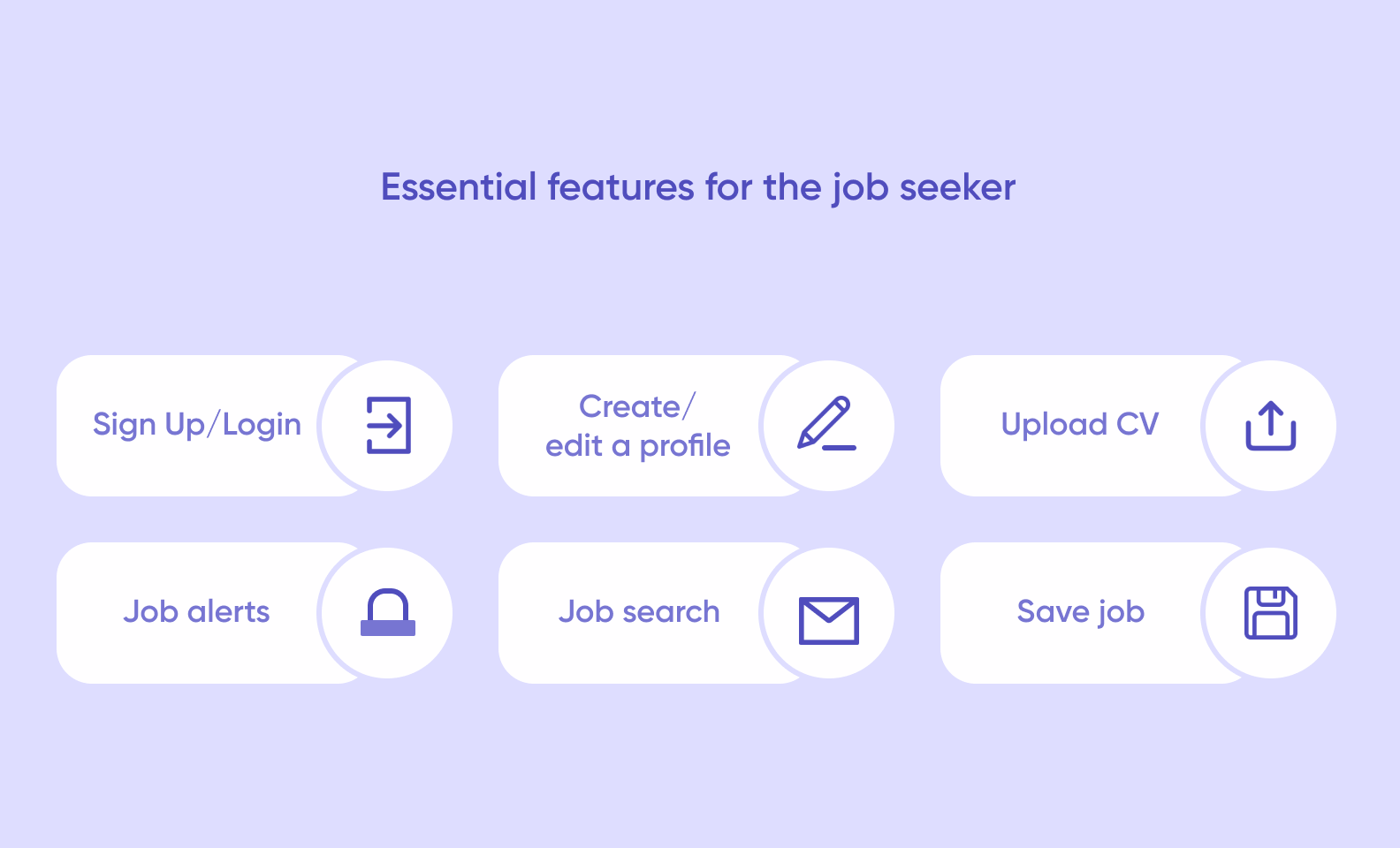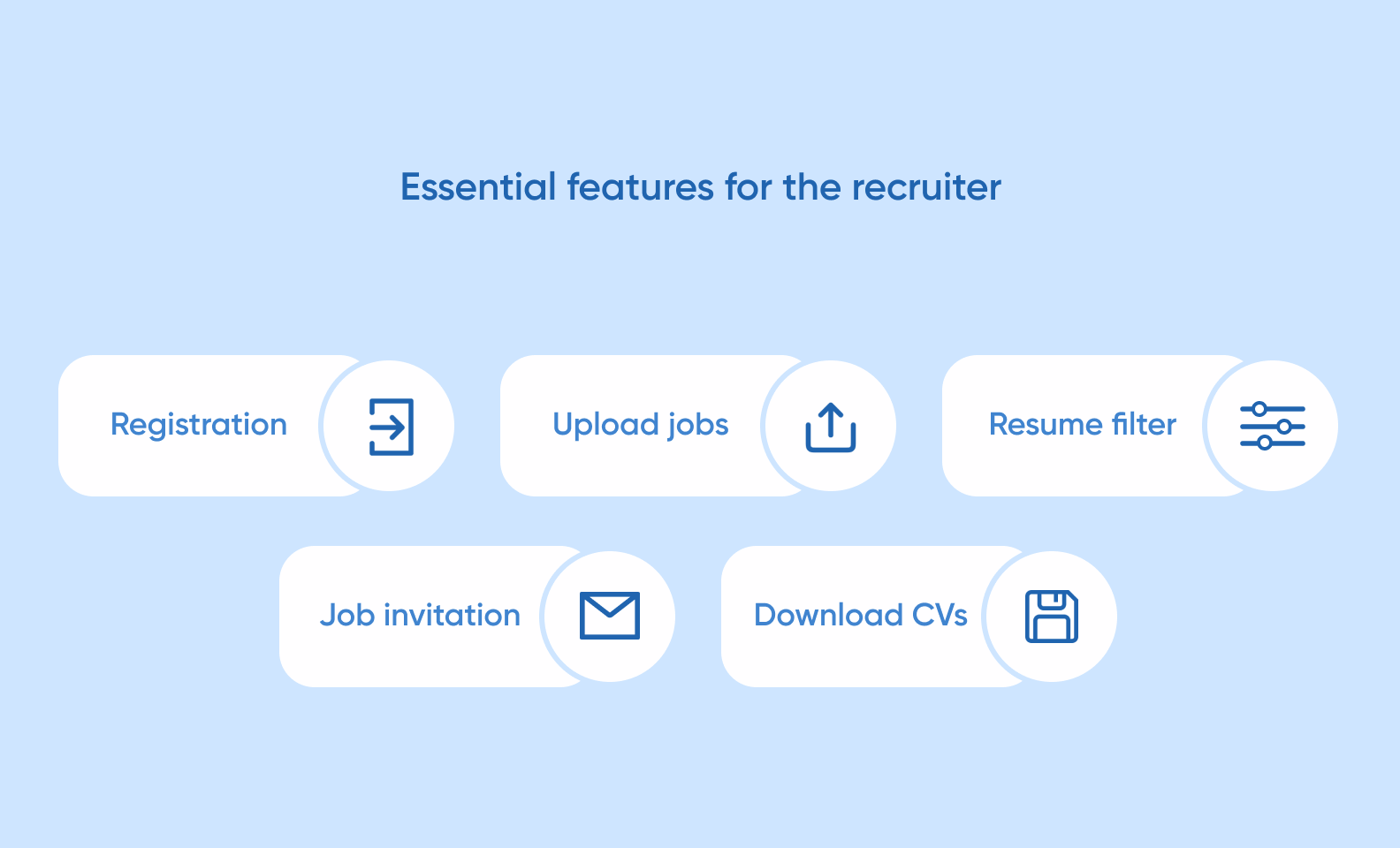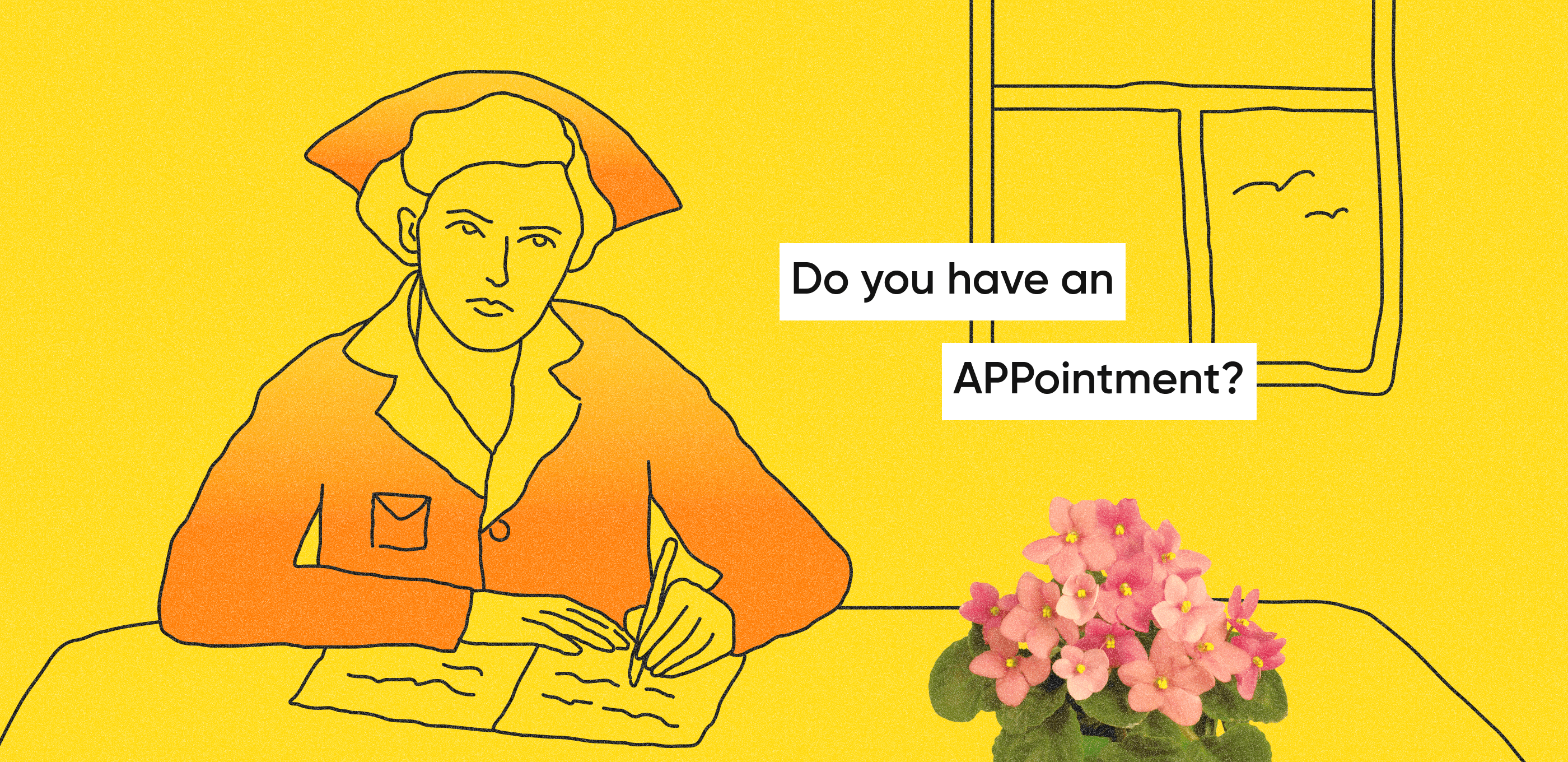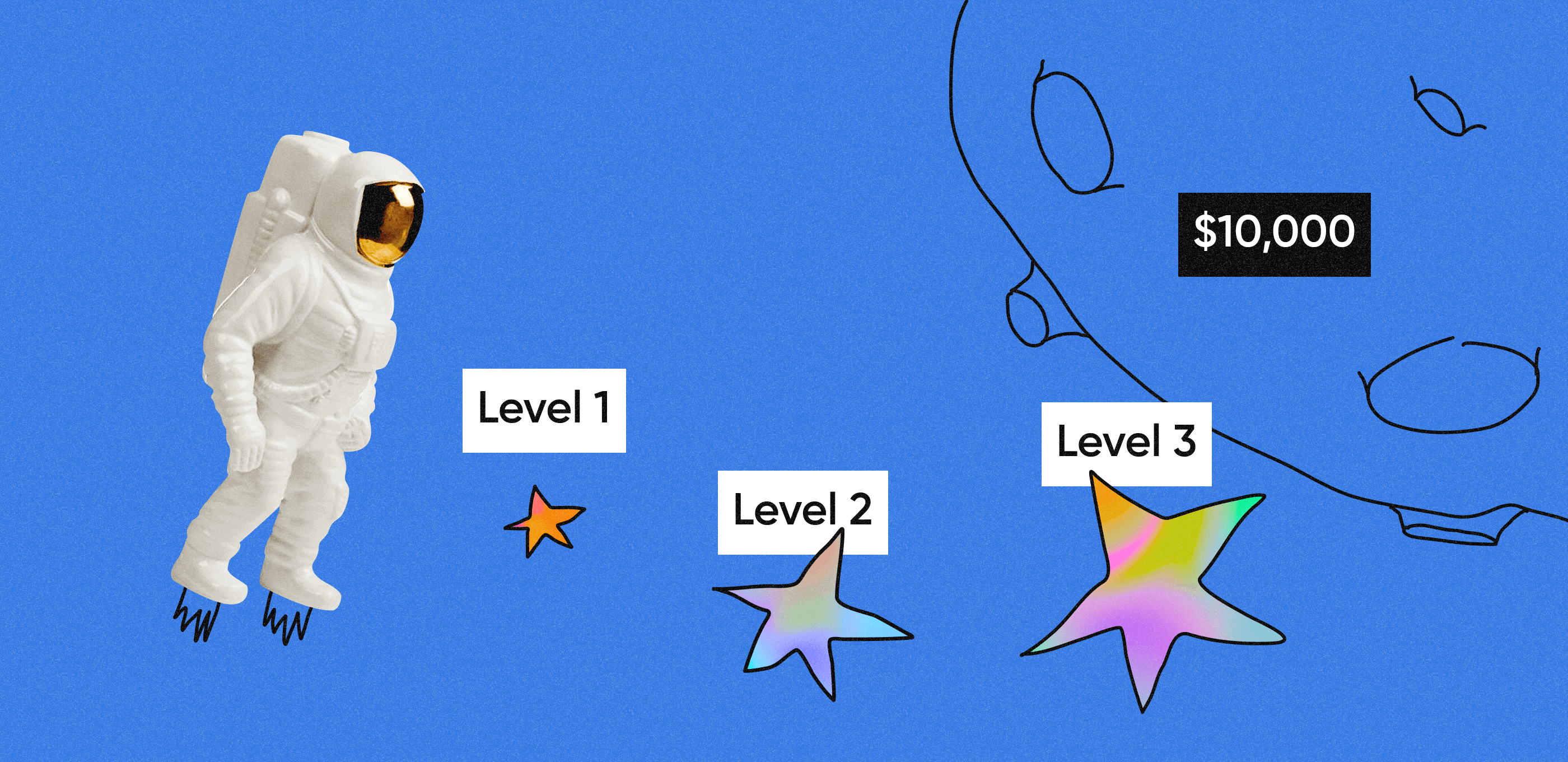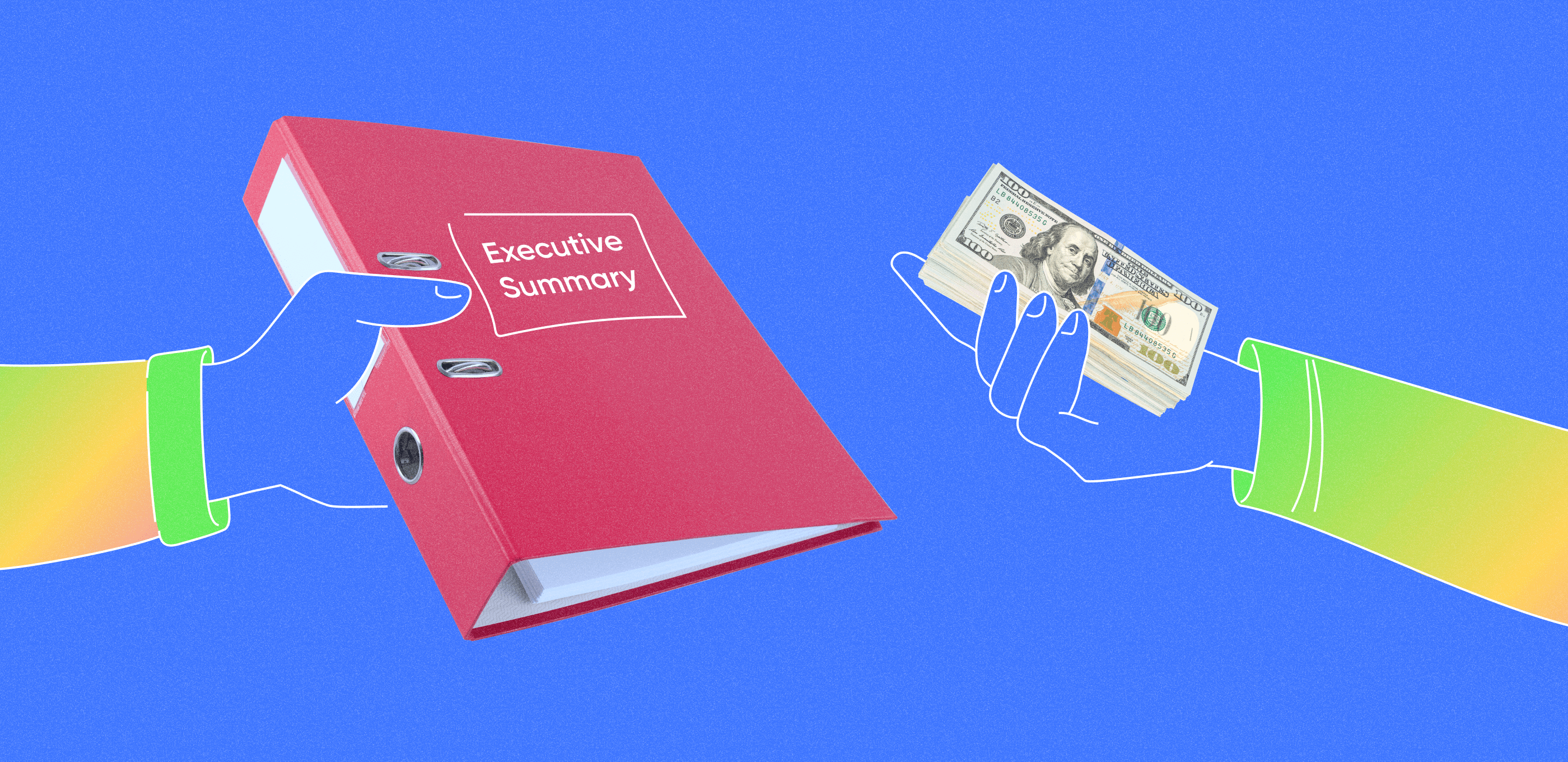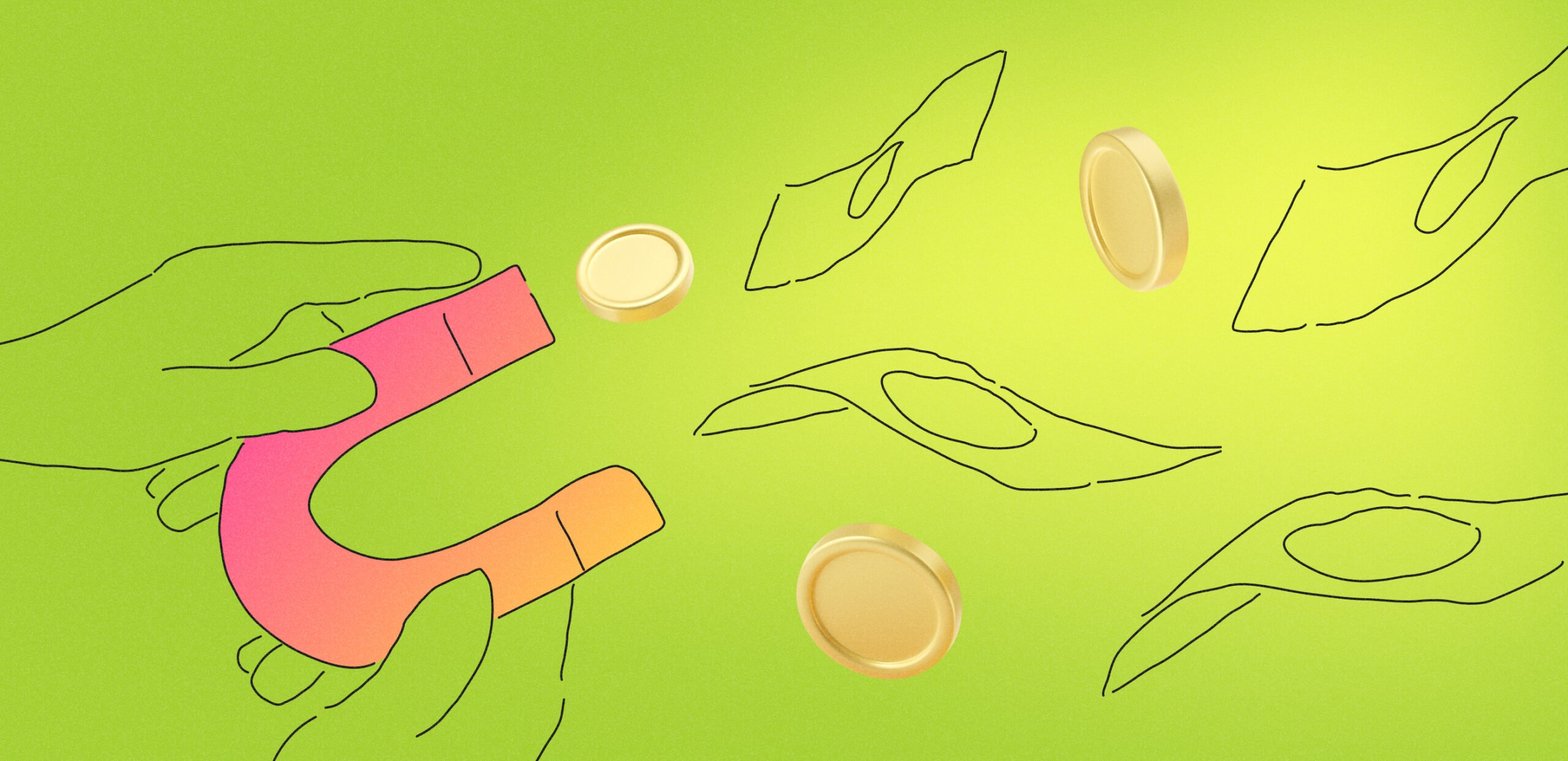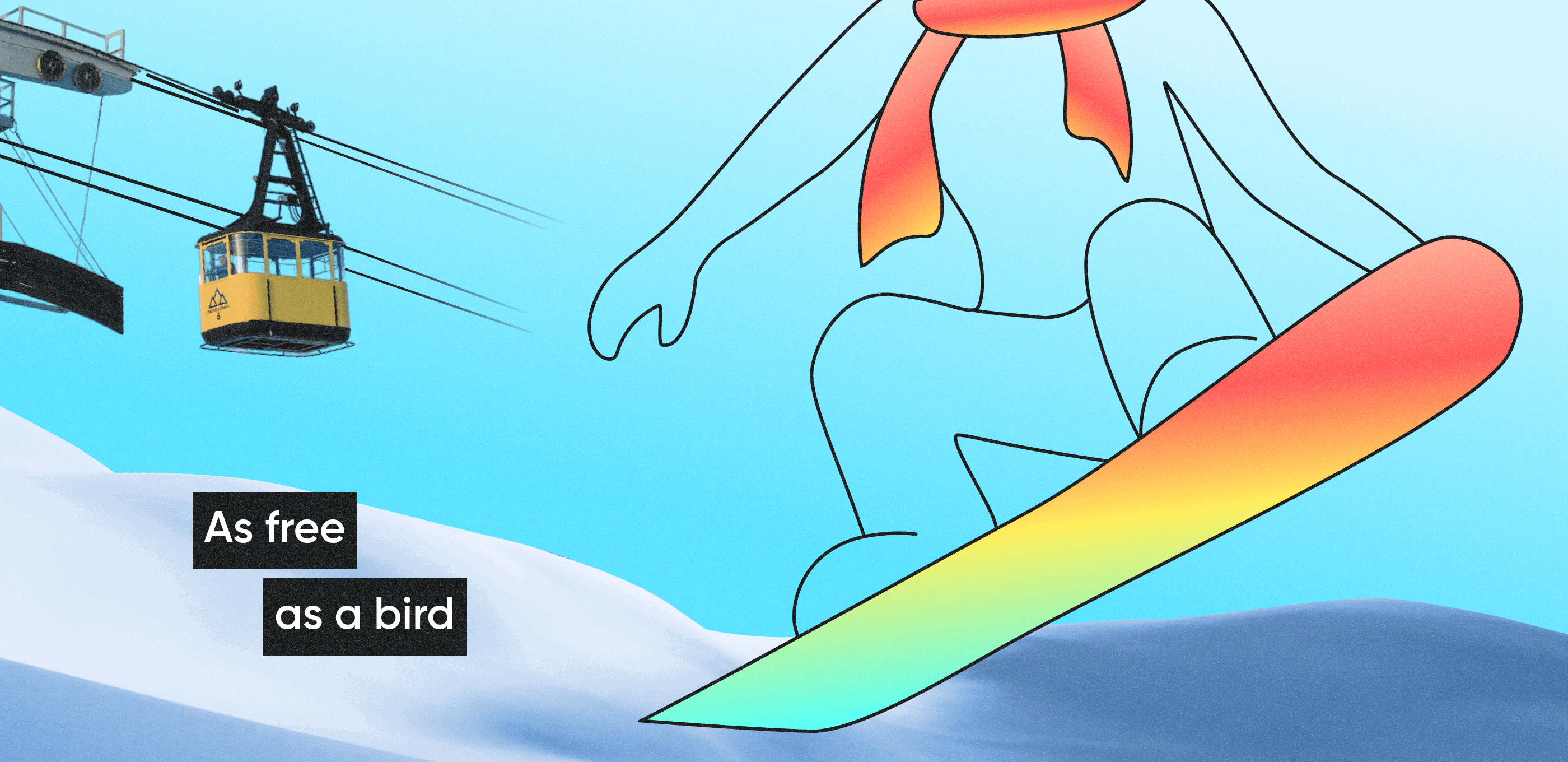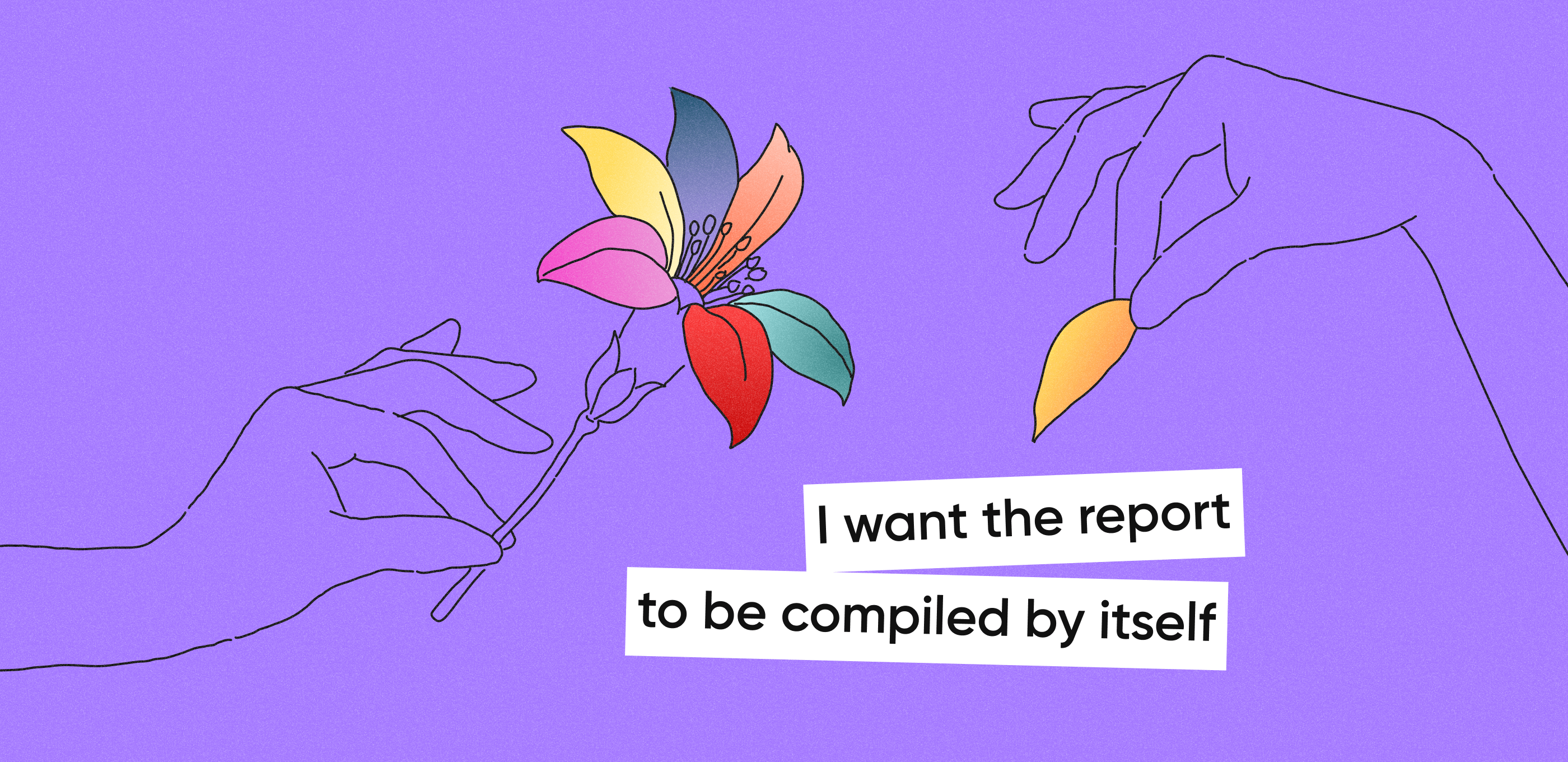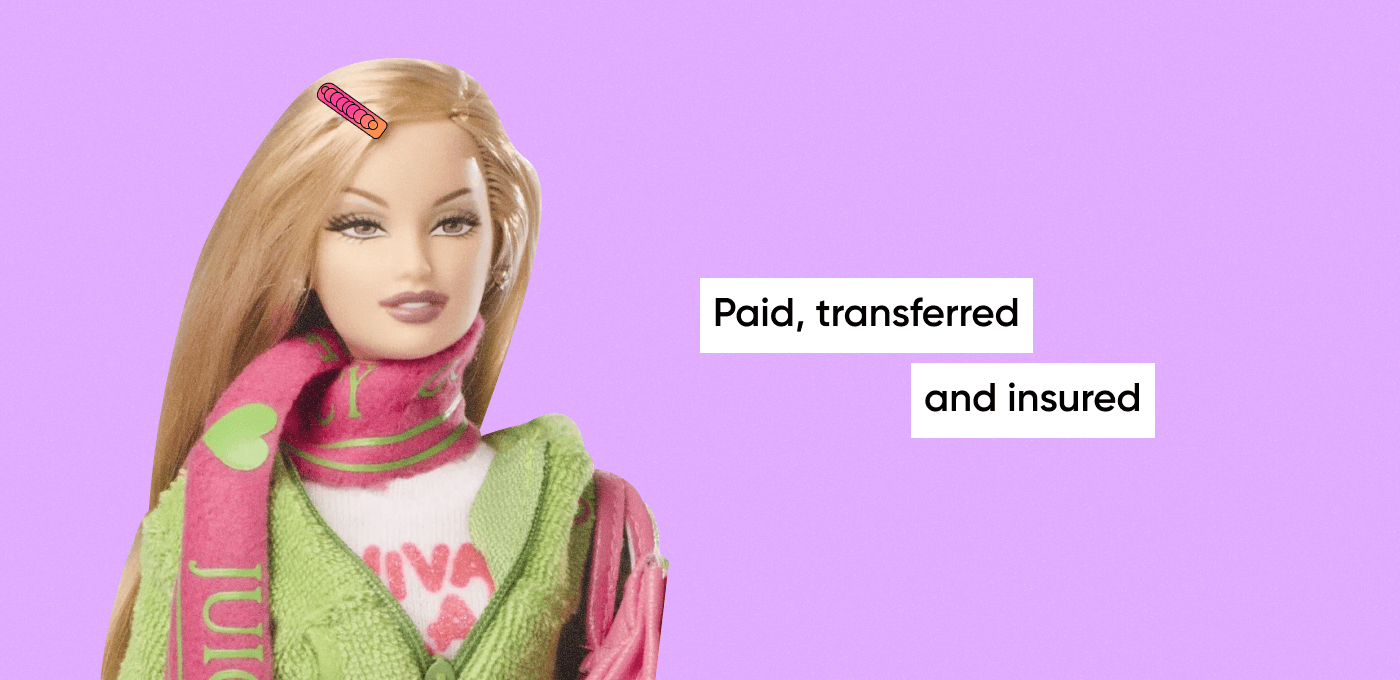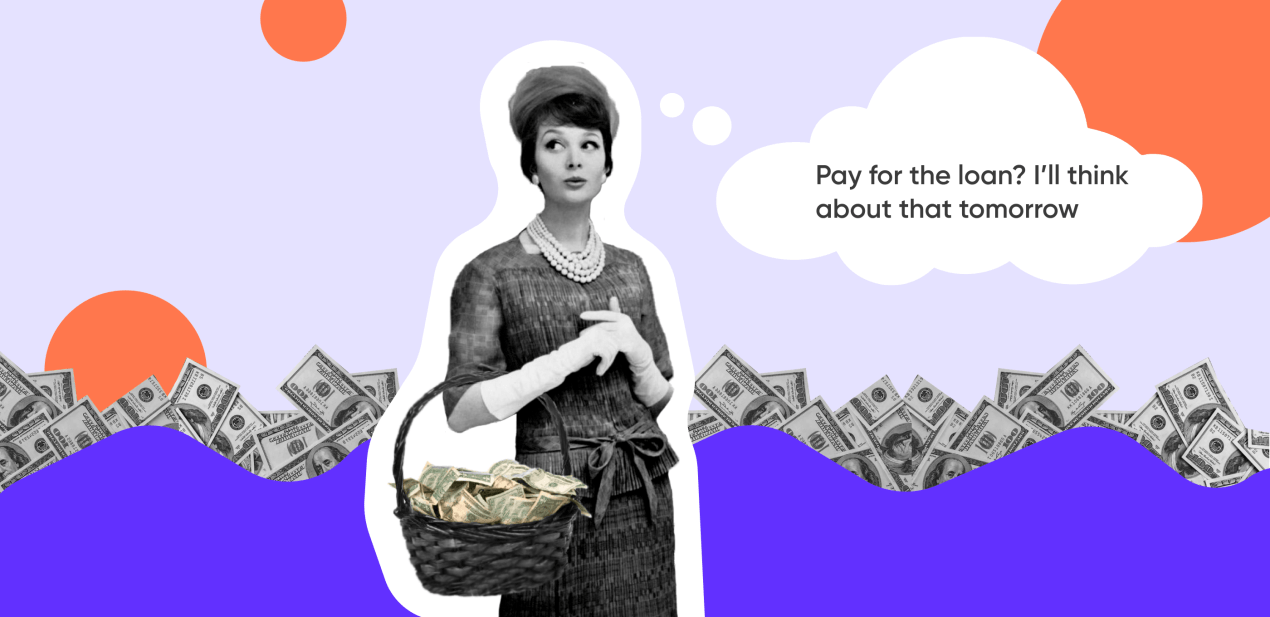The era of recruitment mobile apps: what is happening in the recruitment market
The field of recruitment services has also changed since the 2010s and adapted to the mobile-first trend. People use web job portals less and are more likely to look for a job via social media and mobile recruitment apps. In 2022, 190 million people in the US alone used the LinkedIn recruitment application.
The demand for mobile recruitment apps by both job seekers and employers has increased with the outbreak of the pandemic. Opportunities for face-to-face meetings and interviews were limited, so companies and hiring managers looked for new ways to communicate remotely and maintain social distance.
As for mobile recruitment in 2019, the global online recruitment market was $28.68 billion; by 2027, it is projected to be $43.39 billion, with an annual growth rate of around 7%.
Top 5 recruitment apps on the international market
For 2022, the top 3 most downloaded recruitment apps are Indeed, which has a 46% market share of mobile recruitment in the US, LinkedIn with 37%, and Ziprecruiter with 7%. Two other job search apps that are as good as the top 3 in terms of functionality are Shapr and Workable. Let’s take a look at the features that attract users to these apps.
Indeed
Indeed is a subsidiary of the Japanese company Recruit. The company has been involved in HR processes and recruitment since the 1960s. Initially, Recruit helped students find jobs via newspaper ads. In the 1980s, the company published jobs in magazines. Today, it owns a recruitment app Indeed and an employer review site Glassdoor. Indeed, allows you to put up a job for free, but if you want to promote it, you will have to pay for advertising. For job seekers, Indeed is completely free. The app improves candidate pre-screening with the ability to create specific questions when posting a job.
LinkedIn Recruiter
LinkedIn is a site where people can connect with peers and participate in professional groups. The company launched a mobile app that connects HR and founders directly with potential employees. Here, the companies can put notifications on users who are suitable for jobs, save resumes of candidates they like, or share them with the team. Jobseekers can fill in a profile, upload a CV, and bookmark jobs they like. Prices for using the app start at $29 for job seekers and $48 for businesses.
ZipRecruiter
ZipRecruiter is a job aggregator that collects job seekers’ CVs from other job boards. The app is suitable for HRs who want to review as many candidates as possible. In the app, you can post job ads, check out cover letters and CVs, review answers to control questions, and communicate via messaging directly from your mobile device. Prices for businesses range from $0 to $339 depending on active job postings, CV views, and the number of recruiter profiles you need.
Shapr
Shapr is an app for communication with professionals in your field. What sets it apart from the three apps above is its Tinder-like interface. When you sign up, you will be presented with profiles that you can swipe left and right. If a match happens, you can send messages to each other. Instead of dating, people look for internships, job opportunities, or just networking. You can register at Shapr for free.
Workable
Workable is a recruitment app with an impressive set of analytical tools. The app integrates with calendar and email software for both job seekers and recruiters, and allows you to post jobs on social media. With Workable, the hiring process can be completely remote because it has an e-signature option. Prices for businesses range from $129 for the basic package to $670 for a premium subscription.
What are the benefits of a recruitment app for business
In addition to the fact that the mobile and recruitment app market is booming, there are several other reasons to develop a recruitment app for businesses that want to improve their internal recruitment process:
-
- Instant communication. A job seeker can quickly apply for a position that matches their preferences and areas of interest, and the business can review CVs and communicate with the candidate once the company has received a response to the vacancy.
- Comfortable data management. A convenient way to store large amounts of data, such as the candidate’s CV, cover letter, and chatbox with the candidate in an organized format in the same place. In addition, some types of information, such as the candidate’s CV and company information, are available to a large number of people, not just one person, as in messengers or emails.
- Flexibility of interface and features. You can make recruitment apps to suit your company’s niche and requirements. For example, your company has its own large CV database where candidates’ resumes are saved automatically when they send them to you via company email. Then, you can add to the app an option for the candidate to send their resumes to the company email and specify that you will definitely contact the candidate for feedback in that case and save their resume in your database.
- Large numbers of job seekers. Apps have more users because mobile devices are more accessible than personal computers.
If you don’t want to improve the internal recruitment process but want to monetize the recruitment software through fees from other companies, then you can offer all these benefits to the teams of these companies. Such apps are gaining popularity as we have seen, so you can easily monetize them.
What are the essential features of a recruitment app
When developing a recruitment application, decide on the features you will add to improve the recruitment service. Then, you will have a better understanding of what you need from designers and developers. Below is a list of the essential features.
For the job seeker
-
- Registration/ Login: make registration easy for users. It should be available via email, mobile phone, or social media accounts.
- Create/ edit a profile: here, job seekers will add their fields of expertise, share their past work experience, describe their skills, and attach recommendations from previous jobs.
- Upload CV: this allows candidates to upload or update resumes.
- Job alerts: to notify users when suitable vacancies are posted or when an employer wants to contact them.
- Job search: here, job seekers can filter job offers by salary, work hours, skills, and experience.
- Favorites: this allows the user to save the job position to apply to in the future.
For the recruiter
-
- Registration: the same essential function of the recruitment app as for the candidate panel.
- Upload jobs: section to upload job offers and specify the required experience and skills.
- Resume filter: to allow recruiters to filter candidates by skills, location, and work experience.
- Job invitation: to allow recruiters to not only post vacancies but also send job applications to suitable candidates.
- Download CVs: to download resumes of suitable candidates and share them with colleagues in the company.
What other features to add
-
- Interview scheduler. It will help recruiters schedule an interview with a potential employee at a time when they are available.
- In-app communication. You can add an in-app messenger and enable push and SMS notifications to keep the candidate and employers in touch all the time.
- Applicant tracking. This will help monitor the hiring progress of every applicant.
Technology stack for recruitment app development
One of the best technologies for mobile app development is React Native. If you use Uber, Pinterest, or Airbnb, you are using React Native without realizing it.
React Native is a framework for mobile app development. A framework is a software platform that simplifies the development of a software product, helps build a project structure, and conveniently combines different components in it.
What are the reasons to choose React Native for app development:
-
- Save time and money. Using React Native helps reduce the budget and time frame for app development because the team is building an app for iOS and Android all at once. About 70% of the code for both platforms overlaps which makes it easier to maintain the app in the future.
- Native-like experience for the user. Although technically different from apps designed for a specific platform, React Native apps look and feel the same way to a user. This gives React-developed apps an advantage over PWA apps that visually transform your website into an app. PWA apps operate with limited functionality: they cannot send notifications to iOS, don’t support Touch ID, and have limited Bluetooth functionality.
How to build a recruitment app: step-by-step guide
This section provides step-by-step instructions for recruitment app development.
Step 1. Plan and gather requirements
Think in detail about the design and features of a recruitment mobile app. Determine which platforms you want to run your application on. Think about how much time and money you are ready to spend on UI/UX design and app development.
When selecting the features, we recommend starting with MVP first. It is a minimum viable product, i.e., a version of your recruitment mobile app with a basic set of features that still attracts and retains an audience. MVP development of a recruitment app will help you save money and bring the product to the market faster.
Step 2. Find your development team
To make the recruitment software development process successful and the product competitive, you will need a project manager, UI/UX designers, mobile developers, and mobile app testers.
Step 3. UI/UX design
In order to create a good UI/UX design, think about the user’s needs. The main task at this stage is to create such a design for the customer to feel satisfied and comfortable using the app.
Step 4. App development
Mobile apps consist of two components: frontend and backend. The frontend is the interface and all the elements the user sees in the application: pictures, profiles in social networks, product cards in online shops, and buttons. The backend is the internal, server-side part of the product. This part of the application interacts with internal data that the frontend then displays. At this stage, developers write code with the essential features of the recruitment app and create your MVP.
Step 5. Test your recruitment app
Your team should be able to test the code for bugs. At this step, you can test the interface: try the job seeker and recruiter path and make sure all the buttons work and the databases are set up correctly.
Step 6. Upload the app to the stores
You have created MVP and have tested the code. Now, you can upload the app to the App Store and Google Play and bring it to the market.
Step 7. Adjust and update your MVP
Once you’ve uploaded your recruitment app to the app store, monitor how well it works and read reviews. Analyze user feedback, improve your MVP, and release updates to make the recruitment app more popular.
How much does it cost to develop a recruitment app
Mobile recruitment app development prices on the market can fluctuate depending on the level of the company, developer experience, and features of a recruitment mobile app you choose for your MVP.
Below, we have calculated the cost of mobile recruitment app development at Purrweb. We estimated the cost of an MVP with the basic feature set described in the article above.
| Stage | What we are doing | Estimation in hours | Estimation in weeks | Approximate costs |
| Project estimation | We discuss the idea of your app and estimate the costs and time needed | 8 hours | 0.1 weeks | $0 |
| UI/UX design | We analyze user flow and create a prototype of the app. Based on it, we create designs for each individual page and approve them with you | 200 hours | 7 weeks | $9,945 |
| Development stage | Our team builds the architecture of the app, builds the client-side interface and its interaction with the server, as well as creates the admin panel | 1,050 hours | 12 weeks | $56,250 |
| QA (Quality Assurance) | We check the application for any small bugs and fix them before launching the recruitment app | 540 hours | in parallel with the project | $10,800 |
| Project management | We plan the stages and terms of development so that you get a quality product as a result | In parallel with the project | In parallel with the project | $5,950 |
Let’s sum up
Developing recruitment apps is not easy because of all the nuances that need to be taken into account. Nevertheless, 2022 is a good time to enter the market because it is constantly growing, like the share of mobile traffic in the world.
If you want to have everything calculated for you and to have every nuance of app development considered, order mobile development from us. At Purrweb, we know how to start a recruitment app, saving time and money for our clients. We apply React Native to the development of native-like mobile apps quickly for both iOS and Android. To work with us and request an app development, fill in the form below.